HOME | DD
 yorgash — League of Legends Dock 1.5
yorgash — League of Legends Dock 1.5
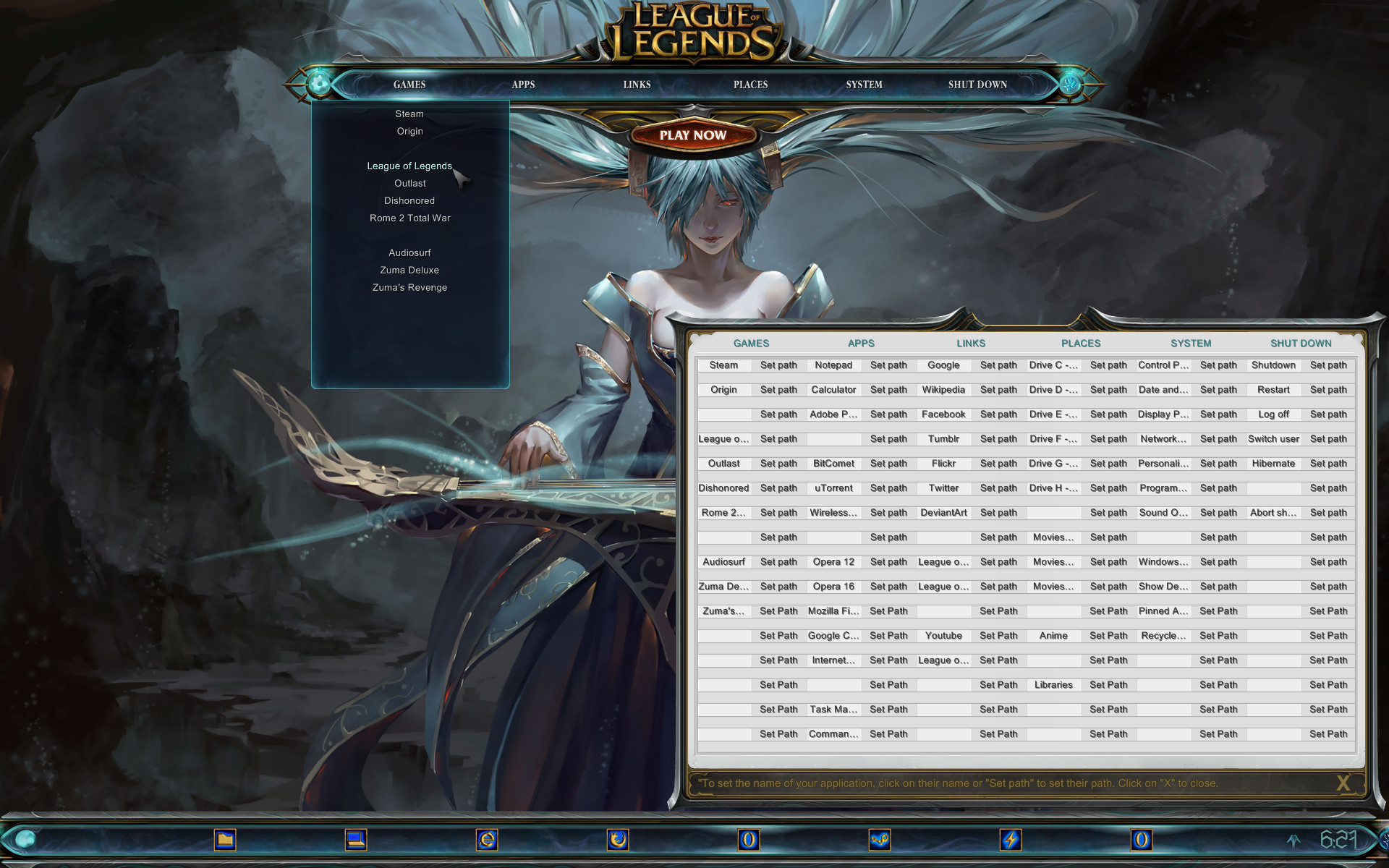
Published: 2013-11-19 05:51:26 +0000 UTC; Views: 56923; Favourites: 74; Downloads: 11109
Redirect to original
Description
An update to my League of Legends Rainmeter dock , now with a configuration utility to customize the names of the categories, and the items you want to use. A part of my League of Legends Desktop .
Quick instructions: you can open / close the config window by clicking on the left gear orb on the dock. To replace an item, click on its name (left side) to rename it, or the "set path" to set the path of the program you want to run.
You have to enter the name in the bar below; to set path the easiest way is to simply copy + paste it there.
Hot fix: how to fix the play now button
www.youtube.com/watch?v=PGcXZi…
Wallpaper used is by Sanyuejiuri:
konachan.com/post/show/169866/…
Contact me if you have any problems, or for requests on other skins, themes, icons, questions or feedback:
Mail: yorgash@mailbox.hu
Steam: yorgash
League of Legends: yorgaSh
Skype: yorgash (rarely)
Or you can just send me a note here.
*** If you want to support me, you can do so via PayPal, at yorgash@outlook.com ***
*** You can donate here on DA too ***
Related content
Comments: 62

Thank You, its awesome 
s19.postimg.org/fab2eptkj/lolt…
If you do less than 125, its more to the left etc.
Once more , thank you very much mr yorgash
👍: 0 ⏩: 0

I have two questions, first, this is for any windows?
and how i can delete this after?
👍: 0 ⏩: 1

The bottom part (taskbar) is part of my Visual style that I made for Windows 7 (and got it ported to 8/8.1 iirc), the rest (the dock itself with its config utility) is the Rainmeter skin which should run for all Windows XP - Windows 10.
👍: 0 ⏩: 1

And now for download this one, i must use paysafecard for take points? Don't have different way?
👍: 0 ⏩: 1

Just below the "Purchase", you can download it for free to, the purchase is really an option to donate.
👍: 0 ⏩: 0

How do you make a link path that doesn't have "www."? Trying to figure out for about an hour and still no sucess.
👍: 0 ⏩: 0

Do I need to pay in order to download the update, pressing download isn't starting it for me.
👍: 0 ⏩: 1

No, the download should work just as fine.
Maybe you don't have Rainmeter installed (.rmskins files are opened with that). You can get Rainmeter from rainmeter.net.
👍: 0 ⏩: 0

I got a question, is there a way to ONLY get this dock? without the theme ?
because i installed the League of Legends Theme with Sejuani, Nunu,etc in the background but it didn't include this dock. If it is possible, it would be really kind if you could show me how *-*
👍: 0 ⏩: 1

This page contains just that, the dock itself without the theme.
Download and install Rainmeter (if you haven't yet) from rainmeter.net, then simply run this 900KB file to install it.
👍: 0 ⏩: 1

Thank you very much!
keep going like this because it's amazing
👍: 0 ⏩: 0

hey just a question.. Is there any way to make this dock um.. smaller maybe?? I mean my screen resolution is 1366x768 (Pretty weird numbers, and also pretty small).
When I use the dock it just looks so big and bulky, covers her complete face and stretches almost from end to end on my screen length wise. >n<
(Screen shot: i.imgur.com/g344K0b.jpg )
👍: 0 ⏩: 0

the dock is every reboot after delete what would I do ?
👍: 0 ⏩: 1

You mean the dock is still there after every reboot even though you have removed it?
If so, I think you only close Rainmeter when wanting to remove the dock, and you've set it to automatically start with Windows; you can either right click -> close skin on the dock, or just set Rainmeter not to autorun.
👍: 0 ⏩: 0

how do you even change the outlast and other games? not all of us have those games. trying with your config thing too and its not working since you can only change the path, not the name of the game.
👍: 0 ⏩: 1

nvm it worked after i clicked refresh skin
👍: 0 ⏩: 0

heyoo. is there way to configure "play now" button? it doesnt do anything for me and i guess reason is wrong configs. should it do anything?
👍: 0 ⏩: 0

It's very cool but I have a problem with shutdown button, it doesn't work.. How can u get it???
👍: 0 ⏩: 1

Duude, first thing when I get my salary you gonna get 10 euros from me. Thank you for this kind of effort.
👍: 0 ⏩: 1

Thank you!
I'm glad you like it.
👍: 0 ⏩: 0

Hey I got a question is this just a part of the package becuase my taskbar after instaling looks like the old bar and so do my explorer windows when I open 1 I just have the big Play thing with the League of Legends above but I can add the options in there just fine
If you find any spelling errors , I'm sorry
👍: 0 ⏩: 1

Yes, this is just a part of the whole pack;
Updated:
yorgash.deviantart.com/art/Pre…
Older:
yorgash.deviantart.com/art/Lea…
👍: 0 ⏩: 0

thanks! but i have one question, why cant i access the config? the left orb doesnt seem to activate anything
👍: 0 ⏩: 1

Hmm I'll try to see what can be causing that; though at the moment I have no idea - as noone has said that before.
👍: 0 ⏩: 0

It's part of a Visual Style packege:
New one Old one
👍: 0 ⏩: 0

You have to install rainmeter (rainmeter.net), afterwards only double click on the downloaded file.
👍: 0 ⏩: 0

Changing the path way for the buttons just isn't working. I tried with the drop down options first within the given config table. And they just havent set after click set path. and or just arent working.
I also tried to change the play now button to open my lol launcher.. and that hasnt worked either.
Anyway you can give me a link to a guide or something? I'm struggling to make this theme work
👍: 0 ⏩: 1

Oh now I think I know what the problem is.
So as you see, there's a set path, and a name in the config (name to the left, set path to the right).
By clicking on the apps' name you can only set the name; clicking on the "Set path" sets its path seperately; and most importantly you have to apply the changes you make by pressing Enter; if you dismiss it by any other mean it will just forfeit the changes you've made.
👍: 0 ⏩: 1

Cheers I worked it out in the end. although the PlayB still won't work. even though its the same path as the LoL in the games drop down.
Also I can't get the Theme to work. I done everything in order at first. But using the theme installer, when adding the explorer frame and installing. It broke my pc by giving me and error. So after system resetting, and still wanting the awesome them.
How do I go about getting the frames/taskbar looking like theme's meant to?
👍: 0 ⏩: 1

I'll try to make at least an image step-by-step guide before the video tutorial (that I also plan to), until then I suggest you try making it work according to the guide I've linked. I'm a bit bad at explaining thins, though I'm getting used to it
Just sadly I've got a pretty bad case of flu (or something like that, not sure what), so I get sleepy after 8-10 hours of being awake - hence I'm afk pretty often, and generally working slower than usual.
As for the Play Now button - did you try double-clicking on it? (sorry if I've asked that before)
Anyways, I've at least finished some of the icons, will be updating the description with the whole pack (the 3 styles) shortly - it also comes with templates, so if you have any simplistic icons (I usually use Token, but ecqlipse, devine icons are great too) you can easily make matching icons for it.
👍: 0 ⏩: 0

Get Rainmeter first: www.rainmeter.net
Afterwards download the skin (on the right side of the page), and just double click on the downloaded file, or simply open it with Rainmeter.
👍: 0 ⏩: 0

I cant find the download Link, I've tired the 2 blue highlighted links but it sends me on a goose chase, and I've tried the link in the top right, gives me a unreadable file. Help would be great :/
👍: 0 ⏩: 1

The Download is on the right side of the page, above the thumbnails.
👍: 0 ⏩: 0

Hey, just downloaded it, and I'm wondering if there is any way to use the Play Now button to actually open League of Legends
👍: 0 ⏩: 1

I've somehow left it out of the current version, I'll make it configurable in the next update; until then you have to right click -> edit skin, find the meter [PlayB], and look for "LeftMouseDoubleClickAction=!Execute ["#MYPATH#"]"; just replace it with your game path.
Note that it works by double-clicking on it, to avoid accidentally launching while a tab is hovered over it.
👍: 0 ⏩: 1

Download link is on the right side of the page.
👍: 0 ⏩: 0

How do you get the "Play Now" button to start up League? It does not see to function and I can't see an option for it in the configuration window.
👍: 0 ⏩: 1

I've somehow left it out of the current version, I'll make it configurable in the next update; until then you have to right click -> edit skin, find the meter [PlayB], and look for "LeftMouseDoubleClickAction=!Execute ["#MYPATH#"]"; just replace it with your game path.
Note that it works by double-clicking on it, to avoid accidentally launching while a tab is hovered over it.
👍: 0 ⏩: 1
| Next =>


































