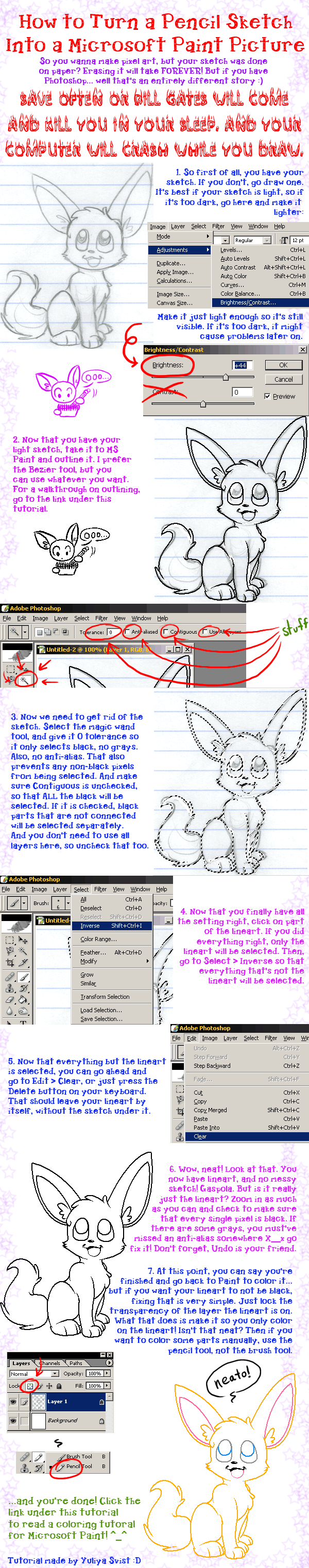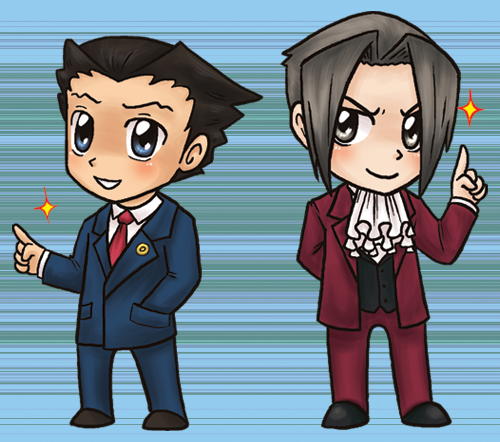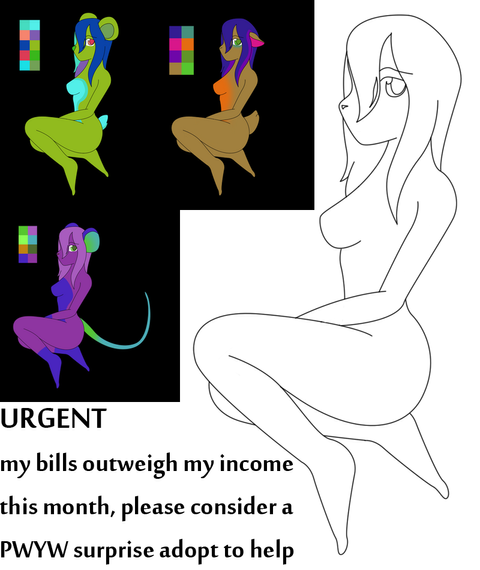HOME | DD
 yuliya — Microsoft Paint Tutorial
yuliya — Microsoft Paint Tutorial
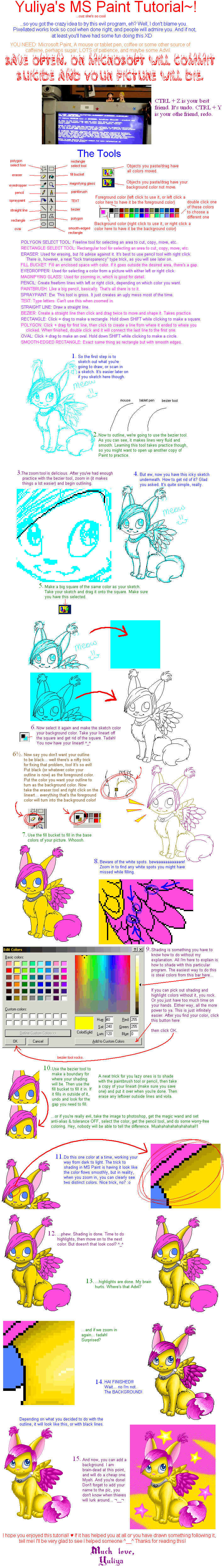
Published: 2005-06-23 06:05:41 +0000 UTC; Views: 109410; Favourites: 3029; Downloads: 17812
Redirect to original
Description
Yaaay, I finished ^__^ This took like, FOREVER. But I'm glad I did it, because people always ask me how I draw in Paint. Also, people complain that they only have a mouse and can't draw on the computer... well this way, it doesn't matter if you have a mouse or tablet.




Enjoy and FULL VIEW
If you wish to comment/favorite the resulting image, it's here: [link]
Sorry for the giant size of it, and thanks to =pichu4850 for the eraser-outline tick!
If your sketch was done on paper, see this Photoshop tutorial for cleaning up the lines >> [link] << Then come back to this one!





edit: for people who don't have Photoshop: made a tutorial for doing the same thing with Gimp, here it is >> [link] <<
made a tutorial for doing the same thing with only Paint! Awesome! here it is >> [link] <<
Related content
Comments: 875

Lol why didn't I find this three years ago? (I was using MS Paint w/ a mouse for two years before moving on to Krita w/ a mous, then FireAlpaca after getting a drawing tablet, and finally to Medibang Paint Pro XD)
Dude, MS Paint is the reason I'm here drawing today.
Thanks for this tutorial!
👍: 0 ⏩: 0

Is there a way to download this Micro soft paint?
👍: 0 ⏩: 0

O.O I just started (like still on my first try, just started) playing around with line-weight in MS Paint and ran into the problem of changing the color of the thinnest line, I'm so happy there is an easier way than having to do them all over again (which is what I did XD)!
👍: 0 ⏩: 0

Thank you, from the heart of someone who can't afford PhotoShop.
👍: 0 ⏩: 1

Theres a thing just like photoshop, but its called Krita and somewhat better. Its free. And yes, I used to use Ms paint, and this tutorial helps
👍: 0 ⏩: 0

I used this to make this, but I failed at the shading.
flipmagic34.deviantart.com/art…
👍: 0 ⏩: 1

mine is far better m8
painiscupcaek.deviantart.com/a…
praise the Loaf
👍: 0 ⏩: 1

*facepalms* go troll somewhere else.
👍: 0 ⏩: 1

Do you even know what trolling is?
(notnoticingobvioussarcasmimhavingahardtimetakingyouseriouslydoyouhaveautismorsomething)
👍: 0 ⏩: 1

No.
(noautismhereijustthoughtyouwereseriousitakethingswaytoseroiuslywhenidontmeanto)
👍: 0 ⏩: 1

knoproblemthen
👍: 0 ⏩: 0

Can you download the old version of paint to newer Microsoft computers? The new one is basically a piece of shit.
Thanks!
👍: 0 ⏩: 0

Question.. what if the eraser trick (tip 6 1/2 here) doesn't work? I often need to use it but sometimes, for a reason I never managed to find out, it just doesn't work. Generally a solution is select all, copy, open a new file, paste, and to the trick on the new file and then copy that to the old saved file, but I'm lazy to keep always doing that. >:U
Also this might be useful to some even though I suck at tutorials - lovepikanizzy.deviantart.com/a...
👍: 0 ⏩: 0

Hi! Thank you very much for creating this awesome tutorial! I used it to make this: [link]
👍: 0 ⏩: 0

Thank you very much for submitting this tutorial! I have never seen such a great drawing made in paint than yours.
👍: 0 ⏩: 0

Thank you so much! It's just annoying that newer versions of Paint are worse, they have less tools and effects are more complicated :/
👍: 0 ⏩: 2

I use it and i'd say I do okay at using the newer ms paint.
👍: 0 ⏩: 0

Also the eraser trick doesn't work so have to do that pixel by pixel.
👍: 0 ⏩: 0

AHHHHH
you are amazing!
thank you soso much for this!
I finally know how to use it!
I will link you when I finish my drawing in MS paint!
👍: 0 ⏩: 0

THANK YOU SO FREAKING MUCH! I NEVER KNEW HOW TO USE MS PAINT BUT NOW I DO THANKS TO YOU!!
👍: 0 ⏩: 0

uwaaaaa!! thanks a lot! now i can start practicing with MS paint!!
👍: 0 ⏩: 0

Thank you. This will help a lot. I've already been using paint for years, but I didn't know about some of those sneaky tricks. I think I've accidentally done them before, but I never realized that they could be helpful. I would love to see that sketch to line art paint tutorial, too, but it seems to be a 404. What happened?
👍: 0 ⏩: 0

Ahhh, I remember this was the first tutorial I read back in 2006. And thus my life began on digital drawing; moving from MS Paint pixels to Photoshop digital art
Just wanted to say thanks, even if this is old!
👍: 0 ⏩: 1

Oh wow, has it really been that long already? Where has the time gone? @_@ I'm glad it helped though! It's always heartwarming to hear that this old thing has been of some use to people.
👍: 0 ⏩: 0

I LOVE this version of paint! It's my buddy, but I upgraded to Windows7, and I HATE THE NEW VERSION OF PAINT! They tried to make it 'better' and more program-y, but it sucks.
👍: 0 ⏩: 0

Oh my GOD! I use pc for like 10 years and I didn't know about the right-click-eraser thing !!! O.o'
Ideas are amazing, I belive that you were brainless after drawing this, but you inspired me tou use paint.
Be sure I'll post the link to my painting
👍: 0 ⏩: 0

very good job but...could you put up a newer one...?
👍: 0 ⏩: 0

You did all of that., on paint??? Damn, you're good.
👍: 0 ⏩: 0

It takes a little longer, but Paint works just as well as any other art program!
👍: 0 ⏩: 0

Such a helpful tutorial!! Thank you for sharing! ^w^
👍: 0 ⏩: 0

This is amazingly helpful. Thank you for taking the time to make it.
👍: 0 ⏩: 0

....And I thought this was a fast EASY WAY -_-...Well at least I'm not doing all the shaders and highlights yet...
YET.
Still, getting these pixels right makes me wanna kill someone. AGKLJAG.
👍: 0 ⏩: 0

grarrr, i hate paint SO much but this help me loads! thank you!
👍: 0 ⏩: 0

Ok and another question . . . When i select my art and place it on the square, when i take it off again it has loads of blue spots around it!! ANYONE CAN HELP PLEASE!! ?
👍: 0 ⏩: 0

I love this tutorial and am going to really try and practise this method as the results are amazing!! Just a quick question though . . . Shall i use the bezier tool or use the brush tool to do the line art ? Also, with step 6, how did you separate the lineart from the square ?? Sorry if the answer is really obvious lool but i love this tutorial! Thanks so much and hope you know the answers! Very talented!! :L
👍: 0 ⏩: 0
| Next =>