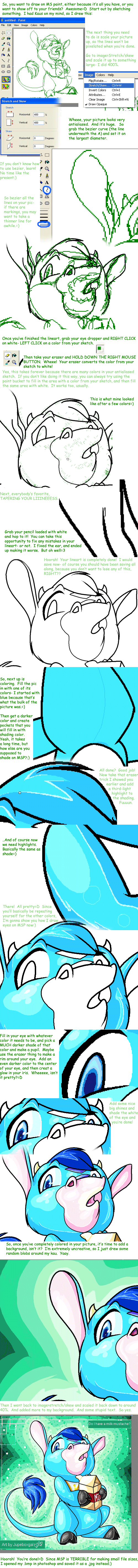HOME | DD
 yuliya — Microsoft Paint Tutorial
yuliya — Microsoft Paint Tutorial
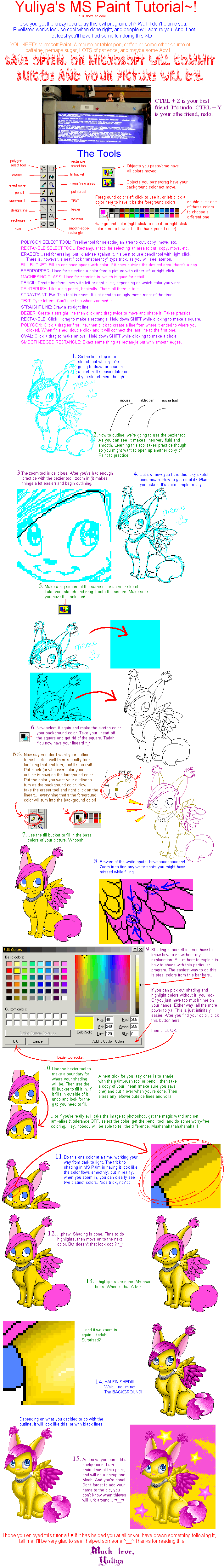
Published: 2005-06-23 06:05:41 +0000 UTC; Views: 107880; Favourites: 3029; Downloads: 17809
Redirect to original
Description
Yaaay, I finished ^__^ This took like, FOREVER. But I'm glad I did it, because people always ask me how I draw in Paint. Also, people complain that they only have a mouse and can't draw on the computer... well this way, it doesn't matter if you have a mouse or tablet.




Enjoy and FULL VIEW
If you wish to comment/favorite the resulting image, it's here: [link]
Sorry for the giant size of it, and thanks to =pichu4850 for the eraser-outline tick!
If your sketch was done on paper, see this Photoshop tutorial for cleaning up the lines >> [link] << Then come back to this one!





edit: for people who don't have Photoshop: made a tutorial for doing the same thing with Gimp, here it is >> [link] <<
made a tutorial for doing the same thing with only Paint! Awesome! here it is >> [link] <<
Related content
Comments: 875

Damn, the link doesn't work! 
👍: 0 ⏩: 0

ZOMGOMGOMGOMGOMGOMG!!!! THANK YOU!!! 


👍: 0 ⏩: 0

YA! thank god 4 u i only have paint!
👍: 0 ⏩: 0

great tutorial 

👍: 0 ⏩: 0

-stupid- i totally didn't notice the trick with the sketch and making it disapear :B
thank you soo much, i never ever thought of that
i just got a new computer with vista and my photoshop don't work on it and my mom don't want to go back to xp so this is toms of help ^^
👍: 0 ⏩: 0

Omg, you do not know how helpful this has been. I can finally make something worth looking at! 

👍: 0 ⏩: 0

when you say to "put a color to your background color" how do you do that? srry im kinda new with all of this coloring with paint thing
👍: 0 ⏩: 1

You have two colors - foreground and background. Foreground is what you get when you select with left click and you draw it with left click. Background color is selected with right click, and by right-clicking, you can draw with it.
👍: 0 ⏩: 1

thank you thank you thank you!!!!! that helps a BUNCH!
👍: 0 ⏩: 0

THANKYOUTHANKYOUTHANKYOUUU.
This is EXACTLY what I needed :3! It's really clear and simple to understand...and I learned a ton here too. >u<
Plus you're an amazing artist on MS Paint. ;o; 
👍: 0 ⏩: 0

Hey, thanks so much for the tutorial!
This is amazing, now I can draw well even when my photoshop decides to be a weirdo and not work.
Thank you thank you thank you thank you. -worships-
👍: 0 ⏩: 0

Thanks for making this. -favs- <3
👍: 0 ⏩: 0

Okay, I haven't even read this yet, but the finished piece is simply W-O-N-D-E-R-F-U-L !!!!!
👍: 0 ⏩: 0

wow! i didnt even know that something that good could be done on paint! 
👍: 0 ⏩: 0

wow youre INCREDIBLE!! thanks i really need this ;w;
👍: 0 ⏩: 0

you know... that helps a lot! Thank you sooo much!
👍: 0 ⏩: 0

Wow this is so awesome! Very helpful! I love joo now!! 
👍: 0 ⏩: 0

wow this is really helpful! i really wanted to draw on ms paint and i think this will really help
thanks for making a tutorial for it
👍: 0 ⏩: 0

i'm sorry.. I didn't quite understand the "taking off the line-art" part?
👍: 0 ⏩: 0

Great tut! ^-^
Paint is a neat, easy-to-use program once you master the ever-confusing pixels. x]
👍: 0 ⏩: 0

Eh, I found this a LONG time ago but I forgot to comment.
It's been SUPER USEFUL. O_O I can't thank you enough 8D
👍: 0 ⏩: 0

I LOVE YOU!!! lol sorry, it's just this is the BEST tutorial I've ever seen... omg... lol i'm going to die...
👍: 0 ⏩: 0

I LOVE YOU!!! lol sorry, it's just this is the BEST tutorial I've ever seen... omg... lol i'm going to die...
👍: 0 ⏩: 1

Lovely!
I know have the sudden urge to get back to MSPaint.. haven't used it in four years...X))
👍: 0 ⏩: 0

and I thought I was the only one who knew the trick on number 6 1/2. xD (I just like shding in with that too lol)
👍: 0 ⏩: 0

Wow.Ah, thats something I must come back to. Thank you.
👍: 0 ⏩: 0

holy cow......wow i had no idea you could do something like that in ms paint
amazing...and i wish i could have known step 6 1/2 along time ago cuz i use to change the color by hand.....i now worship you...once again...WOW!
👍: 0 ⏩: 0

OHMEHGOD.THANK YOU.*kisses creator's feet*
👍: 0 ⏩: 0

Thanks for this, it will come in handy
👍: 0 ⏩: 0

I LOVE YOU! Oh my gosh, I LOVE YOU SOOO MUCH. 8DDDD I've had so much trouble on MS Paint. But yeah, YAAAAAY. <33333 *faves*
👍: 0 ⏩: 0

I love you for this one.
I'm so cheap, I can't get a new computer that has enough pace for Photoshop or somethin' spiffy like that. This is like, awsomezorz.
THANK JOO FOR UNLEASHING THIS BEAST ONTO DEVART.
<3.
👍: 0 ⏩: 0

Oh crap, I still can't believe you did this in MC Paint XD
👍: 0 ⏩: 0

Wow! I don't know you could all that fancy stuff of Paint!
Will you look at my first deviation, Luna Wolf? She was drawn in Paint too, but carelessly with the pencil, paintbrush, and fill bucket. I wish I had known all that stuff before drawing her!
Your cute cat character is the best pixel art I've seen yet!
👍: 0 ⏩: 0

OMGG.. That Blue background erasing thing is awesome. I wish I'd known that. It'd save me lots of time with the eraser tool! xD -fave- I need to send this to my friend too. xD
👍: 0 ⏩: 0

OMG I've never been able to do my lines nice and clean even with photoshop so I alsways assumed oh well I'd need a tablet. But you proved me wrong and showed me a MUCH quicker way to colour my lines instead of pixel by pixel of recolouring! thank you! Awsome work!
👍: 0 ⏩: 0

That helped SO much!
Thank you! I can finally use paint now. ^^
👍: 0 ⏩: 0

This is so incredibly helpful it isnt even funny. I gave up on drawing in paint because then I had to go and erase every mark with that eraser tool that I want to stab! I did it once, took like three hours, and then gave up. I had lost all hope for paint.
I also gave up doing line art and coloring in paint. Its all the eraser tools fault I swear! Now all I have are sketches. Theyre so lonely without line art or colors. But you gave me hope once more! 
But I do have one request. Do you know of any shading and highlighting tutorials for paint because i dont know how to do them. I want to make my art even more beautiful but i just dont know how.
Or you could make one for all the helpless wannabee artists out there: like me!
You would make an amazing one since you did so well on this.
👍: 0 ⏩: 1

Glad it helped ^_^ Uh, I might make some more tutorials in the future, I guess, but I don't use paint all that often anymore.
👍: 0 ⏩: 0

Um....I think I 4got wut a tablet is.....
Care 2 explain?
👍: 0 ⏩: 0

Thanks so much for doing this!I was always wondering how to make a good drawing on paint and now I know!
👍: 0 ⏩: 0

Neat!
One day, me and my over abundance of spare will have to try this. [=
👍: 0 ⏩: 0
<= Prev | | Next =>