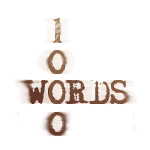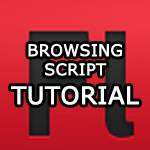HOME | DD
 yuumei —
Flash Comic Tutorial
yuumei —
Flash Comic Tutorial

Published: 2011-06-24 16:14:13 +0000 UTC; Views: 238686; Favourites: 13221; Downloads: 8715
Redirect to original
Description
YUUMEIART.COM





 FACEBOOK
FACEBOOK 





 TUMBLR
TUMBLR 





 TWITTER
TWITTER 





 PIXIV
PIXIV 





 YOUTUBE
YOUTUBE 





 Update
Update 





 kindly pointed out that there is an easier script for the buttons prevFrame(); and nextFrame(); instead of having to change all the frame numbers. Also, for even more time saving scripts, please read the comment comments.deviantart.com/1/2147… by
kindly pointed out that there is an easier script for the buttons prevFrame(); and nextFrame(); instead of having to change all the frame numbers. Also, for even more time saving scripts, please read the comment comments.deviantart.com/1/2147… by ~~~~~
Here is an extended version of the Flash tutorial that I demoed during my panel






 This is not the panel itself, but I will be sharing that in my journal tomorrow. Thank you all who attended Kintoki con
This is not the panel itself, but I will be sharing that in my journal tomorrow. Thank you all who attended Kintoki con 





 and my panel even though I totally messed up.
and my panel even though I totally messed up. 






I have prepared all the images used in this tutorial for download so that you guys can have materials to practice with. You can download everything here www.mediafire.com/?rwkpwjusyfq…
I know my tutorial isn't too informative, and my techniques are wildly out of date, but this is how I make my flash comics, and I hope it can help you too if you don't have better techniques already.
The action scripts used in the tutorial are Stop:
Stop();
and go to button:
on (release) {
gotoAndPlay(NUMBER);
}
If you want to learn how to make a customized loading page, there is no better tutorial than 's, I learned most of my stuff from her 2 tutorials . This one by is also very good . For the epic professional stuff with Action Script 3.0 in Flash and other programs, check out this site tutvid.com/ .
If there is a specific step you are stuck on in my tutorial, please visit my Facebook page at www.facebook.com/media/set/?se… where you can comment on the specific page of the tutorial so it's easier for me and others to help you.
I hope it helps!







Related content
Comments: 562

Thank you so much! This is so helpful!
👍: 0 ⏩: 0

i thought it is facebook....but it is cute
👍: 0 ⏩: 0

This is a great idea, may use it in the future, thanks!
👍: 0 ⏩: 0

Wow, this is really helpful! Thanks for making this!!
👍: 0 ⏩: 0

I think I may use this ouo (whenever I get flash lol //shot)
👍: 0 ⏩: 0

yay : D
I was really wondering how did that pseudo-animation thing~
thanks for this ♥ !
👍: 0 ⏩: 0

This is so helpful!!
I've been wanting to figure this out for the longest time. I'm sure I can make a flash comic with this tutorial teaching me. Thank you for the links as well.
Thank you so much for this!!! <333
👍: 0 ⏩: 0

wowowowo woow wow man this is awesome I use this program 
👍: 0 ⏩: 0

since already mention that I will skip that part but theres a few more trips that you could had cut down alot more time with.
1) don't want to use "import picture sequence" and still believe that puting it manually is much better? do the much faster way that reduce at least 2seconds for each image page u put in.(2seconds for each image adds up to alot when u are doing a crapload of page to import in)
just create keyframes for the first image u made, on the next keyframe, right click on the image and click on "swap image" and click the next image number.
much faster than copying each image from libary and pasting in place hotkeying.
2) you don't have to put "Stop" code on every frame if your code is "gotoAndStop" or "nextframe" same goes for buttons, if the button universal code is "next frame" and "prev frame" they can be on one layer applied as one single frame above the comic layer.
3)transition animation can be done without messing up your timeline esp when its crippled by a numbering button system, that once u mess up any page or forgot to add a page inbetween, you gotta backtrack and re-input the correct page that is why, "nextframe" is still the much superior method.
anyway on transition animation,
3a) convert the image you want to alpha out into a symbol
3b) then convert that symbol again into a movieclip.
3c)inside the movieclip, do the alpha out animation and put a stop code at the end
3d)exit the movieclip and put your next comic image BELOW that movieclip.
3e)test play and see the transition effect. Done.
done, you save not messing up your timeline and keep the whole animation neatly into just one frame.
the tutorial teached here is only as good for beginners. Advise not to be use if you are handling comics with more than 10pages cause once you screwup somewhere in the middle, its gonna be a pain to recode the correct page number for each button.
👍: 0 ⏩: 3

All of your amendments make sense and have worked for me except for 3) transition animation....
3c, to be exact. I assume "inside the movie clip" is referring to the properties panel?
But I am not sure how to "alpha out animate"- Is that an action script?
`yuumei 's where you use a motion tween has been the only way I can understand how it works, but I would certainly love to understand and be able to do this same action in a single frame!
Thanks for any further explanation~
👍: 0 ⏩: 1

basically, the image you want to transit out on the next frame, you convert it into a movieclip.
enter that movieclip, will bring you inside the timeline of that movieclip
convert that image(if its a rawr jpg and not a symbol) to a movieclip/graphic symbol again.
then do the animation of it fading out/ the alpha transparency.
put a stop code at the end of the animation.
basically you have consoldilate the entire transition sequence into one Movie clip, use put that movieclip above the next image you want to show, and when you play, the sequence will show the image transit out and showing the next frame.
this way, you dont have to mess around with the main timeline, adding excess frames and having to reposition stuff all over again. it also allows you to easily do corrections and not to screw you over if you try to do corrections or edit if you do everything on the main timeline.
👍: 0 ⏩: 1

but it doesnt work in animate cc.
:/
if youre online to tell me.
👍: 0 ⏩: 1

erm, its a very old tutorial for a old outdated animation software....
👍: 0 ⏩: 0

Thanks! I linked your comment in mine
👍: 0 ⏩: 0

You just saved my life! Thank you so much! >w<
👍: 0 ⏩: 0

Thank you for adding the scripts- I find those the most annoying parts of flash, but they're obviously necessary
very nice walk through!
👍: 0 ⏩: 0

That's funny- I have flash on my computer already? WTF? xD
👍: 0 ⏩: 0

wow! his will really help me with my comic me and my friend is making! thank u very much! im pritty exited to start on the comic! haha but i dont know wut its gonna be called! haha
well tanx for the tutorial! <3 <3
👍: 0 ⏩: 0

THANK YOU!!!!!!!!!!!
*hugs your leg*
I love you!!!!!
👍: 0 ⏩: 0

hey if I had many photo's that I want to show just so that it became a video what program do I need?
👍: 0 ⏩: 0

OMG!!! This tutorial is big help for me!!!! Thanks!!!
👍: 0 ⏩: 0

Looks amazing...unfortunately, I don't have Adobe Flash, lol.
👍: 0 ⏩: 0

*-*
It'll be really helpful to me when I'll try to use it >w<
Thank you so much !!
👍: 0 ⏩: 0

THANK YOU SO MUCH FOR THIS!!! omg I've been searching for a tutorial of this stuff >< so thank you!
👍: 0 ⏩: 0

Could you make a tutorial on how to make animations and flash games? (only if you know how- sorry to bother you. 
👍: 0 ⏩: 1

Agreed I'd love to see one on animations as well ><
👍: 0 ⏩: 1

I'm not the only one then. :'D
👍: 0 ⏩: 1

thank you so much i love this! now i can make my webcomic both flash AND regular 
👍: 0 ⏩: 0

oh my.. finally THANK YOUUUUUU I love it, when I will have flash I will definatly will use this tutorials!!!
👍: 0 ⏩: 0
<= Prev | | Next =>