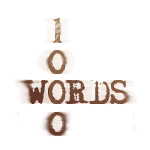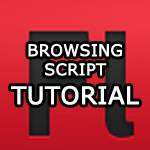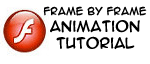HOME | DD
 yuumei —
Flash Comic Tutorial
yuumei —
Flash Comic Tutorial

Published: 2011-06-24 16:14:13 +0000 UTC; Views: 238692; Favourites: 13221; Downloads: 8715
Redirect to original
Description
YUUMEIART.COM





 FACEBOOK
FACEBOOK 





 TUMBLR
TUMBLR 





 TWITTER
TWITTER 





 PIXIV
PIXIV 





 YOUTUBE
YOUTUBE 





 Update
Update 





 kindly pointed out that there is an easier script for the buttons prevFrame(); and nextFrame(); instead of having to change all the frame numbers. Also, for even more time saving scripts, please read the comment comments.deviantart.com/1/2147… by
kindly pointed out that there is an easier script for the buttons prevFrame(); and nextFrame(); instead of having to change all the frame numbers. Also, for even more time saving scripts, please read the comment comments.deviantart.com/1/2147… by ~~~~~
Here is an extended version of the Flash tutorial that I demoed during my panel






 This is not the panel itself, but I will be sharing that in my journal tomorrow. Thank you all who attended Kintoki con
This is not the panel itself, but I will be sharing that in my journal tomorrow. Thank you all who attended Kintoki con 





 and my panel even though I totally messed up.
and my panel even though I totally messed up. 






I have prepared all the images used in this tutorial for download so that you guys can have materials to practice with. You can download everything here www.mediafire.com/?rwkpwjusyfq…
I know my tutorial isn't too informative, and my techniques are wildly out of date, but this is how I make my flash comics, and I hope it can help you too if you don't have better techniques already.
The action scripts used in the tutorial are Stop:
Stop();
and go to button:
on (release) {
gotoAndPlay(NUMBER);
}
If you want to learn how to make a customized loading page, there is no better tutorial than 's, I learned most of my stuff from her 2 tutorials . This one by is also very good . For the epic professional stuff with Action Script 3.0 in Flash and other programs, check out this site tutvid.com/ .
If there is a specific step you are stuck on in my tutorial, please visit my Facebook page at www.facebook.com/media/set/?se… where you can comment on the specific page of the tutorial so it's easier for me and others to help you.
I hope it helps!







Related content
Comments: 562

cool! now I can do my own flash stuff!! thanks!
👍: 0 ⏩: 0

Wow, amazing! This is perfect! I hope that I'll get to try it out one day. ^^
👍: 0 ⏩: 0

great!! Thank you for the tutorial!
👍: 0 ⏩: 0

Thanks for taking the time to make a tutorial!
👍: 0 ⏩: 0

yay 

👍: 0 ⏩: 0

Yay, Ice Cream!
Thanks a bunch for this. It's a great way to show how to get started in Flash.
👍: 0 ⏩: 0

Thank you so much! This is very helpfull
👍: 0 ⏩: 0

great; this' going to be so helpfull
👍: 0 ⏩: 0

OMG! So useful! I wanted to make flash comics since I'll have the whole summer to draw, but I suck so much with computers that I kinda gave up the idea!! Thank you so much Wenqin!
👍: 0 ⏩: 0

asfasafsdafasd AWESOME!!! thanks!!! maybe i'll try to do this
👍: 0 ⏩: 0

This was so helpful I don't even know where to begin. And so I will just thank you for sharing this with all of us. <3 Will definitely be putting it to good use, hopefully!!
👍: 0 ⏩: 0

I love how you have the tablet input bar in the exact same place where I keep it
It's frigging annoying accidently clicking on it all the time by accident, right?
Anyway, nice tutorial ;D
👍: 0 ⏩: 0

I can't thank you enough..................
But THANK YOU XD
👍: 0 ⏩: 0

ARIGATOU GOZAIMASU!!!!! Very much!! XD you've just become the best artists in all of mankind, high than the rest of them!! we thank you so much
👍: 0 ⏩: 0

Wow took my plea in making a flash tutorial, thanks
👍: 0 ⏩: 0

LOVE LOVE LOVE LOVE YOU FOR THIS!!!!
👍: 0 ⏩: 0

Hi Yummei. I went to your FB to ask for hep on pg 27 but it won't let me comment on your pages. I'm having trouble with the drag and drop. It won't let me put the read button on the buttons layer. Is there another way to put it on?
👍: 0 ⏩: 1

Did you try liking the page? I think fb only lets people comment if they "like" it.
👍: 0 ⏩: 1

Yeah I liked it. Hm...I got it to work after a few tries but I couldn't figure out why it wasn't working >.< Thank you Yummei
👍: 0 ⏩: 0

This is going to be immensely helpful in the future. Thanks for sharing
👍: 0 ⏩: 0

This was so amazingly helpful... THANK YOU so much!
👍: 0 ⏩: 0

This gives me memories of HS web mastering 
👍: 0 ⏩: 0

I wish I could use this but I have Flash 5.
👍: 0 ⏩: 0

You know if you name them correctly you can just open them all directly in sequence as frames, and at full size.
👍: 0 ⏩: 0

Thank you very very much for this tutorial.
I've searched long time for something like this. I wanna make a flash comic and I'm a totally flash noob^^
But you helped me alot 

Thank you 1000times
👍: 0 ⏩: 0

I always wondered ;D Taaaaaaaaaaaaaaaaank yuuuuuuuuuuuuuuuuuuuuuuuuuuu, yumeiiiiiiiiiiiiiiii! So useful ^__________ _ ^
👍: 0 ⏩: 0

I'm surprised by the amout of people below me that fail so badly at flash. I figured out this stuff on my own when I got Flash CS3. Took like.. 1 hour?
Hopefully this tutorial will get rid of the noobmass.
👍: 0 ⏩: 1

Aw thanks!
But is there any way to get the full version for free instead of the trial?
👍: 0 ⏩: 0

This was so helpful! Thank you so much for the help. I truly appreciate it! Your tutorial was easy to follow, and the artwork was beautiful!
👍: 0 ⏩: 0

THANKYOUTHANKYOUTHANKYOUTHANKYOUTHANKYOU!!!!!!!!!
Now I actually CAN start using my flash program!
👍: 0 ⏩: 0

If I practice using your stock am I allowed to post it here to get critique on if I'm doing ok or no? I prefer to ask before I start using anything.
👍: 0 ⏩: 0

That was pretty cool, at first I thought making the button to just play the next frame, but it wouldn't work with the transition effect, pretty cool thanks
👍: 0 ⏩: 0

Ah, I don't know if that Input Panel Tab on the left side is a bother to you or not, but you can disable it. It's quite a little nuisance for other people. Unless you use the handwriting recognition. xD;
If you click the (Tools) drop-down menu and then go to Options, there should be a checkbox that you can un-click that says "Use Input Panel Tab". The box should disappear when you click "OK".
👍: 0 ⏩: 1
<= Prev | | Next =>