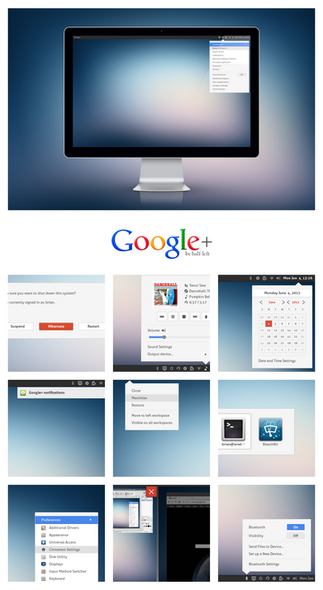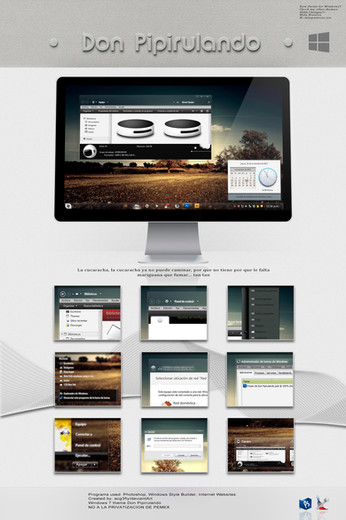HOME | DD
 zainadeel — Win7-Blend for Windows 7 v1.8
zainadeel — Win7-Blend for Windows 7 v1.8
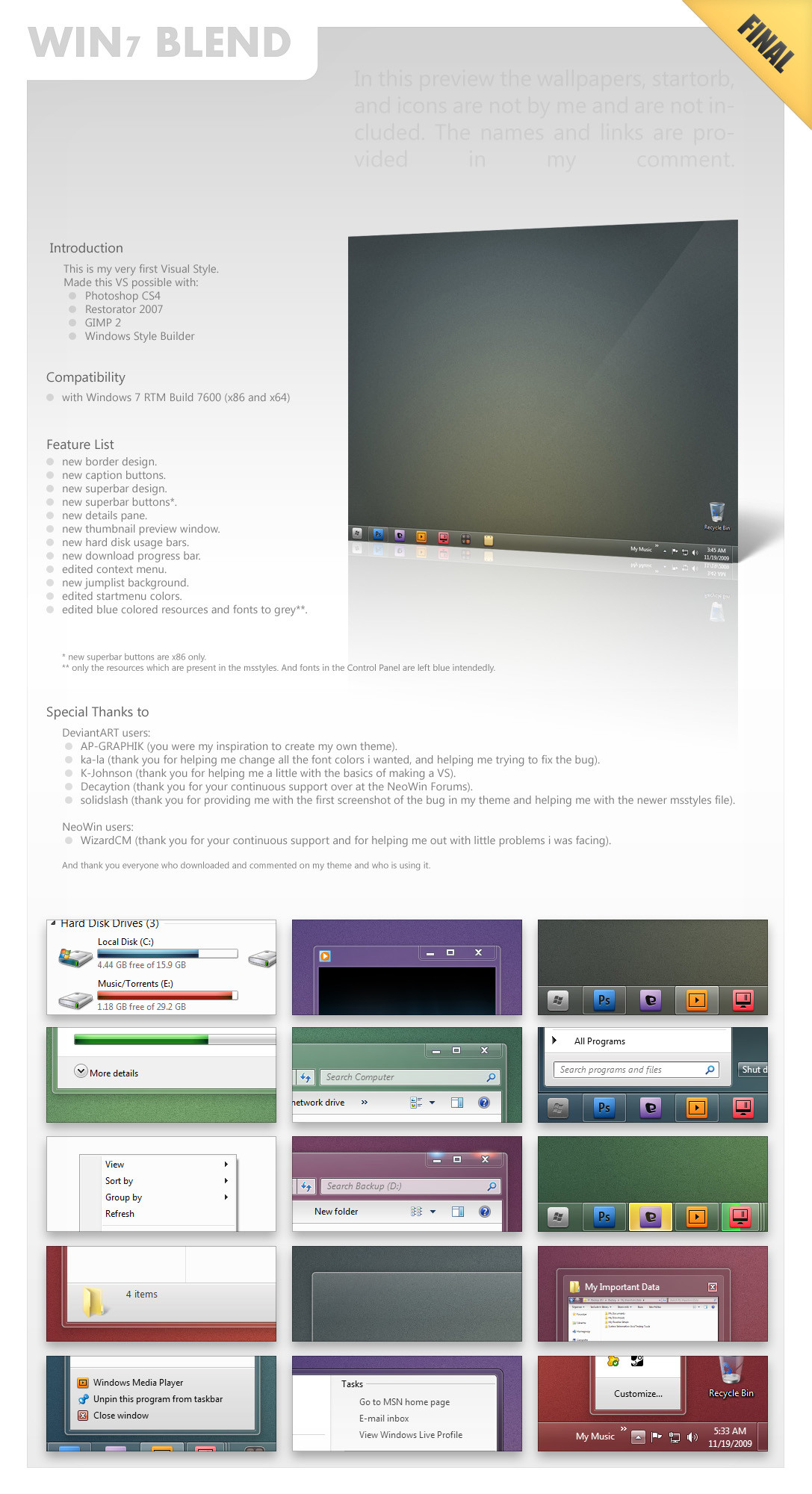
Published: 2009-11-19 03:11:23 +0000 UTC; Views: 673968; Favourites: 1352; Downloads: 206144
Redirect to original
Description
Updates in 1.8:Full-size the Preview!!!
This is FINAL.. no more changes





and if any x86 user is experiencing weird bug in superbar buttons then install the theme in the x64 folder





....................
In The preview im using
Wallpaper: Flavoured by ~Digitalshiva
StartOrb: steelOrb square for Windows 7 by ~AP-GRAPHIK
Icons: isabi4 for Windows by ~barrymieny and Suave by ~thyraz
....................
Instructions:
1. Download Universal Theme Patcher . Run in it Administrative mode (right-click > "Run as administrator"),
UAC must be turned off.
After patch, restart the computer to take effect.
2. Extract contents (Win7-Blend.theme & Win7-Blend folder) into C:\Windows\Resources\Themes
and double-click on Win7-Blend.theme
Then restart to make sure everything works properly.
Related content
Comments: 468

Your theme looks really good in the images, but whenever I try to use universal theme patcher I do the patch thing, try to reboot and Windows gets stuck at the login screen, saying "Please wait" and that spinning circle. I have to go into safe mode and restore to before to patch before I can use my computer.
Any ideas?
👍: 0 ⏩: 1

no idea.. but its with the patch rite?
try some other patch maybe.
there is one out.. i dont know its name but it dont even need replacing.
it works over the windows files
👍: 0 ⏩: 1

I tried with Vistaglazz and that had the same results.
I'll have a look at that, thanks. If you could remember the name that'd be great.
👍: 0 ⏩: 0

how can i change the icon for microsoft office and the icon for the library please
👍: 0 ⏩: 0

This is going to be suggested for a DD !! 
Best Of Luck !
👍: 0 ⏩: 1

i followed the steps provided, but when i tried extracting the files into the Resources=>Themes folder, another window came up that said "the system cannot find the path specified." Please help, because this is an awesome theme and i would love to use it.
👍: 0 ⏩: 0

i followed the steps provided, but when i tried extracting the files into the Resources=>Themes folder, another window came up that said "the system cannot find the path specified." Please help, because this is an awesome theme and i would love to use it.
👍: 0 ⏩: 0

i followed the steps provided, but when i tried extracting the files into the Resources=>Themes folder, another window came up that said "the system cannot find the path specified." Please help, because this is an awesome theme and i would love to use it.
👍: 0 ⏩: 0

hi, may I upload your skin, blend 2.0, to Custopack?
👍: 0 ⏩: 0

6 months later, it's still my preferred Aero theme 
👍: 0 ⏩: 0

Interesting... I haven't gone this route with win7 yet... The theme looks awesome...
👍: 0 ⏩: 0

i can't have install this theme!! i fall all the steps
👍: 0 ⏩: 0

i have a problem with the taskbar icons.. they seem red,green and sometimes purple .. i think this is a bug ? I was using version 1.4 and i updated to new version 1.8 .
for solving problem i used the theme in x64 folder but this time aero didn't work ..
so what can i do for this bug?
Win7-Blend is really awesome so i don't want to give up using it..
now trying Shine 2.0
👍: 0 ⏩: 0

Sorry if this is a stupid question but how do you uninstall it?
It hasnt worked right, but seems to have made some changes like with the clock and I cant get them back.
👍: 0 ⏩: 0

Dude, please, do something about that taskbar issue, I cant live without your visual style... The default Win7 style sucks, yours rock.
👍: 0 ⏩: 1

im not working on this anymore.
im doin a new theme. and my exams are up. When im free ill resume work on it and leme tell u. Ul love it.
👍: 0 ⏩: 1

I counting on you, we're all counting on you, don't let us down!
👍: 0 ⏩: 0

Do something about the border width on right n left and plz be very soft and smoooth on the edges, I JUST HATE THE ROUGH EDGES of windows aero, it does not luk nice at all, disturbing!! ERRR!
👍: 0 ⏩: 0

Hey,
the theme doesn't work at my PC (Win7 Ultimate/Enterprise).
I can select the blend theme, but the onyl he does is to aply the standard(win7) theme from before
Maybe you could help me? I just did it like in die instructions...
CeeS
👍: 0 ⏩: 0

Love your themes man, simply and clean, my fav is Shine 2.0
👍: 0 ⏩: 0
| Next =>