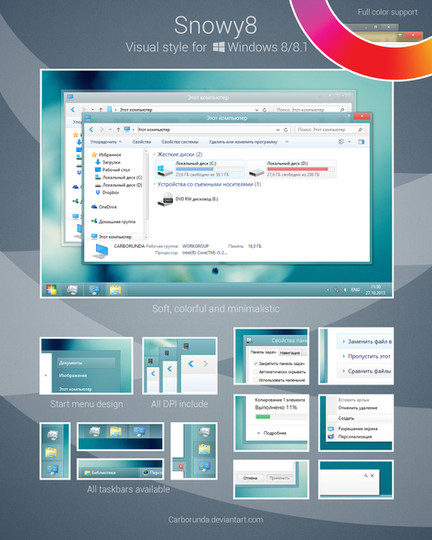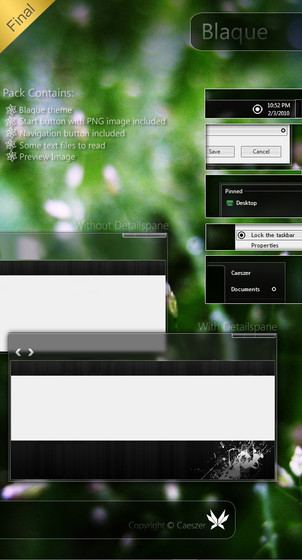HOME | DD
 zainadeel — Win7-Blend for Windows 7 v1.8
zainadeel — Win7-Blend for Windows 7 v1.8
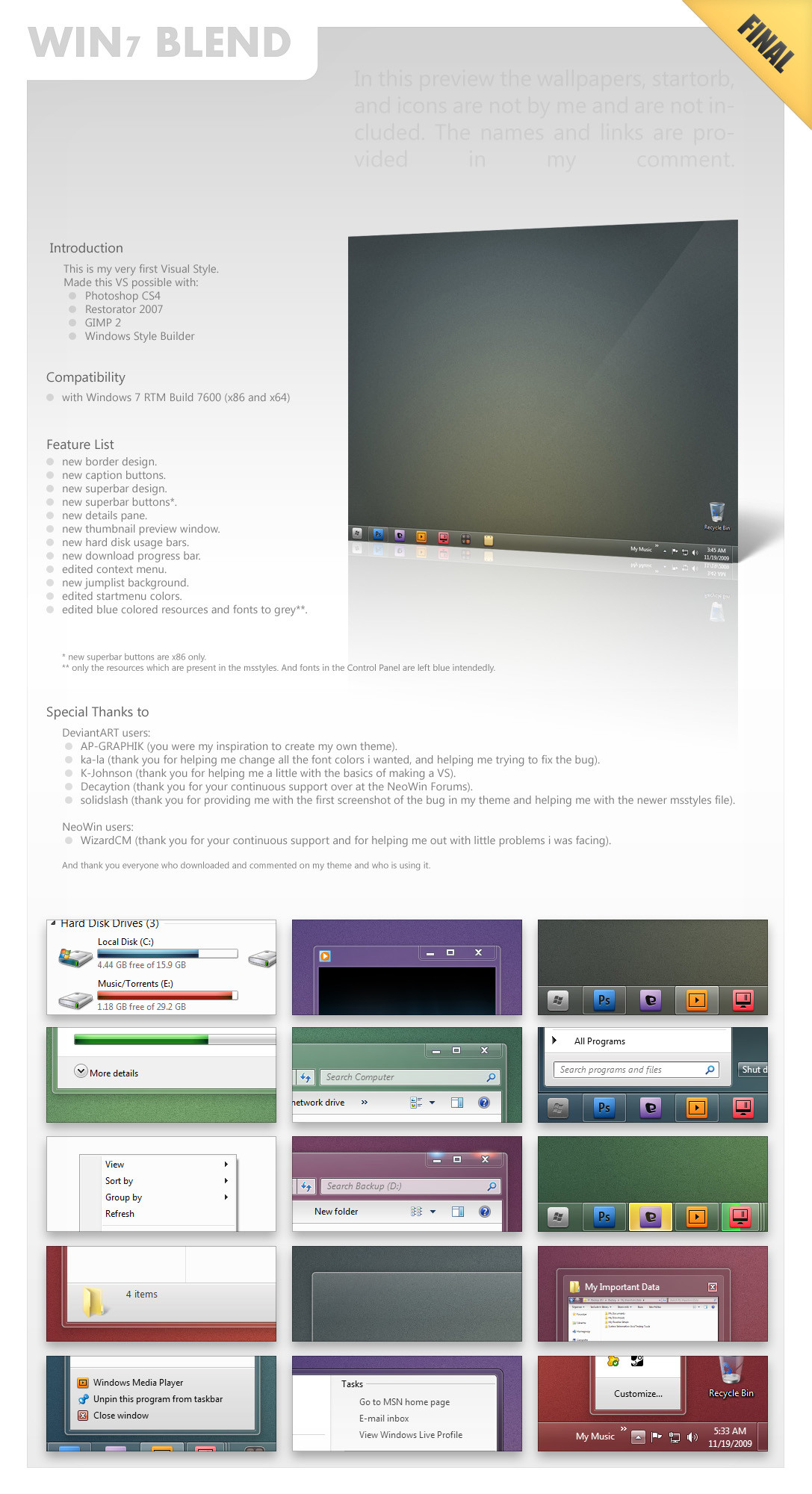
Published: 2009-11-19 03:11:23 +0000 UTC; Views: 673967; Favourites: 1352; Downloads: 206144
Redirect to original
Description
Updates in 1.8:Full-size the Preview!!!
This is FINAL.. no more changes





and if any x86 user is experiencing weird bug in superbar buttons then install the theme in the x64 folder





....................
In The preview im using
Wallpaper: Flavoured by ~Digitalshiva
StartOrb: steelOrb square for Windows 7 by ~AP-GRAPHIK
Icons: isabi4 for Windows by ~barrymieny and Suave by ~thyraz
....................
Instructions:
1. Download Universal Theme Patcher . Run in it Administrative mode (right-click > "Run as administrator"),
UAC must be turned off.
After patch, restart the computer to take effect.
2. Extract contents (Win7-Blend.theme & Win7-Blend folder) into C:\Windows\Resources\Themes
and double-click on Win7-Blend.theme
Then restart to make sure everything works properly.
Related content
Comments: 468

I am only here to say great. You give a profissional look available for everyone for free.
Thank you.
👍: 0 ⏩: 0

Best theme that will suit my netbook.... :] Thanx bro. Lots of love.. and waiting for more from u..
👍: 0 ⏩: 0

this is with out a doubt the best theme i've used so far! thank you soo much for this!
👍: 0 ⏩: 0

thanks a lot friend, this is the coolest i tried so far. pls. keep it up. more power
👍: 0 ⏩: 0

Favorite theme I've encountered so far, and I've done a lot of searching for one I really like. Only one thing I'd like to see changed in this: Returning the min/max/close buttons to their defaults.
A fairly minor thing, though.
Love it!
👍: 0 ⏩: 0

Very cool!
Sonehow, try to add sone new design , like the one for windows phone 7
(\__/)
( -'.'- )
(")_(")
Copy and Paste This Bunny to your signature, and Help it reach World domination.
👍: 0 ⏩: 0

umm i dont know how to use winrar files, could u tell me plz ?
👍: 0 ⏩: 0

Great theme, but I ask why do the superbar buttons not work on x64? Is it some kind of bug? Or would I be able to put the images from the x86 theme into the x64 theme and have it work. Of course using Vista Style Builder.
👍: 0 ⏩: 1

its a bug with my images showing as green and all
if u can convert them to perfect 32bit then it will work
👍: 0 ⏩: 1

Are you referring to 32 bit bitmap?
👍: 0 ⏩: 1

no...
32 bit png.
anyhow i have overcome the problem and my latest theme wont have it
google for shine 2.0 beta 3
👍: 0 ⏩: 1

Well that is good news 
👍: 0 ⏩: 1

ammm
if i ever come back to blend.. im gona REDO it all
did u download the beta of my latest theme and try that out?
👍: 0 ⏩: 1

Would love to see a redo of Blend. I'd also like to see the taskbar buttons in x64.
👍: 0 ⏩: 0

Really nice work there.
I have added it on Windows7themes.com with a nice backlink.
Thanks again for your work !
👍: 0 ⏩: 1

I'll probably go back to Windows from Mac OS X just to use this theme. Very nice!
👍: 0 ⏩: 1

I really like your theme, but the buttons from the x64 version have glass efect I beg you to change it, to be like the x86 version.
👍: 0 ⏩: 1

dont u worry i am working on a new theme.. and on that the buttons are the real attraction
when i am done with it i will fix this theme aswell
👍: 0 ⏩: 1

nice job! I was looking for a theme with an uncomplicated "soft" look and the only other one I found made it really hard to tell when apps were running or just docked, and when apps had multiple windows open. But this is perfect.
👍: 0 ⏩: 1

This should be standard for Windows, way more "my style"!
Thanks a lot for this great theme
👍: 0 ⏩: 1

Maybe in your installation instructions you should mention the MS hotfix 977346, solving the 30sec login delay when selecting a solid color as background:
[link]
👍: 0 ⏩: 1

really?? i never really ever used a solid color as background 
👍: 0 ⏩: 0

I think this is one of the best themes!
btw
how do you change the taskbar icons?
👍: 0 ⏩: 1

unpin.
shortcut to desktop
change icon.
pin it back to taskbar.
👍: 0 ⏩: 0

This 'Tabac' wallpaper [link] looks really nice with the Win7-Blend theme when using the Aero taupe window colour option.
👍: 0 ⏩: 1
<= Prev | | Next =>