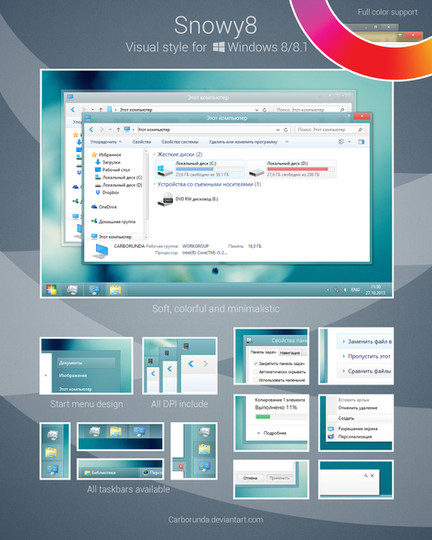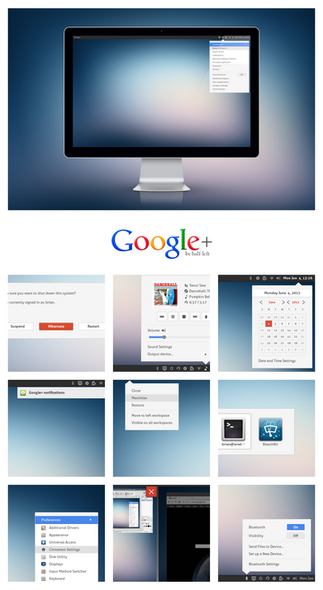HOME | DD
 zainadeel — Win7-Blend for Windows 7 v1.8
zainadeel — Win7-Blend for Windows 7 v1.8
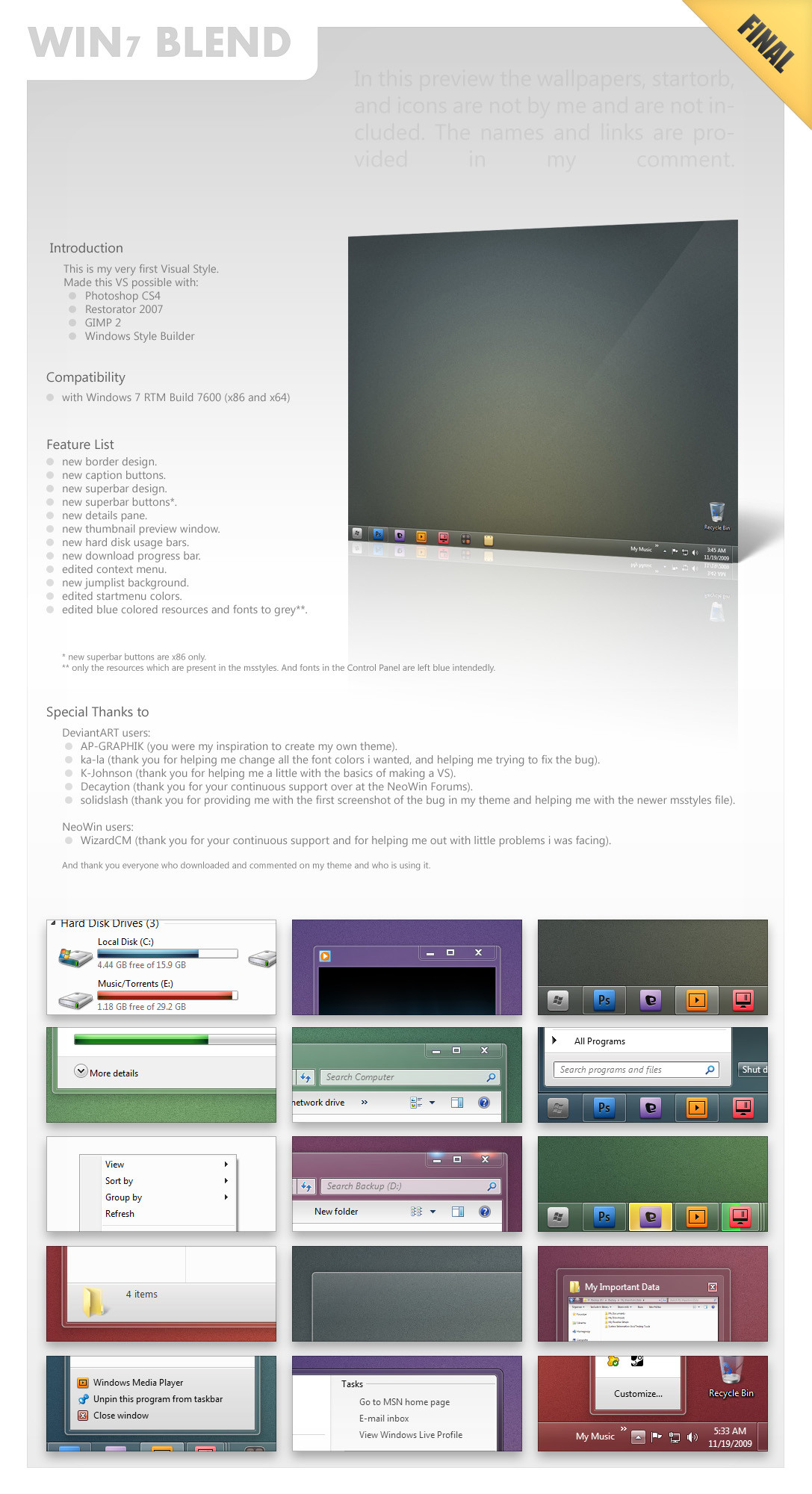
Published: 2009-11-19 03:11:23 +0000 UTC; Views: 673968; Favourites: 1352; Downloads: 206144
Redirect to original
Description
Updates in 1.8:Full-size the Preview!!!
This is FINAL.. no more changes





and if any x86 user is experiencing weird bug in superbar buttons then install the theme in the x64 folder





....................
In The preview im using
Wallpaper: Flavoured by ~Digitalshiva
StartOrb: steelOrb square for Windows 7 by ~AP-GRAPHIK
Icons: isabi4 for Windows by ~barrymieny and Suave by ~thyraz
....................
Instructions:
1. Download Universal Theme Patcher . Run in it Administrative mode (right-click > "Run as administrator"),
UAC must be turned off.
After patch, restart the computer to take effect.
2. Extract contents (Win7-Blend.theme & Win7-Blend folder) into C:\Windows\Resources\Themes
and double-click on Win7-Blend.theme
Then restart to make sure everything works properly.
Related content
Comments: 468

may i know how to change the super taskbar app icon?
👍: 0 ⏩: 0

wooow its look great!!!!
one more thing, can you tell me how to change the icon on your taskbar?
👍: 0 ⏩: 1

ive wrote it in the description of my icons deviation.
👍: 0 ⏩: 1

i cant find the description youve wrote.. can you give me link? pleaseee
👍: 0 ⏩: 1

un-pin icon from superbar.
create a shortcut for it on the desktop.
Go to properties and change icon.
then pin them or drag them to the superbar.
and u are done.
👍: 0 ⏩: 0

Is there any way you could separate the task bar elements from the rest of the theme, or a way I could apply only the task bar elements? The task bar is just superb, though I do prefer the default theme everywhere else. Fantastic job on this, mate!
👍: 0 ⏩: 1

time.. i dont have time .. busy with exams
or wouldve done a hybrid theme.
👍: 0 ⏩: 1

Damn, alright. Thanks anyway. Know of anyone else who might be able to do it?
👍: 0 ⏩: 1

well no idea..
my main problem is that i dont know ppl whom i can ask for help..
accept 2 3.. and they are as busy as anyone out there..
👍: 0 ⏩: 1

Alright well if you find some time to separate the task bar elements, I would really, really appreciate it. Thanks!
👍: 0 ⏩: 1

read everything in the preview
👍: 0 ⏩: 0

just a note:
if File Menu Tools is installed it will interfere with the right-click menu for files, defaulting it to the original gray.
👍: 0 ⏩: 1

whats file menu tools ??
i didnt install it.. i just can find that one pixel image that changes the pixel below the menu...
but thats for the note
👍: 0 ⏩: 1

FileMenu Tools is right here: [link]
It's a program that basically adds more functionality to the right-click menu. It was featured on Lifehacker and stuff, and it's pretty useful. Once I disabled it I got back the nice white menu of your theme. I guess I can live without it though.
👍: 0 ⏩: 1

okk ok
i think it takes of the file menu.. so it has its own background which must be the win7 default so it goes with windows
👍: 0 ⏩: 0

haha.. 
👍: 0 ⏩: 0

WOW!
Lot of efforts = Lot of rewards
A job well done bro!
👍: 0 ⏩: 1

this is really weird..
isnt the whole firefox UI built into it??
it has no connection with my theme other then the Titlebar window
👍: 0 ⏩: 1

i test with others theme and same bug only with org. theme dont have that :/
👍: 0 ⏩: 1

weird but the UI of firefox is not dependant on windows components.. it has its own resource for that.
👍: 0 ⏩: 1

now bug fixed,, memory fox skin overlay need's to edit
👍: 0 ⏩: 0

Very nice and clean, easy on the eyes. Goes with any wallpaper. I'm using my own icons, but I love the work you've done on this.
👍: 0 ⏩: 1

"and if any x86 user is experiencing weird bug in superbar buttons then install the theme in the x64 folder "
So your saying that if you have a problem with the theme on a 32bit system then just use the 64bit version of the theme and it should work? Then what is the point of having a 32bit and 64bit version if the 64bit works on both of them?
👍: 0 ⏩: 1

the 64bit has the default buttons on the superbar.
Because my buttons dont work on x64..
for a few few very few x86 users the problem is still there ..
so those users can use the x64 theme because it has the original superbar buttons. not the ones i made.
👍: 0 ⏩: 1

Ah, I see. That makes sense then ^^
Sorry 'bout that
👍: 0 ⏩: 1

Just judged by the comments and the preview/description.
But I can't wait to try it, if I switch to Win7.
👍: 0 ⏩: 0

Very nice theme. Love how everything flows!
👍: 0 ⏩: 0

Totally underestimated this theme simple yet satisfying thanks man for all you're hard work...
👍: 0 ⏩: 0

Not working for me, the "Windows Start"-Button wont change
👍: 0 ⏩: 1

the start button is not included in the theme..read the text in the preview.
👍: 0 ⏩: 1

Yeah, i already noticed, thanks
👍: 0 ⏩: 0

how do you make a theme??
ive been wondering for ages now
it will be fun to mess around in photoshop before i go to college for graphics course
👍: 0 ⏩: 1

btw. love the theme and this is the best windows 7 theme so far
👍: 0 ⏩: 1

but like what images do i need to make and how do i put them in a file that windows is able to use?
how do i open the file to see the images?
👍: 0 ⏩: 1

a software.
restorator 2007.. i use it to extract the msstyles file and copy and replace files..
and i edit those files or make over it in photoshop
every image files in it goes somewhere in the theme usually.
👍: 0 ⏩: 1

thank you but when i try and open the file it says
themename.theme:
this file type is not supported
any help??
sorry for the questions
👍: 0 ⏩: 1

its the msstyles file..
dont know about the error ur facing
👍: 0 ⏩: 1

yay
found it
you betta watch out because a new themer is on the block
thank you for all the help
👍: 0 ⏩: 1
<= Prev | | Next =>