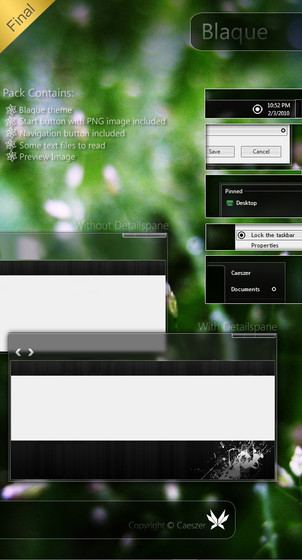HOME | DD
 zainadeel — Win7-Blend for Windows 7 v1.8
zainadeel — Win7-Blend for Windows 7 v1.8
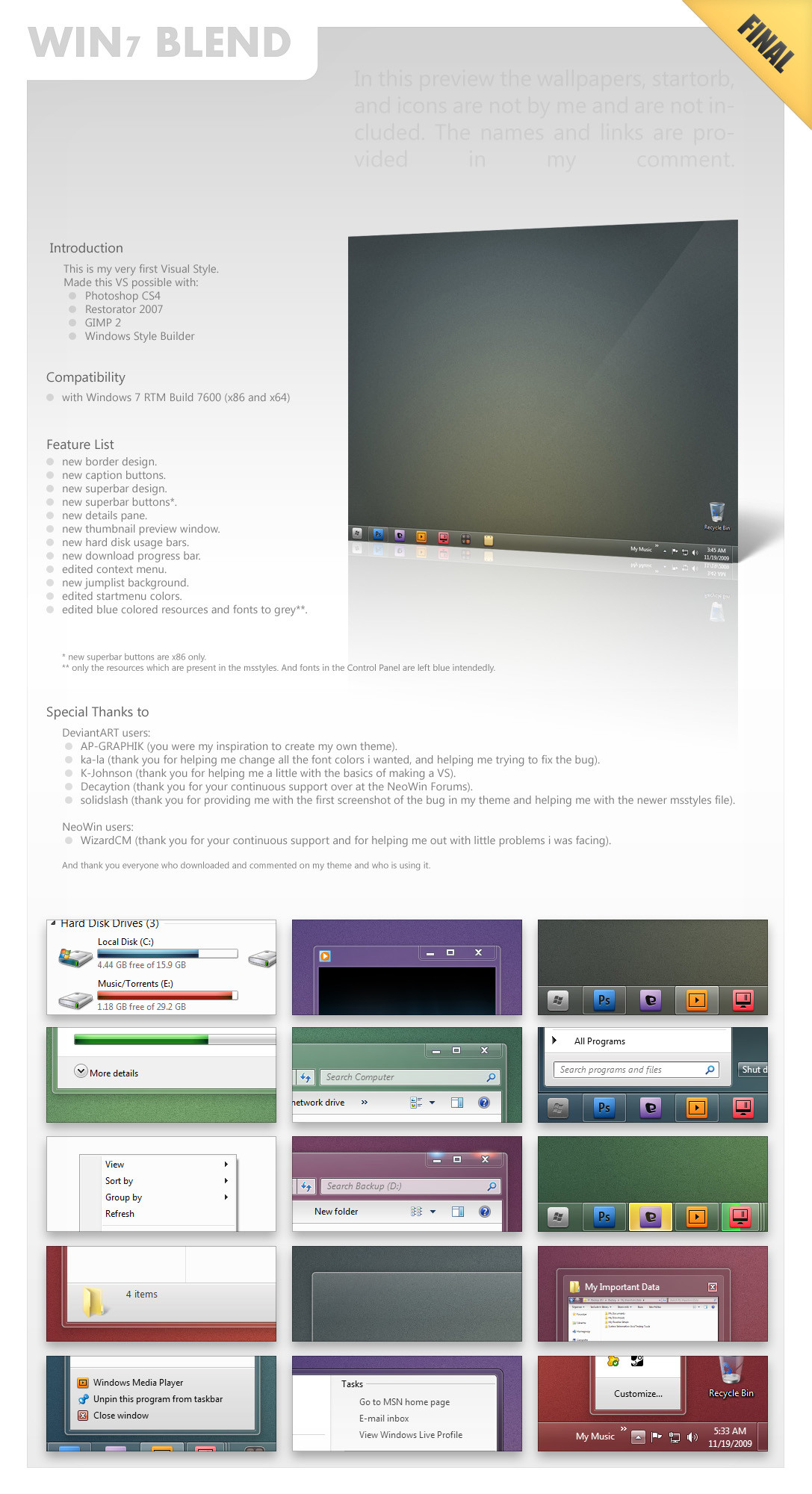
Published: 2009-11-19 03:11:23 +0000 UTC; Views: 673976; Favourites: 1352; Downloads: 206144
Redirect to original
Description
Updates in 1.8:Full-size the Preview!!!
This is FINAL.. no more changes





and if any x86 user is experiencing weird bug in superbar buttons then install the theme in the x64 folder





....................
In The preview im using
Wallpaper: Flavoured by ~Digitalshiva
StartOrb: steelOrb square for Windows 7 by ~AP-GRAPHIK
Icons: isabi4 for Windows by ~barrymieny and Suave by ~thyraz
....................
Instructions:
1. Download Universal Theme Patcher . Run in it Administrative mode (right-click > "Run as administrator"),
UAC must be turned off.
After patch, restart the computer to take effect.
2. Extract contents (Win7-Blend.theme & Win7-Blend folder) into C:\Windows\Resources\Themes
and double-click on Win7-Blend.theme
Then restart to make sure everything works properly.
Related content
Comments: 468

what does the taskbar look like if I do not have these icons?
Thanks
👍: 0 ⏩: 1

well.. 
try it..
ull c
👍: 0 ⏩: 0

Can you revert the progress bars back to the limegreen color like the default? It doesn't really look that good.
👍: 0 ⏩: 1

well its pretty final
and im working on a new theme..
i made them darker because the whole theme is grey and not light blue..
👍: 0 ⏩: 1

Oops I meant the progress bar that appears in the addressbar of explorer. [link]
👍: 0 ⏩: 1

well i love it
and i think they are both the same file
👍: 0 ⏩: 0

Well done. The theme is streamline and perfect.
👍: 0 ⏩: 1

I Fall in love with windows because of you !!!!
👍: 0 ⏩: 0

if im going to be honest this looks alot like soft7 i dont know who did their theme first but they look alike alot
👍: 0 ⏩: 1

soft7 was first..
i was heavily inspired by his work
👍: 0 ⏩: 0

Thank you very very very very much!
Bye-bye babyblue frames! 
👍: 0 ⏩: 1

Amazing theme! I'm using it
Also, I featured it on [link]
.K
👍: 0 ⏩: 1

thank u so so much for that 

for the feature..
wow..
its my first ever
👍: 0 ⏩: 1

I have uxStyle Core installed on my PC, and can use other 3rd party themes but for some weird reason, your theme never works for m!
👍: 0 ⏩: 1

well i didnt try uxstyle coz when i tried it a month back it didnt work for me.
u can use universal theme patcher ...
👍: 0 ⏩: 0

i gotta an advice,may you can plus this idea into your next work.[link]
just an advice
👍: 0 ⏩: 0

this is really good, love it!
but how about making a non-aero version for us people with crappy video cards?
just a thought... :]
👍: 0 ⏩: 1

well 
the biggest problem is the time
👍: 0 ⏩: 1

My first comment here... I just have to say thank you for this theme is beautiful !!!
👍: 0 ⏩: 1

I really love your visual style, it's art
👍: 0 ⏩: 1

Great theme . I really love this
👍: 0 ⏩: 1

how do you apply the icons to the taskbar/superbar?
👍: 0 ⏩: 2

put a shortcut of the icons u want in the super bar on the desktop.
then go to their properties and change the icons.. and then drag them onto the superbar
👍: 0 ⏩: 1

I couldn't get it. A shortcut of the icon or the application?
👍: 0 ⏩: 0

NVM found a way.. anyway this is by far the best Windows7 Theme... really beautiful.. great work man, your an artist!
👍: 0 ⏩: 0

It's a great theme, but the active shadows are too little for a window to show a significant boundary. The subtle close button is also nice.
👍: 0 ⏩: 1

the shadows are too hard to work on again and again
that is why couldnt do much ..
but im gona release a square version of this.. and the borders are alot more visible there
👍: 0 ⏩: 0

superbar buttons is not work in X64,please help me.
Thanks for your great work
👍: 0 ⏩: 1

use the theme in x64 folder.. install it again and restart.. superbar buttons are the default ones for x64 as i was having a weird bug..
👍: 0 ⏩: 1

yes,i do this,but....
thx! it is very nice in X86!
👍: 0 ⏩: 0

VistaGlazz is a free application more simple to use and with a cooler interface than Universal Theme Patcher and uxtheme (it works perfectly with Windows 7 too, and it's updated continuously). A lot of people will find it better. I don't know any reason to still use Universal Theme Patcher and uxtheme instead VistaGlazz. Check it at [link] If you think too it's better, it would be a good idea to put a link to it in the description of your themes instead of Universal Theme Patcher. Hope I helped, cheers!
👍: 0 ⏩: 1

thank u for the link
ill use it to test my next theme and see how it works
👍: 0 ⏩: 0

dude fkng great theme,, will it work with Windows 7 Home Premium Original???
👍: 0 ⏩: 1

Will this work with Win 7 x64?
I tried the Universal Installer but nothing happened
👍: 0 ⏩: 1
<= Prev | | Next =>