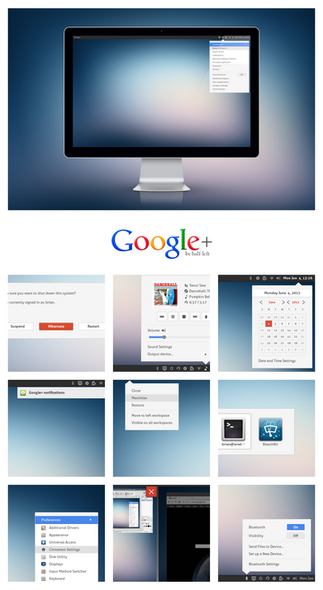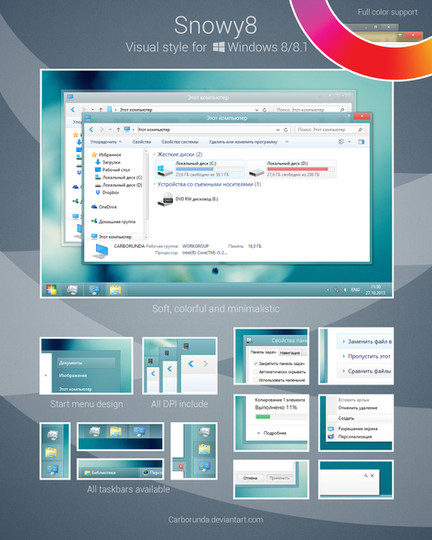HOME | DD
 zainadeel — Win7-Blend for Windows 7 v1.8
zainadeel — Win7-Blend for Windows 7 v1.8
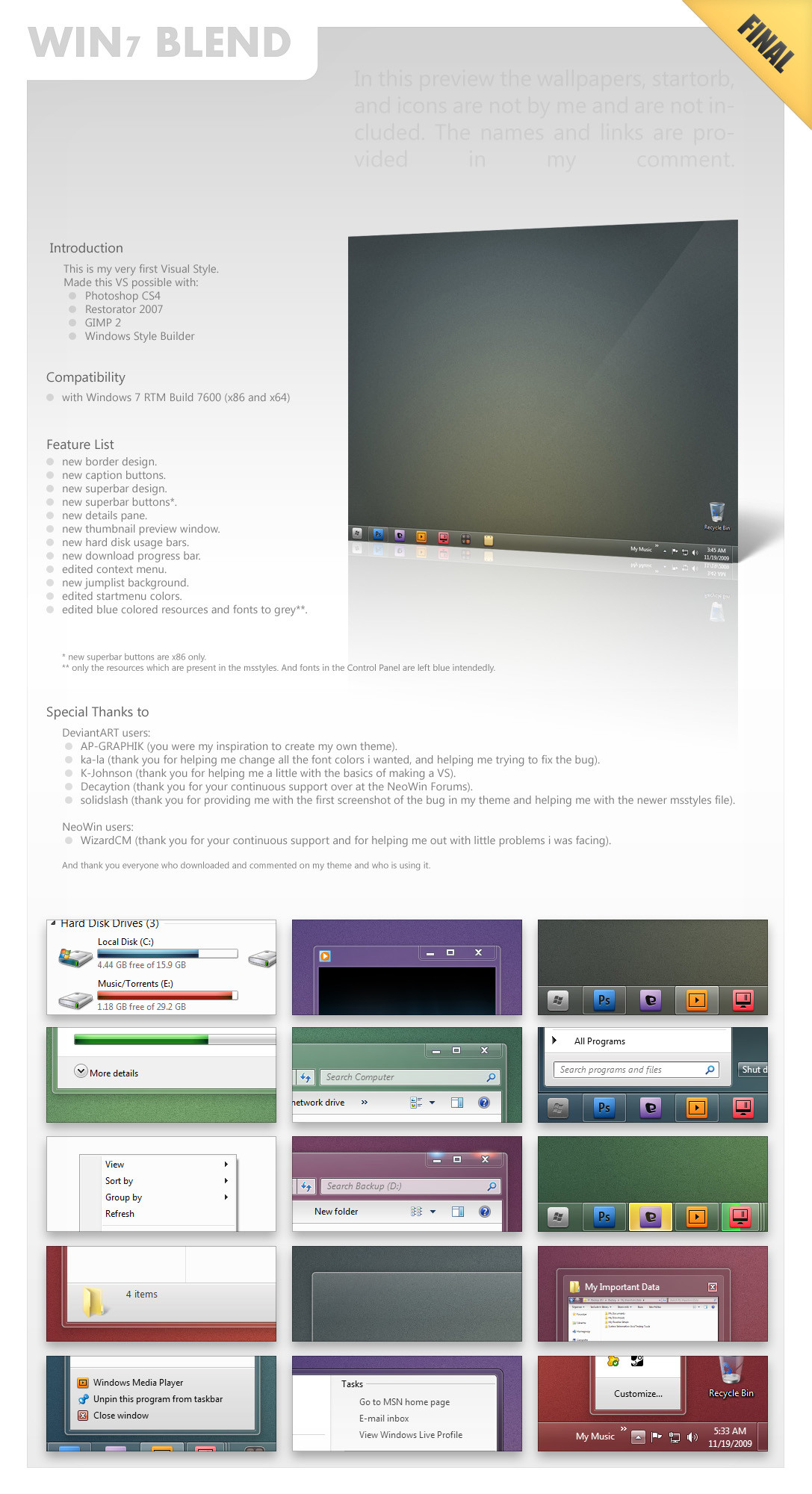
Published: 2009-11-19 03:11:23 +0000 UTC; Views: 673977; Favourites: 1352; Downloads: 206144
Redirect to original
Description
Updates in 1.8:Full-size the Preview!!!
This is FINAL.. no more changes





and if any x86 user is experiencing weird bug in superbar buttons then install the theme in the x64 folder





....................
In The preview im using
Wallpaper: Flavoured by ~Digitalshiva
StartOrb: steelOrb square for Windows 7 by ~AP-GRAPHIK
Icons: isabi4 for Windows by ~barrymieny and Suave by ~thyraz
....................
Instructions:
1. Download Universal Theme Patcher . Run in it Administrative mode (right-click > "Run as administrator"),
UAC must be turned off.
After patch, restart the computer to take effect.
2. Extract contents (Win7-Blend.theme & Win7-Blend folder) into C:\Windows\Resources\Themes
and double-click on Win7-Blend.theme
Then restart to make sure everything works properly.
Related content
Comments: 468

u have to install it as it is told in my artists comment 
👍: 0 ⏩: 0

Love this thing. Awesome awesome awesome skin.
👍: 0 ⏩: 1

thanks mate! looks really nice and it's being abused by my pc now.
OT: can you point me to what image number the taskbar is in restorator? there's a theme that i wanted to make the taskbar more transparent but i have no idea about msstyles editing. thanks!
👍: 0 ⏩: 1

well there are many pngs that relate to the taskbar..
look in my theme and ull see after the buttons the taskbar image comes up.. that image is the taskbar. and u will find similar image .. EXACT SAME above somewhere aswell.. that has to look just like the taskbar images... those are the grey parts in the original aero theme at the ends of the superbar
👍: 0 ⏩: 0

very nice theme man! (cha gayey ho yaar)
👍: 0 ⏩: 1

Nicest theme around. The only part I dislike is the right click menus.
👍: 0 ⏩: 1

well many dislike.. but thats how i like it
👍: 0 ⏩: 0

I had promised myself: Take some time & get to learn Win7 before screwing around with themes...
Then you made this...
Using it now - it's a joy to work with, dude...
👍: 0 ⏩: 1

thank u so so much
and its not so much of a screwing..
windows7 is really secure.. u can easily restore ur computer in safemode if it ever dun boot
👍: 0 ⏩: 0

this theme is awesome.. i wish i could use the new taskbar buttons on my x64 system 
i hate the default ones
is there any solution?
👍: 0 ⏩: 1

well i cant find a solution.. if u use the x86 folder theme ull c weird colors..
thats the bug because of which i had to make x64 theme with default buttons
i 2 want u ppl to get those buttons but its the stupid windows problem doin it.
👍: 0 ⏩: 1

Ask the guy who made the ClearScreen Sharp theme for windows 7.
[link]
He got the button change to work.
👍: 0 ⏩: 1

because he is using a border less button
👍: 0 ⏩: 1

ahh. Well what's the problem with getting it to work in 64 bit. What's not working?
👍: 0 ⏩: 1

the superbar buttons show weird green lines when u hover on them if u use the new ones i made..
and i dont know why its happening and i cant fix it because i dont have x64 to test it on.. and i cant edit it and send it to someone because to test it in x86 it took me 3 days of making tweaking and testing..
👍: 0 ⏩: 1

green lines like digitized versions of the glowing buttons?
👍: 0 ⏩: 1

idk man. i've looked at themes that are compatable with x64 and they seem like they worked around the borders like the soft7 theme used marks on the sides but no rounded corners with shaped gradients in the middle.
👍: 0 ⏩: 1

i dont know why but if u drop the opacity it shows the bug and most themes are making the buttons subtle.. so that is where the problem is..
the alpha thing microsoft did in the theming processor isnt rite. or perfect for customization
👍: 0 ⏩: 1

This is so damn awesome!!! Great work dude!
👍: 0 ⏩: 1

This is great, thank you so much for this, I won't have to worry about creating a theme, just the icons.
Incredible work, thank you again.
👍: 0 ⏩: 1

any chances for vista version? ;<
👍: 0 ⏩: 1

that was for no or yes lol?
👍: 0 ⏩: 1

no
but if anybody wana port it sure go ahead
👍: 0 ⏩: 0

that looks great and i tried to install it, but when i installed it, not everything changes, the taskbar orb doesn't change and i took a picture for you to see, i don't know how i can fix it i changed the theme many times, restarted the computer, and still the orb is not replacing. so i'm assuming you're a total professional you can help me to fix this, in matter of fact ALL the themes i tried to install doesn't change the orb. [link]
please reply asap thank you very much
👍: 0 ⏩: 1

because the orb isnt included in the visual style
read the preview carefully ive written it in the biggest letters.
and even if somebody puts it in the visual style it wont show. because for that u will have to replace or hack the explorer.exe because the startorb resides there
👍: 0 ⏩: 1

thanx, now i have another question, i heard that you can make the transparency 100% clear, is that true? then how can i do it?
thank you man you're smart
👍: 0 ⏩: 1

clear ..yes but where??
u mean the windows? or what?
👍: 0 ⏩: 1

windows has transparency but its blurry in the background, and i saw some desktops pics showing the transparency clear and not blurry. in the taskbar and windows. do you know anything about this? i tried to find it here in deviant art but no luck. thanks, and sorry for the late reply
👍: 0 ⏩: 1

as far as i know it is a registry hack.
But it stopped working on builds later then Beta i guess..
i am not sure.
google this:
transparency off registry windows 7
👍: 0 ⏩: 0

this is the best theme for windows 7....good job
👍: 0 ⏩: 1

This is outstanding! So far just one little problem: in the context menu right at the bottom you get a little grey bar across. When you hover over it (ie select the last item on the menu list, this grey bit goes away. This didn't happen in your last version (1.4).
Fix this and you have the perfect alternative Windows 7 style!
👍: 0 ⏩: 1

i know.. i just cant find how to fix that.. :/
👍: 0 ⏩: 0

I guess we all had the same idea this time around.
Great job!
👍: 0 ⏩: 1
<= Prev | | Next =>