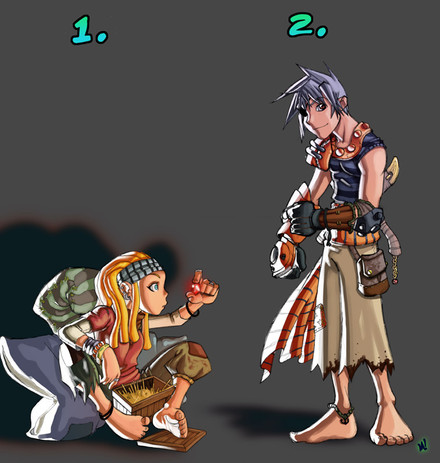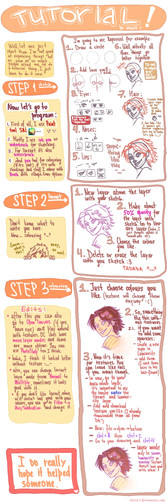HOME | DD
 Zatransis — Basic Painting Tutorial
Zatransis — Basic Painting Tutorial

Published: 2009-02-17 04:59:28 +0000 UTC; Views: 58026; Favourites: 1598; Downloads: 2745
Redirect to original
Description
Hey there, everybody!Here is my first attempt at a tutorial for DA. Hooray!
I just wanted to make a generally straight forward tutorial. I don't get into too many details but it shows a high level view of my process. Hopefully it won't be too offensive, hehe.
This is all correct information when using Photoshop 7-CS4 Extended. I work on an Intuous 3.
Let me know what you think and I'll do my best to provide updates and answers.
Only one amendment: I forgot to explain that my method of keeping things separate and organized helps you remain flexible when you want to change things quickly.
That's all.
Thanks everyone!
M!
Related content
Comments: 233

thanks dude this can really help with my coloring because i never tried digital coloring before, i m purely sketch.
👍: 0 ⏩: 0

I have looked for tutorials like this for a lot of time ... Thank you so much!
👍: 0 ⏩: 0

hey i was wondering have you ever posted any photoshop brushes?
👍: 0 ⏩: 0

i've never seen a technique like this! seen some similar but i never thought i would ever spot one that was this different *O* i have seen a lot of tuts, but i think this one was one of the best iv'e seen ^^
👍: 0 ⏩: 0

Good stuff! I've learned some new technique from reading this tutorial, so thank you for taking the time to write and uploading it.
👍: 0 ⏩: 1

You're very welcome. Thanks for digging it.
M!
👍: 0 ⏩: 0

si pudiera hacerlo en español mucho mejor, pero dibujar muy bien ojala yo hiciera lo mismo
👍: 0 ⏩: 0

this is vicious kick in the pants that my coloring needed 
👍: 0 ⏩: 0

What a fantastic tut! I have colored many sketches with tips from other artist but I gotta tell ya this one is tops in my book,
its the little things that make a sketch pop and you covey that here very well, there maybe a few things that I do for high lights that are diff.
but in the end as long as it pops off the screen at the viewer its kool,
again I like to say Thank you for taking the time to show us, and uploading this tut. say hello to my buddy San adios Lou
👍: 0 ⏩: 0

Thanks for doing this, I'm thinking of trying some digital painting.
👍: 0 ⏩: 0

Thanks for doing this, I'm thinking of trying some digital painting.
👍: 0 ⏩: 0

The result is great but I get lost in step 4. There are not too much details in the tutorial, you go from lines to bam! colors
👍: 0 ⏩: 1

That's because you repeat the same process on each element until it is done.
M!
👍: 0 ⏩: 0

I hope I can get the same result my little Bamboo pen and touch tablet, Intuos is better isn`t it? Thanks for the great tut, I love the result.
Diana
👍: 0 ⏩: 1

Yes, Intuos is better but you can probably do something like this on a Bamboo.
M!
👍: 0 ⏩: 0

Wow this is brilliant, really helpful.
I especially liked your conclusion, makes me feel better about all the "side tracks" I've taken.
I'm going to give some of your techniques a try right now.
👍: 0 ⏩: 0

Thanks man! That bit about the channels and the soft light for the lines is a huge help. Most appreciated!
👍: 0 ⏩: 0

By far my favorite tutorial on anything every written... Except that one guy that does tutorials for video editing which are hilarious.
But this! A gem amongst Deviantart tutorials, in that I enjoyed reading and trying it a LOT! Thanks!
👍: 0 ⏩: 0

This very good. I have a question tough, if there is so much layer how do you keep the picture small in size? The more the layer the bigger the file gets. For this I don't group the layers in folders anymore. I just combine parts on the same layer which are far, and separated from each other. So I can save some MB. Actually around 200 MB since I always work with complex backgrounds winch doubles the work. But maybe there is another way to get around this?
👍: 0 ⏩: 1

Thanks!
I just have large files. Most of my images, with a full background, come in around 200mb. It's not really an issue until you have to pass a file around to another artist. Quite often, I find out what they need from it and merge the rest.
M!
👍: 0 ⏩: 0

Wow freaking AMAZING! I'm going to have to try that for the lines. Right now I've been drawing my image on paper then I put it into photoshop and use the pen tool to do the lines. It takes me like 6 hours just for line work and it's kind of making me bored and not want to do art anymore >_<. I'll try this methood next and see how it works. I tend to have sloppy lines though with hand drawings so I'm not sure if it will work for me or not.
👍: 0 ⏩: 0

Since it's called "Basic Painting Tutorial" what kind of details would you like to see?
M!
👍: 0 ⏩: 1

Just saying. "Needs some more explanation" is what I meant.
👍: 0 ⏩: 1

I understand... can you tell me what needs more explanation?
M!
👍: 0 ⏩: 1

I do believe Step 3 might need to show how to paint the body.
Sorry for the late reply.
👍: 0 ⏩: 0

Good Sir, I will concur with everyone else that this is an marvelous tutorial... that being said, my anal retentiveness most point out that her gun is turned the wrong way.
👍: 0 ⏩: 2

Not if she's a left-handed cross-draw, then it's just right.
👍: 0 ⏩: 0

Not the way she draws it!
M!
👍: 0 ⏩: 0

Thanks a ton! For this awesome tutorial, also for the very good livestreams. When will be there new livestreams? Now I 'm finally done with my Nightcrawler picture [link] , you helped me a lot. Thanks again
👍: 0 ⏩: 0
| Next =>