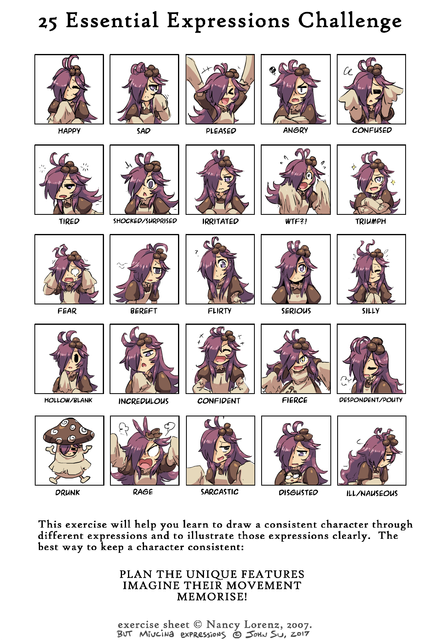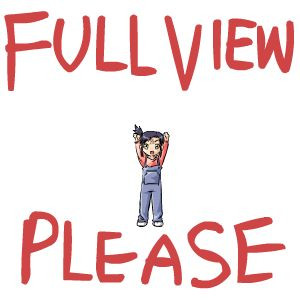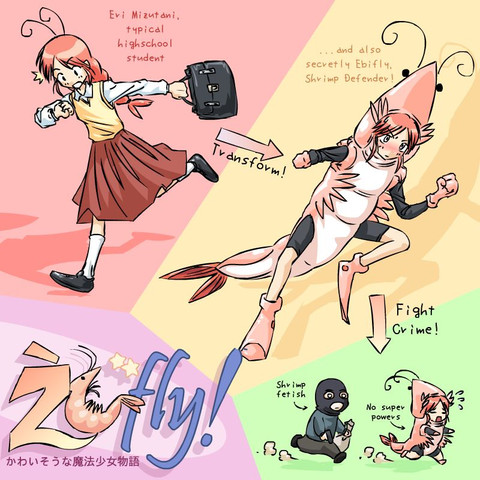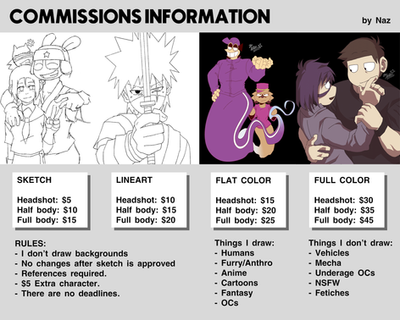HOME | DD
 JohnSu — How Do I Made In Flash
JohnSu — How Do I Made In Flash

Published: 2008-03-01 10:47:06 +0000 UTC; Views: 93091; Favourites: 2914; Downloads: 1490
Redirect to original
Description
You guys kept asking for it, so here it is!Though maybe not what you were asking for.
Anyhow, I was drawing Maiden Flash and was going to make a video recording of the whole process with commentaries and stuff. But then it was too slow, and I gave up on it and instead shot the screen like 50 times during production - maybe for the better, since it took all day. AND I missed submitting it on Leap Day by like 3 hours. So tiiired....
Sorry if it's super rushed and vague and confusing - that's kind of how everything is on the internet.
Made in not-Flash
Flash © Adobe
EDIT: Oh yeah, super important - I use the paint brush tool, not the pencil/pen to draw. It's set at 50 smoothing, and I use the second smallest brush size for the line art. Plus, I'm using a tablet that allows me to control the stroke width using pressure sensitivity (you have to turn it on from the bottom of the tool bar).
Related content
Comments: 389

Thank you for putting this together! I've found it damndably difficult to do illustrations in Flash that don't look like a child's fingerpainting.
👍: 0 ⏩: 0

I finished a lineart following these directions: [link]
Can I get some feedback?
👍: 0 ⏩: 1

Hm, her face is kind of strange. Her jaw line does not meet up with her ear, and her mouth has been pushed under one eye. There is also a strange connection between her cheekbone and her chin which causes her face to appear skewed
👍: 0 ⏩: 1

Thanks for the feedback. 
👍: 0 ⏩: 0

The biggest obstacle for me is pasting the lineart. How do you make it so that the lineart is white, but the exterior is blue?
That's the most confusing part for me. The rest I understood completely.
👍: 0 ⏩: 1

I draw a rectangle around the lineart, and then bucket-fill in the space in between the rectangle and the interior-art. The auto gap closing is set to "small gaps," but you can raise that to "medium gaps" if it's giving you too much trouble.
👍: 0 ⏩: 0

But how do you control the saturation of a layer?
👍: 0 ⏩: 1

You can't do that directly. The fastest way I can think of is to convert that layer into a movie clip, then apply an Adjust Color filter to it where saturation is one of the things you can change.
👍: 0 ⏩: 1

Oh k thanks. By the way you're the only deviant that i can just scroll through the gallery of and be entertained ALL DAY. Keep up having no life
👍: 0 ⏩: 1

That thing was a screw? I always thought it was a hammer or mallet or something... ~sweatdrops~ well then....ehehehehe.....~dashes out of room~
👍: 0 ⏩: 1

oh, you know what, it is probably one of these: [link]
👍: 0 ⏩: 1

!! that's gotta be it! It makes more sense than a screw or a mallet/hammer thingy.
👍: 0 ⏩: 0

Sorry just wondering what kind of file do you export the picture to? I tried jpeg, but it always looks gross and horrible.
👍: 0 ⏩: 1

Seeing this as I got a student license for downloading and using Adobe's Master Collection CS4 (which basically includes all programs in the world that starts with Adobe and ends with CS4)... I feel pretty ignorant for assuming I could only use photoshop for drawing...
I must try this some time (then realize I can't do it properly in Flash since I lack the skillz, then go back to using Photoshop and pretend like nothing ever happened)
👍: 0 ⏩: 0

I wish I had an updated Flash. Mines Flash Macromedia 8 
👍: 0 ⏩: 0

I was about to make flash but it's little hard for me to understand.
👍: 0 ⏩: 0

Oh,Your the guy that Pacthesis mention in Q n A flash.
I kinda understand half of it....
You really great at this.
👍: 0 ⏩: 1

Thanks!
I'm sorry about the other half!
👍: 0 ⏩: 2

And be side I'm a little clueless
👍: 0 ⏩: 0

It's alright.
I'll add you in deviantWATCH cos' I love your pics.
You know your avatar pic,It's look like that your very cranky.
Are you okay?
👍: 0 ⏩: 1

I am irritated by my inability to eat everything.
👍: 0 ⏩: 1

Nice tutorial..I use Pen Tool to draw cause it's clean. Also when you zoom, the thickness stay the same (unlike brush). But from your tutorial, using brush could be better....I'm going to try it
👍: 0 ⏩: 0

before i saw this tutorial, i coundnt draw at all because i couldnt figure out how to erace the guide
👍: 0 ⏩: 0

just a question i am just sort of confused =x why do you have multiple keyframes on per layer? what is it for? cause when i draw and sketch stuff my layer has only one keyframe?
👍: 0 ⏩: 1

Each keyframe is a different picture. I start a new file when performance starts to decrease due to memory usage.
👍: 0 ⏩: 0

Umm, how do you make a straight line (i.e. the brush stick she's holding) while in 400% zoomed in?
👍: 0 ⏩: 1

you draw a straight line with a line tool when 100% zoomed in, then trace it with the brush when 400% zoomed in.
👍: 0 ⏩: 1

*__* I learned so many esoteric secrets. I know flash is really great, but I've always had the problem of figuring out how to use it ;-;
👍: 0 ⏩: 0

*eye's bleeding* oh that's nice everyhing so pink... i don't get the tuto... but it's fun my brains are squisshy.
👍: 0 ⏩: 0

Excellent work man, much better method than how I use Flash!
👍: 0 ⏩: 0

how do i increase the size out the white block space that is required to see my animations and make it bigger?
👍: 0 ⏩: 1

it's in the properties tab when you click on the timeline
👍: 0 ⏩: 0

ohh, why did you use 21 frames on each layer? why not only one?
👍: 0 ⏩: 1

Each frame is a different picture. I don't like making a new file for each picture.
👍: 0 ⏩: 0

I love flash! Must get flash! didnt know you could use a tablet in flash. must get a tablet. i'm too poor!!!
👍: 0 ⏩: 0
| Next =>