HOME | DD
 fayrenpickpocket — Tutorial: Fay in Photoshop :B
fayrenpickpocket — Tutorial: Fay in Photoshop :B
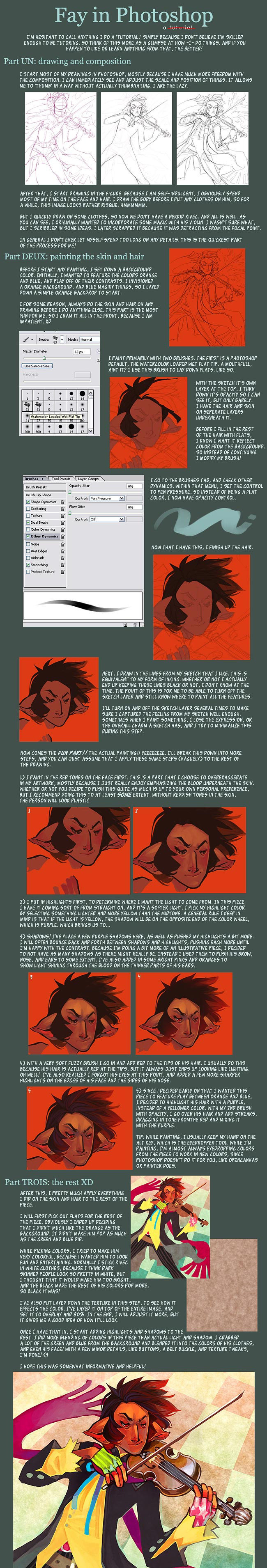
Published: 2007-05-21 03:25:26 +0000 UTC; Views: 100864; Favourites: 2408; Downloads: 2676
Redirect to original
Description
Not so much a tutorial as a step-by-step for Music is my Radar. <3 Hope it's at least...informative! >.<Related content
Comments: 161

How do you get such crisp brush lines? My photoshop brushes, even the hard rounds on 100% hardness are a tad fuzzy.
👍: 0 ⏩: 0

thank you for sharing your knowledge!!! <3 i'm always trying to improve!
👍: 0 ⏩: 0

Thanks for posting this. I've been having trouble with the soft/"painty" CG coloring for a while – everything tends to look muddy – and I haven't been able to figure out what it is I am or am not doing. The way you showed how you layer the color on the face is really eye-opening for me in this regard. I feel a lot more confident that I can fix my muddy problem now! Thank you.
👍: 0 ⏩: 0

I'll have to try this out as I'm still getting used to digital--and I just adore your paint style~ The colors are so rich and lifelike.
👍: 0 ⏩: 0

Your inking is superb!
How do you achieve that without the brush tool?
costumized brushes? :0
👍: 0 ⏩: 0

You absolutely ARE skilled enough to call this a tutorial. 
👍: 0 ⏩: 0

awesome, I needed a tutorial of some good photoshop painting. Thank you for posting, your Awesomeness.
👍: 0 ⏩: 0

This is very helpful I love seeing how other people do stuff, especially coloring which just kills me every time.
👍: 0 ⏩: 0

Incredible. It's really great seeing how you paint. Thanks! <3
👍: 0 ⏩: 0



👍: 0 ⏩: 0

do you use smudge to smudge the colors or just try to ya know paint without smudging?
👍: 0 ⏩: 0

Very informative, thank you! I'm doing a digital painting every day in the hopes of improving my barely-existant skills in that department, and something like this is exactly what I need!
👍: 0 ⏩: 0

Aaaah, I don't need to tell you that you've made a wonderful tutorial- not matter what you say if is a tutorial or not- and I hope that I can be good as you on coloring. You really have a wonderful style that I admire~~! n _ n
But I've a guestion that I hope you'll reply. Well....the question is: are you using the same brush (the Watercolor Loaded wet Flat) on ALL the steps, also under the face coloring progress? Any changes on opacity or something in that way?
Would you tell me more about the brush part, please?~~
👍: 0 ⏩: 0

Lovely tutorial, thanks so much for sharing - I'm sure it will be a great help! ^_^
👍: 0 ⏩: 0

Ah, this should really help me! I've been planning on using what money I have to get Photoshop CS2 and hopefully a tablet, and once I do (in a million years), I'll probably find myself using some of your techniques with shading and highlights. :]
Thanks for making this, and that picture's awesome! 8D
👍: 0 ⏩: 0

I used your tutorial for the first time today, hoping to get something more out of my digital coloring.
And it worked.
And I'm so pleased with it and proud of myself that I can hardly contain it! So thank you so much. You've been a big inspiration for me!
Here's my pic! [link]
👍: 0 ⏩: 0

I just had to add this to my fav's because you show how to use the Awesomes Brush photoshop has! 
👍: 0 ⏩: 0

Ahmigawd, I just tried that brush, and it's SO COOL. How did I never know if it before? o__O;;; Thank you so much for the tutorial! YOU ARE AWESOME!
👍: 0 ⏩: 0

Ooohhh, this is a great tutorial, it's great to see your process.
Its refreshing to see people drawing the naked body first rather than just guessing and throwing clothes on. It definitely makes a big difference!!
I KNO UR SEEKRETS NAO!
👍: 0 ⏩: 0

great tutorial, i used it [as best i could :B] to colour this [link]
you are a most learn'ed teacher
👍: 0 ⏩: 0

Helpful, interesting, and has french numbering? I'd sy that's schnazzy enough to be called a tutorial
👍: 0 ⏩: 0

youre so wise, excellents tips, now that im learing i will follow to the groud *-*
👍: 0 ⏩: 0

This will help me more than you know
Thank you so much for making it
I love your work; it's gorgeous...
keep it coming
👍: 0 ⏩: 0

aye, learned much from this. but, ya keep the new lines on a separate layer? And it's just for things like the face?
Or do you do gereral outlines as well?
👍: 0 ⏩: 0

This tutorial is very useful! I've been experimenting different ways to colour in Photoshop, and I think I'll try this one out!
Thank you for making this, and I'll favourite it for future reference!
👍: 0 ⏩: 0

well, thank you, it helps me a lot - this is the result:
[link]
👍: 0 ⏩: 0

thank you, it is very informative, thank you! 
👍: 0 ⏩: 0

Such a great tutorial ^^ I just got photoshop myself so I'm trying to get as much help at how to use it as possible XD But I know a lot of what I learn will have to be from experimenting
👍: 0 ⏩: 0
| Next =>





















































