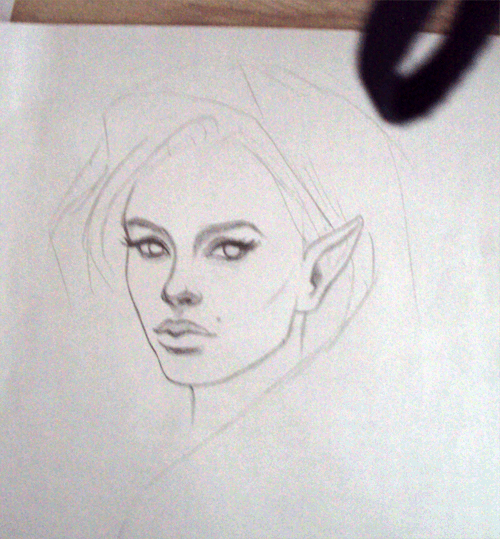HOME | DD
 lithriel — Digital Painting Tutorial Pt I
lithriel — Digital Painting Tutorial Pt I

Published: 2010-11-18 05:26:07 +0000 UTC; Views: 187262; Favourites: 3405; Downloads: 6075
Redirect to original
Description
Part I of my digital painting tutorialThis tutorial is to help you get a good idea of how I do things. This tutorial is NOT intended to be copied exactly and it is NOT a stock image. Any over painting or using my images pasted in any way in YOUR work is prohibited. Please learn from it but don't post exact copies of this in your gallery.
And remember, the number one way to get better is to keep creating art!
Part Two:
Final Image:
Related content
Comments: 106

Second tutorial Im trying aaaa... thanks for uploading
👍: 0 ⏩: 0

Thank you.Painting realistic skin is hard and require a lot of time i need to practice a lot.
👍: 0 ⏩: 0

Thank you! I'm a beginner, but this is easy to understand!
👍: 0 ⏩: 0

Is this done via Photoshop CC? 'Cause I don't have the option for "other dynamics"
👍: 0 ⏩: 1

I think it was done in CS3 because of the gray colored UI and also because i don't have that option in CS6 T^T
👍: 0 ⏩: 1

In CS6 version the flow and opacity jitter are there but in a different place unlike previous versions 
👍: 0 ⏩: 0

Thank you, even as a beginner it helped me a lot.
Great tutorial!
👍: 0 ⏩: 0

Thank you for a wonderful tutorial! So helpful to have someone explain a method for picking out skin tones.
👍: 0 ⏩: 0

I love the way you set it in parts so as to teach. Will download and use the knowledge to start my photoshop tutorial. I illustrate by hand, so photoshop is my new medium goal. Thank you
👍: 0 ⏩: 0

Are you on sl? I wanna learn how to do a photo like this but I already have an avatar to work on
👍: 0 ⏩: 0

Thank you so much for doing this. 
👍: 0 ⏩: 0

Now finally a tutorial whiich shows how you can put down skintones easily, you have no idea how much I love you for this! Been fighting years on finding a good way to put down skintones! Thank you, thank you so much!
👍: 0 ⏩: 0

Some people begin the painting process with valuing in Grayscale then overlay paint over it...as I see you used direct painting? what is your technique called? which way do you think is better ? by the way thanks for great toturial
👍: 0 ⏩: 0

WOW I gave up A LOT when I did digital painting; now that I've actually tried with your method I'm getting the hang of it! 
👍: 0 ⏩: 0

Thank you so much for sharing your knowledge with us
👍: 0 ⏩: 0

Nice tutorial!!! can i ask you if u just use brush or u use the smudge too to mix colors??
👍: 0 ⏩: 0

I can't find the whole "shape dynamics" "other dynamics" "jitter" thing...I'm using a trial version of Corel Painter 12, so do you know anything that can help?
👍: 0 ⏩: 2

Shape dynamics and jitter are for Photoshop only. I don't know about Corel Painter...
👍: 0 ⏩: 0

Sorry, I don't know Corel Painter at all. Wish I could help.
👍: 0 ⏩: 1

That's ok 
👍: 0 ⏩: 0

Thank you so much for this tutorial, especially the details about picking colors. Color theory is tough for me, but this is a great step in learning more.
👍: 0 ⏩: 0

This puts things in a new perspective for me. I tend to freak out when I go into realism style painting. I can do well in traditional drawing with blending and smoothing, but if I go into any painting, my brain goes out the window. This breaks it down in concepts I can grasp at visually.
👍: 0 ⏩: 1

I'm the same way. I prefer using traditional methods in my work because that's how I learned to draw. Digital or not the process is the same.
👍: 0 ⏩: 1

That's one reason why I love Wacom's products. They go out of their way to make it feel traditional in the creating process. The pen that records drawing movements really blew my mind.
I suppose translating drawing into digital painting may help me learn traditional painting better. Everyone has their learning process.
👍: 0 ⏩: 0

Thank you for posting this tutorial. May I ask what pressure setting you use for you stylus in the Wacom control pane. The default medium, or something with more pressure (to the left) or less pressure (to the right)?
👍: 0 ⏩: 1

Sorry I never saw this comment. Not sure what happened there but I just use the default settings as far as I know.
👍: 0 ⏩: 1

Using this painting method looks really time consuming. In theory, it shouldn't be as time consuming if you've had painting and figure drawing classes, but even if you haven't (which I have...), and you just so happen to draw/paint really fast...could this process get done pretty quick?
I'm asking, cause I really love painting this way. I just don't very good patience. I want things done when I want them done, lol. But I also want them to look good. And I work fast. I've been able to come up with some pretty decent stuff even with my working speed, as far as figure drawing goes. But do you necessarily -have- to spend hours and hours on this kind of painting to get it to look right, or could the same results be done by a quick, restless hand?
👍: 0 ⏩: 1

Nope, it's not fast. This method takes me around 20 hours. If you are looking for a speed painting tutorial you are likely to have more loose strokes and less finessing- which is fine, but that is not this style per se. And yes, as listed at the top of the tutorial this is for intermediate painters (those who have anatomy to at least a passable level). I have found that if you reduce the file size to say half of what you see here you ought to cut the time back some. Hope that helps!
👍: 0 ⏩: 0

Hy .amazing tutorial but have not really understood the Part 5 and Part 6. I tried different tutorials because I really want to learn to make this beautiful paintings . If you want to help me I would be grateful
👍: 0 ⏩: 1

I'm not sure what you are asking. What part about it don't you understand? I assume you have photoshop?
👍: 0 ⏩: 1

yes i have. i know to do pop art but i relly want to learn to do paint i relly love the final result . you use a soft brush ?
👍: 0 ⏩: 1
| Next =>