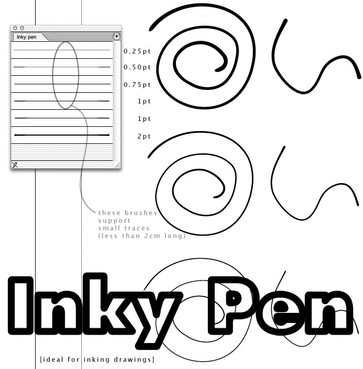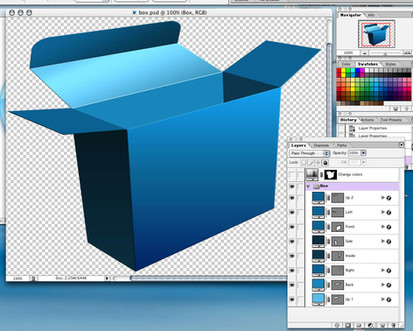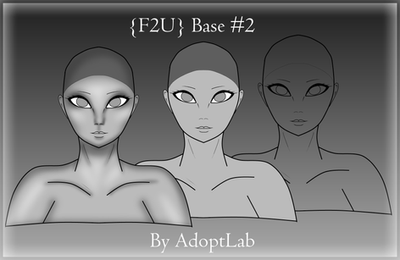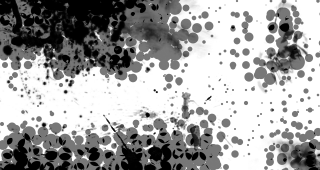HOME | DD
 Zefhar — Convert white to transparent
by-nc-sa
Zefhar — Convert white to transparent
by-nc-sa

Published: 2004-10-14 03:33:37 +0000 UTC; Views: 153588; Favourites: 891; Downloads: 68987
Redirect to original
Description
With this Action, you get rid of the white in your drawings. It extracts your black outlines and leaves them surrounded by pure transparent nothingness!!CAUTION: This Action works only with FLATTENED images. RGB and Grayscale will do.
Recomendation: before playing the action on your lineart, clean it up with curves or levels, and erase any unwanted spots.
Have fun!









 The downloadable file contains now a "README" file!! OMG! that means I'm actually providing you with instructions on how to instal and run this action on Photoshop! Yai!!
The downloadable file contains now a "README" file!! OMG! that means I'm actually providing you with instructions on how to instal and run this action on Photoshop! Yai!!BTW I used it here: [link]
Related content
Comments: 365

This is awesome, thankx for making it!! It really helped me ^^
👍: 0 ⏩: 0

Thanks so much, this'll make my commissions a lot easier. ♥♥
👍: 0 ⏩: 0

Great job, Zefhar. That's exactly what I was looking for, thank you very much for your work, I really appreciate.
👍: 0 ⏩: 0

THANK YOU!!! XD. This helps A LOT. I was goin insane trying to get the outline but this is pure awesomeness. Thankie XD.
👍: 0 ⏩: 0

Ahhh, nvm, went through your comments and found out I had to flatten the image! (Assumed my single layer was already flattened xD)
Thanks so much, it's wonderful! x3
👍: 0 ⏩: 0

Hum, I'm using CS2, but it says "RGB Channel of Background is not available. Continue/Stop." then it says "Background is not available. Continue/Stop." Even if I change the layer name to Background, it still says it isn't available. Then if I change the mode to grayscale, it still says the same thing. D; Help?
👍: 0 ⏩: 0

This is very, very useful! Thanks for putting this up!
👍: 0 ⏩: 0

you could just double click on the layer, press alt-click on the top white arrow and drag it to your liking but this is also very good. Thanks.
👍: 0 ⏩: 0

Yes - appreciate - this looks to be incredibly time saving - plus sanity retaining. Thanks for sharing.
👍: 0 ⏩: 0

Thank you! It's so hard sometimes to get rid of all that white that you don't want.
👍: 0 ⏩: 0

Thank you so much!! You have no idea how many tablet drawings I trashed because I didn't have this when I needed it! <3<3 Props for you. You deserve it.
👍: 0 ⏩: 0

Sweet stuff, Thanks for doing this bud
👍: 0 ⏩: 0

Wow, I wish I found this out like last year xD it woulda saved me so much time!
👍: 0 ⏩: 0

This is great! Thanks a bunch!
👍: 0 ⏩: 0

I can't figure out how to work it. Is it a brush or what?
👍: 0 ⏩: 1

It's an action. Go to "window" in the photoshop program, then actions. It should be there. :3
👍: 0 ⏩: 0

Real nice, thanks a million, i've really got fed up with magic wand
👍: 0 ⏩: 0

HOW ON EARTH DOES THIS WORK......................HELP!!!!!
👍: 0 ⏩: 0

THANK YOU x 1000 times!!!
It's SO great :'D! *happy tear*
👍: 0 ⏩: 0

T^T I can't find it~ I downloaded it, but it's not wanting to work. Does it hate me?
👍: 0 ⏩: 0

Nevermind, I figured it out!
👍: 0 ⏩: 1

This is awesome! I've been needing something like this forever...but is it compatible with Photoshop CS2? I can't seem to load the file from my "actions" palette... =/
👍: 0 ⏩: 0

thank youuuuuu~
*bows*
*cries of happiness*
TTvTT
👍: 0 ⏩: 0

Isn't this the same as using a grayscale image as an opacity mask layer on a layer of black? Or is that something I can do only in Paint Shop Pro?
👍: 0 ⏩: 1

The action is for Photoshop and yes, it is the same as using a grayscale image as an opacity mask for a black layer.
👍: 0 ⏩: 0

i like it, im working with buttons for a time, and this could save me quite the time
👍: 0 ⏩: 0

Fantastic action !! Thanks so much !!
👍: 0 ⏩: 0

Fantastic Zefhar, couldnt do better
👍: 0 ⏩: 0

Holy crap, this is a really useful download. O,,O
Aaand now I know how to use Photoshop Actions. xD Thanks!
-Bef
👍: 0 ⏩: 0

Alrighty then. I've gotten as far as the 'load actions part'... but there is no 'my actions' selection. There are 'Commands, Frames, Image effects, Production, Text effects, Textures'. What do I need to do from here?
👍: 0 ⏩: 1
<= Prev | | Next =>