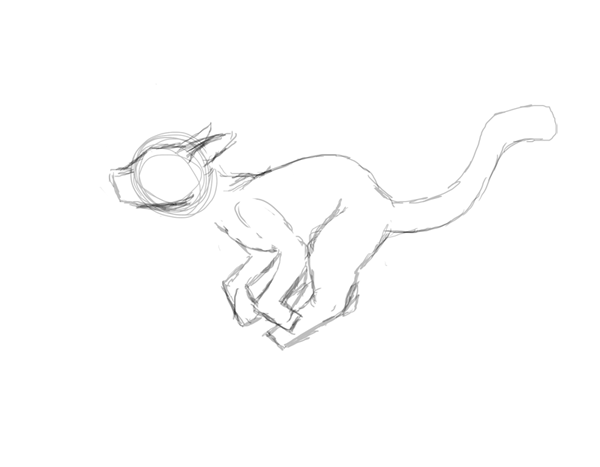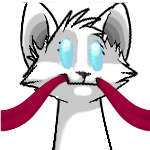HOME | DD
 LABINNAK — Drawing part 4
LABINNAK — Drawing part 4

Published: 2010-01-24 21:32:37 +0000 UTC; Views: 1264; Favourites: 31; Downloads: 12
Redirect to original
Description
Part 4Part 5: [link]
Related content
Comments: 9

Another tip from Niki <3
For getting rid of all that colour out of the lines, select the lineart layer (so it is outlined by the majic wand kind of thing), then go to modify, expand, by around 1 or 2 pixels. Then take the majic wand tool and select the outer area of the picture. Go on the colour layer and tap the delete button. Ta da! Simple and quick <3 Saves me loads of time.
👍: 0 ⏩: 1

thank you so much for that!!! 8D
👍: 0 ⏩: 1

yup! just got one!
👍: 0 ⏩: 1

AWESOME!! good for u!
👍: 0 ⏩: 1