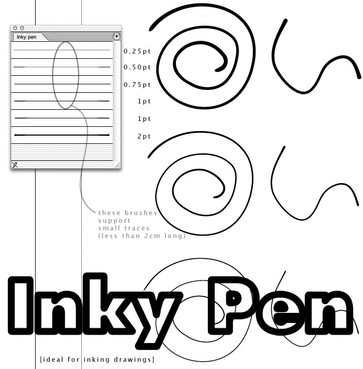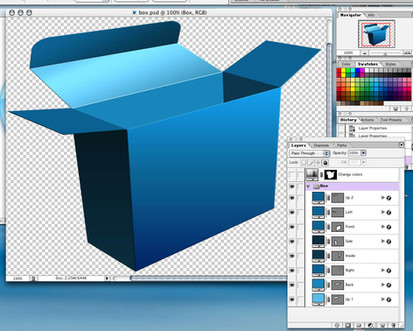HOME | DD
 Zefhar — Convert white to transparent
by-nc-sa
Zefhar — Convert white to transparent
by-nc-sa

Published: 2004-10-14 03:33:37 +0000 UTC; Views: 153589; Favourites: 891; Downloads: 68987
Redirect to original
Description
With this Action, you get rid of the white in your drawings. It extracts your black outlines and leaves them surrounded by pure transparent nothingness!!CAUTION: This Action works only with FLATTENED images. RGB and Grayscale will do.
Recomendation: before playing the action on your lineart, clean it up with curves or levels, and erase any unwanted spots.
Have fun!









 The downloadable file contains now a "README" file!! OMG! that means I'm actually providing you with instructions on how to instal and run this action on Photoshop! Yai!!
The downloadable file contains now a "README" file!! OMG! that means I'm actually providing you with instructions on how to instal and run this action on Photoshop! Yai!!BTW I used it here: [link]
Related content
Comments: 365

Ok. Let's say you downloaded it directly on your desktop.
Go to photoshop, open a document containing your art, then on the Actions pallete, click on the small arrow which displays the pallete menu, select the "Load Actions..." option, then browse to your desktop and select the file you downloaded.
👍: 0 ⏩: 0

Absolutely amazing. truly one of, if not the premier PSD actions available on DA today!
👍: 0 ⏩: 1

I love it!
Just had one question...
I looked in the history window, and noticed that after the Action does the Fill and Mask, it does Apply Image...
What's Apply Image?
Thanks :]
👍: 0 ⏩: 1

Oh! Apply Image does a pasting of whatever layer you choose (or the merged result of all visible layers) on the active layer.
It is cool because it lets you paint an empty layer with the result of many operations concerning your layers and channels in a single command, including image invertion, masking and channel selection.
You can find it in Image > Apply Image. Try it on a multi-layered Photoshop document and you'll see the results.
I specifically used it to apply your drawing as the mask for a black filled layer, only inverted
👍: 0 ⏩: 0

awwww
i cant use this : ( !!
after it loads from actions, it says
"RGB channel of background"isnt available or "background".
then my picture goes completely white !
help... ^.^" !
👍: 0 ⏩: 1

It should work fine on a flattened, grayscale drawing.
👍: 0 ⏩: 1

i tried : (
ohh well.
thanks anyway : )
👍: 0 ⏩: 0

You can also create ctransparent background layers by going onto "Channels" down at the box where you see the layers, invert the blue part and rename it, create a new layer, go to "select - Load selection" then invert, and then fill the lineart in black. ^_^
👍: 0 ⏩: 0

awesome! ive been wanting something like this for a recent project i want to do.
👍: 0 ⏩: 0

awesome! ive been wanting something like this for a recent project i want to do.
👍: 0 ⏩: 0

YOU. ARE. A. SAVIOR!!!!!!!!!! THANKS A LOT!!!!!! *huga you like mad*
👍: 0 ⏩: 0

I'm not downloading it, because I don't need to, but did you make a black layer with the original image inverted as a mask?
👍: 0 ⏩: 1

Nah. I just happen to do that for stuff.
Like I modified =thegenome 's "It's Melting" from blue and green to black and red with pretty much the same thing.
👍: 0 ⏩: 0

OMG!!!
eres mi dios!!! X3 muchisimas gracias por esta ayuda!!!!!!! *-* creo q le has hecho un gran favor a todos los que coloreamos por ordenador y que llevabamos tiempo haciendo pìrulas de cualquier tipo para darle color al lineart!!! T_______T estoy emocionada!!!!!!!!!
GRACIASS!!!!!!!
👍: 0 ⏩: 1

De nada!!! 
👍: 0 ⏩: 0

Thankyou! I always used GIMP to make my whites transparent, now i can use photoshop!
👍: 0 ⏩: 1

heheh... you're welcome! It's always been possible to do it in Photoshop, I just shared the tip
👍: 0 ⏩: 2

my technique would olny work for white and for black. It acts based on the tonal range of the drawing's grayscale spectrum.
In fact, it only produces a solid color layer with a layer mask whose pixels are the same as the drawing, just inverted.
So if you wanna get rid of black, using my action, do the following: 1) invert your image; 2) playback my action; 3) invert the resulting layer.
Hope this helps you
👍: 0 ⏩: 0

So, what would the variation be if you wanted to change any other colour - or black- to transparent? Have you figured that out? ^^
👍: 0 ⏩: 0

thanks, i've just downloaded it, i hope it works.. i've been searching for something like this. thanks again
👍: 0 ⏩: 0

I must be stupid, because it doesn't work at all. I tried it on some of my lineart, and all it would do is continue to give me error messages, and bounce back to the beginning of the tutorial; it doesn't flow. I'd do one action, then have to click on the next one before clicking Play. Maybe it isn't meant to work with CS 2.
👍: 0 ⏩: 1

weird... I have been able to use it even on CS3 (the action only summons channels, fill and apply image commands).
👍: 0 ⏩: 1

Yeah, probably just me being a dope. It's all good.
👍: 0 ⏩: 0

I've been using this action for awhile, and it's been TREMENDOUSLY useful to me.
The only thing I think that could make it even more useful was if it were possible to make a variation that could remove color images from white backgrounds without damaging the color (Even if the color became translucent... could always paint the white back behind the areas it's needed XD). Could something like this be possible to make?
In any case, I can't think you enough for providing this wonderful tool. It's saved me mountains of work on more than one occasion!
👍: 0 ⏩: 0

Wow. Thanks so much! I've been looking for a PS tool like this.
👍: 0 ⏩: 0

I just tried this action out on a work in progress. This is many times better than the magic wand. Thank you a hundred times.
👍: 0 ⏩: 0

AWESOME! Man. I spent quite some time looking for a tutorial on how to do this and as it turns out... all I needed was to download this thing. Very awesome. 
👍: 0 ⏩: 0

wow! this is great! thanks for sharing with us!
👍: 0 ⏩: 0

Armm.. I'm kinda loking for something else.. but this caught my eye.. I don't have time to look at it right now.. but I was wondering if it might show how to have NO white background layer.. you know.. for unusually shaped canvas's?
anyhow.. I'm gonna check this out later either way.. and so I remember...
👍: 0 ⏩: 0

Wow this is gonna be really useful, Thanks! =]
👍: 0 ⏩: 0

Thanks for sharing Zefhar. Great stuff!
👍: 0 ⏩: 0

This deviation has been featured temporarily in my Resource File at this link:
[link]
- I hope that it brings you some new fans 

Sandi ox
👍: 0 ⏩: 0

YAY!
How'd you know I needed this? XD
👍: 0 ⏩: 0

owh you're such a help
i have to try this..
is this compatible with ps 7 or ps cs?
coz i only have those two..
very good idea!
👍: 0 ⏩: 0

if anyone could convert this for gimp it would be greatly appreciated!!! thanks so much for any help!!
👍: 0 ⏩: 0

This is only for ps7? Can I use it for ps cs2?
👍: 0 ⏩: 0

yay! my life has been made 100x easier nox *huggles*
👍: 0 ⏩: 0

I love this thing. it makes it so much easier to color in my doodles now! 8D
👍: 0 ⏩: 0

Ehh....Its just filling my image with either black or white. >.< it would be so awsome! If I could get it to work...
👍: 0 ⏩: 0

wow!
fabuloso, ya me gustaria hacer esto a mi pero apenas ando aprendiendo esto del diseño grafico, claro que como segunda carrera.
muchas gracias desde mexico df
bye
👍: 0 ⏩: 0
<= Prev | | Next =>