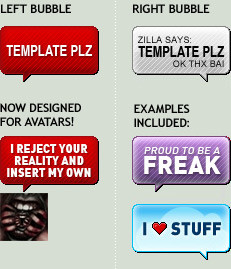HOME | DD
 zilla774 — Celtic Knot Tutorial
zilla774 — Celtic Knot Tutorial

Published: 2005-05-05 11:23:19 +0000 UTC; Views: 75601; Favourites: 681; Downloads: 6852
Redirect to original
Description
This is a simple Celtic Knot tutorial for Illustrator. This is designed as a complete beginners guide to Illustrator. It is not version specific, although it should be noted that this was created in Illustrator CS.All the techniques described here can be used on more complicated celtic knots.
The finished image could, or rather should




 , be taken into Photoshop for the addition of textures and shadowing etc.
, be taken into Photoshop for the addition of textures and shadowing etc.Hope this is useful.
z.
Related content
Comments: 85

Great tutorial, having some trouble with my version of Illustrator but I'll get there
👍: 0 ⏩: 0

Snazzy little tutorial there, sir! Thanks for sharing.
👍: 0 ⏩: 0

how do you get the guide lines? is it drawn on or is it a ps function?
👍: 0 ⏩: 0

hi! i was wondering how you used the scissor tool? anyone? 

thanks
👍: 0 ⏩: 0

Beautifull and simple tutorial, well done and many thanks.
👍: 0 ⏩: 0

Excellent tutorial very quick and easy, although i'm having a bit of difficulty with the last step, how do you get rid of those annoying lines where you cut the paths?
Much appreciated
👍: 0 ⏩: 0

Shit man, this was great! Had some trouble with step 10 but I guess it was my computer screwing with me.
Thanks!
👍: 0 ⏩: 0

Uhm, i think im the only one struggling with this. Im new to the program. How might i make it so the circles overlap one another? It wont let me do it as each of the circles are underneath eachother or over the top of one another. 'arranging' them doesnt change anything either..
👍: 0 ⏩: 0

Thanks Zilla for making this tutorial! I used here: [link]
👍: 0 ⏩: 0

This is really cool, I'm going to try it out! Thank you.
👍: 0 ⏩: 0




👍: 0 ⏩: 0

Really great tutorial, thank you! I've been looking for something like this! 
I wanted to note that I don't use Illustrator, I use PSP 7, but this is still completely do-able in any graphics program I can think of!
Thank you, thank you, thank you!
👍: 0 ⏩: 1

It's too difficult to me... But this tutorial is awesome!
👍: 0 ⏩: 0

you know we had knots like these decorating my grade school's church... always wondered how you made them.
👍: 0 ⏩: 0

I've seen how to do with pen & paper; this is the first on the computer.
thanks for showing us how to do it
👍: 0 ⏩: 0

This is so awesome! I needed to do a search on a celtic knot tutorial, and this one popped up first. Thanks for taking the time!!!
👍: 0 ⏩: 0

OMG! This is great.
I recently started to learn illustrator and was trying to figure out how to use it to draw knots. But was strugling. 
I knew I was missing something simple. 
The scissor tool... DUH.
Thank You, Thank You, Thank You.
👍: 0 ⏩: 0

took me a really long time to get to this
but it's an awesome tutorial
drop by the club
jaako
👍: 0 ⏩: 0

Very nice tut ...
I'll try it in PhotoShop (it must work i think, and Illustrator is long too install ^^)
👍: 0 ⏩: 0

this is such a simple tutorial, i hadnt known of any real way other than trial and error to make the knot, this is great
👍: 0 ⏩: 0

i always wondered how they were done..
if i ever get the urge to do a celtic knot, i know where to look.
awesome
👍: 0 ⏩: 0


👍: 0 ⏩: 0

That's gonna be great help. I'd have you to thank if... I do make it out some day...
👍: 0 ⏩: 0

Wow, you're coming out with so many tutorials, it's awesome Zilla! 

Definately cool and great stuff! Just like you man!
👍: 0 ⏩: 1

cool thing ^^ i doubt that i will ever need a celtic knot in illustrator, but IF I DO i'm going to use this.
👍: 0 ⏩: 0

A interesting tutorial, I've always enjoyed using features of this similarity in Adobe Photoshop and sometimes in Adobe Illustrator often more so then not I have no purpose for it so thanks for the idea.
Great simple tutorial too, I sure hope it helps a lot of people out!
👍: 0 ⏩: 0

nicely done. but what is and how do you get illustrator?
👍: 0 ⏩: 1

Illustrator (currently CS version) is made by adobe and can be purchased on their website at [link] [link]
👍: 0 ⏩: 0
| Next =>