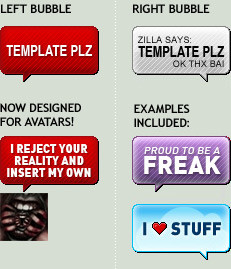HOME | DD
 zilla774 — Pepsi Can ID Tutorial - Part 2
zilla774 — Pepsi Can ID Tutorial - Part 2

Published: 2005-05-04 11:23:47 +0000 UTC; Views: 31743; Favourites: 154; Downloads: 3139
Redirect to original
Description
PART ONEThis assumes you have a reasonable working knowledge of Adobe Illustrator. The version I use is Illustrator CS, but I have no reason to think that versions 9 and 10 wouldn't be able to cope with similar instructions.
The tutorial describes how to make a drinks can, in this case in the style of Pepsi, but can be applied to any drinks brand.
The original can design was done as a DA ID for =dualdesigns
Related content
Comments: 50

Oh my god it's amazing.. thank u for sharing your ideas.. great work
👍: 0 ⏩: 0

WoOow
It's just amazing ...
I love it ...
I'll try to tto to ... Do like this wondreful Can
Thanks alot
You're great
:
Regards
👍: 0 ⏩: 0

The tutorial so far is great but I'm having trouble at step 4. Ive created the halftone effect on a new layer below the metal effect. I have it set at 25% but when I make it 'overlay' it disappears. What am I doing wrong?
👍: 0 ⏩: 1

I'm not entirely sure, without seeing what you have done I can't tell what the problem is
👍: 0 ⏩: 1

aww its so disappointing. ive been playing with this tutorial for an hour or more and i really wanted to finish it..its a great tutorial by the way..i just cannot figure out where iv'e gone wrong. maybe ill start part two from scratch.
👍: 0 ⏩: 0

lol I found this when looking up inking tutorials XD
pretty schnazzy. man my image is so going to look like crap next to your stuff
👍: 0 ⏩: 1

i got a question, which i think you used in this tutorial so it shoudl be possible. How do you make a gradient going from 90% opacity to like 3% opacity? I know how to do it in photoshop, but not here.
Great tutorial by the way
👍: 0 ⏩: 0

excellent dive into your technique
cheers for great tutorials.
jaako
👍: 0 ⏩: 0

i understand why u have so many visits... ua re one of the best designers around here. this tutorial is amazing
👍: 0 ⏩: 1

you are a God, man.
i've been following you quietly for months now, and you keep churning out these amazing works of art. whether it's 3D, raster or vector you master them all. thanks for the amazingly detailed and intuitive tuts.
i bow to you, Sir.
👍: 0 ⏩: 1

You make it look so easy!! Thank you so much for all your time and trouble. This is a well layed out tutorial; clear, concise, informative.--AG
👍: 0 ⏩: 1

my pleasure, if its useful
👍: 0 ⏩: 0

oh, hell...
you do a photorealistic sh*t in illustrator.. cool
👍: 0 ⏩: 0

incredible... never thought that illustrator would allow so may effects applied... would this mean, the result is a true vector graphics which can be resized endlessly, also with its shadows? great!
👍: 0 ⏩: 1

yes, thats EXACTLY what it means
the only thing that wouldnt scale in this tutorial is the Color Halftone effect. But you could make that manually if you wanted to get round it. I did it this way for speed.
👍: 0 ⏩: 1

thats really great, and thats a very essential point for professional design like corporate logos or large print media actually... 
👍: 0 ⏩: 0

Superb tutorial. I had no idea how to use the mesh tool to create the bumping effects in illustrator and hadn't though of using layered gradents to add depth.
Now all I need to know is how to make those textured backgrounds in illustrator and to get myself a bigger tablet which can actually track a straight line.
Thanks
Peace
zen-x
👍: 0 ⏩: 0

Love this tutorial
if only i was good at illustrator...
i'll try this during the hol'z .. Thanx man!
👍: 0 ⏩: 0

wow... lotsa work you put in to help all us newbies... much appreciated dude
👍: 0 ⏩: 0

hey, that's absolutely cool to make such tutorials here! there's always something to learn
👍: 0 ⏩: 0

You've made this tutorials pretty damn easy to follow. Really well made. I also thought the bag of sugar tutorial was great as well. Keep making them!
👍: 0 ⏩: 1

what sort of tutorial would you find useful?
👍: 0 ⏩: 1

buh... I'm so used to bitmap based stuff, I find the anchor points on illustrator most intimidating, they seem to move randomly with me, and I get terribly annoyed with it, shut it down and usually uninstall it....
sorry if that didn't help much..... yes, somthing on anchor points and their movement?
👍: 0 ⏩: 1

ok, some of teh basic stuff might be in order then. Maybe I hadnt realised how little people know about illustrator. I'll give some basics a whirl.
👍: 0 ⏩: 1

I think most people are more familiar with Photoshop, Painter and other bitmap based stuff.... vector based art still seems to be a specialist preserve of futuristic people who don't scream at their computer when they can't figure out how to just draw a line.
👍: 0 ⏩: 1

LMAO @ futuristic
Illustrator can be used for so many other things tho. IT should be used as a complement to Photoshop in my view. But these tutorials just prove how overlooked the application is.
👍: 0 ⏩: 0

OMG! Part 2 roxiest! +Fav
Excellent work! Congrats!
👍: 0 ⏩: 0

oooo now thats sexy 
👍: 0 ⏩: 1

thing* thing**** .. bah watever.. u made me so sad i cant type right
👍: 0 ⏩: 0

nu-uh 
👍: 0 ⏩: 1