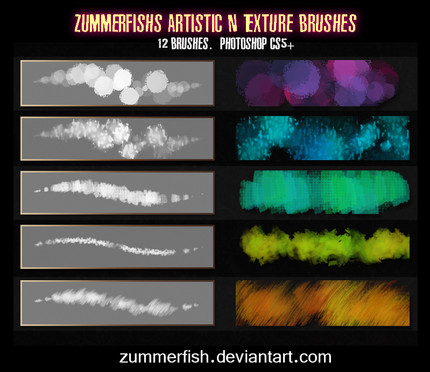HOME | DD
 zummerfish — Illuminating Sky (tutorial)
zummerfish — Illuminating Sky (tutorial)

Published: 2012-03-15 12:26:07 +0000 UTC; Views: 44097; Favourites: 2249; Downloads: 1322
Redirect to original
Description
Illuminating sky option won in tutorial poll, so here it is. It provides basic guide on how to tune up stock into moody and diffused sky.





 Software: Adobe Photoshop CS5.
Software: Adobe Photoshop CS5. 





 Newbie alert: Photoshop =/= Photoshop Elements
Newbie alert: Photoshop =/= Photoshop Elements 












 Level - Easy (no clippings, no masks, nothing particularly time consuming)
Level - Easy (no clippings, no masks, nothing particularly time consuming)





 Effect values may vary depending on your stock image size.
Effect values may vary depending on your stock image size.New Tutorial:
Other than that, have fun!
More tutorials here: zummerfish.deviantart.com/gall…
Oh and I totally mean business in the end







Related content
Comments: 184

my pleasure; nice work!
👍: 0 ⏩: 0

And again i'm damned to use Gimp and Inkscape :/ Fundraising for a design suite for me?
👍: 0 ⏩: 2


👍: 0 ⏩: 0

i do not see a single step in there that couldn't be done with Paint.net or GIMP. (its a little harder in them than Photoshop but doable)
👍: 0 ⏩: 0

This sums up just about every sky tutorial I need. THANK YOU
👍: 0 ⏩: 1

I'm looking forward to seeing results
👍: 0 ⏩: 0

Really useful! Thank you for making this
👍: 0 ⏩: 1

Damn U, Photoshop Elements! 
👍: 0 ⏩: 1

I'm fairly sure GIMP has similar options available, so you might not need PSE at all
👍: 0 ⏩: 1

I just meant that I can do the sky in GIMP and do the rest of the picture in PSE; because I totally love PSE, although it's more limited 
👍: 0 ⏩: 0

uuuuuuuuuu aaaaaaaaaaaaaa and cool wow
👍: 0 ⏩: 0

I used the techniques you use in this tutorial to make a pretty neat image of a flying car making its way toward the sunset^^
Thank you for this. I had no prior experience with using fill layers or duplicating from selections, and the way to use noise + motionblur + gaussian blur to make sunbeams was cool
👍: 0 ⏩: 1

Well, it might take some practice yeah XD You don't necessarily have to match it exactly if it's hard, since you can move around parts of layer instead ))))
👍: 0 ⏩: 0

Great tutorial, very useful for deviants! ^_^
👍: 0 ⏩: 1

great tutorial this is really helpful^^
👍: 0 ⏩: 1

That's cool. It looks totally different from the original picture.
👍: 0 ⏩: 1

amazing, thank you for sharing, i might use this for my next idea 
👍: 0 ⏩: 1

Very helpful tutorial, thank you.
👍: 0 ⏩: 1

Interesting tutorial~ ^^
Wonder if it'd be possible to use this for drawings too...
👍: 0 ⏩: 1

Certainly XD But you'd have to see whether it fits drawing style though.
👍: 0 ⏩: 1
<= Prev | | Next =>