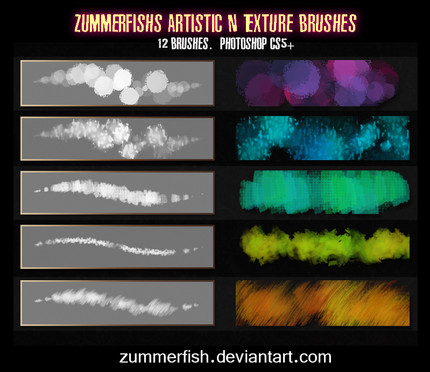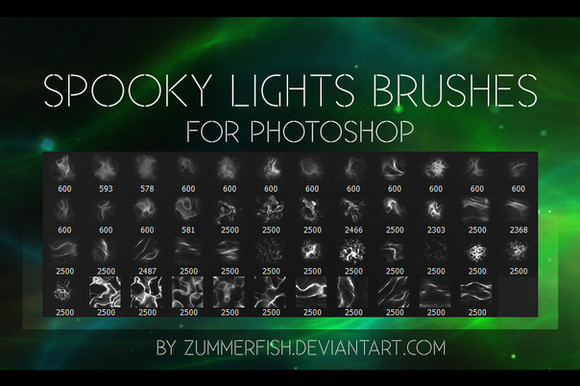HOME | DD
 zummerfish —
Making Ghosts (tutorial)
zummerfish —
Making Ghosts (tutorial)

Published: 2012-10-27 10:49:19 +0000 UTC; Views: 58377; Favourites: 2274; Downloads: 2375
Redirect to original
Description
OMG A DD???!!! Many thanks to CelticStrm-Stock for featuring this !!So...it's nearing Halloween, so yeah. A little something for creation of those spirit like figures File is pretty sizey.






 This is for Photoshop CS series not for Photoshop Elements
This is for Photoshop CS series not for Photoshop Elements





 Level - Intermediate, knowledge of interface is requierd
Level - Intermediate, knowledge of interface is requierd





 Pen tablet - yes, can be done with mouse but you'll have to improvise
Pen tablet - yes, can be done with mouse but you'll have to improvise





 no ripping
no ripping 





 no reuploading and re-posting elsewhere without my written permission
no reuploading and re-posting elsewhere without my written permissionFollowing stocks are featured
New Tutorial:
Related content
Comments: 182

I used yur tutorial for this 
I loved it THANKS XD
👍: 0 ⏩: 0

Used your tutorial to help me create a ghost here [link] , thanks for sharing!
👍: 0 ⏩: 0

Thankx for the tutorial, i might end up using this for a manipulation. Thanks for this!!!
👍: 0 ⏩: 0

I'm having a bit of trouble trying to use this method. I couldn't get even half done because of the 2 issues I'm having. I have Photoshop CS2, so I don't know if that makes any difference but my issues are:
1. After you create a mask, it says to go to "Select" and then "Refine Mask" but there is no "Refine Mask" option in "Select".
2. When I open "Channel Mixer" the "Preset" option doesn't exist.
👍: 0 ⏩: 1

Well yeah CS2 if I remember correctly doesn't have refine mask tool yet, but it has "extract" filter under "filter" menu which can be used instead.
If it doesn't open up to you, just simply drag sliders as it's shown for "yellow filter", and (+100) in blue channel for "blue filter". Don't forget to tick "monochrome" option.
👍: 0 ⏩: 0

Awesome.
I need PS, i don't have most of these filters in Gimp.
👍: 0 ⏩: 1

...GIMP
you can always dl a trial version of PS at adobe.com and see whether it's user-friendly to you ~~<3
👍: 0 ⏩: 0

Nice but can you also make this on CS3?
👍: 0 ⏩: 1

Great tutorial, maybe I will use it for any of my illustrations. Thanks!
👍: 0 ⏩: 1

My goodness this looks absolutely phenomenal, I am definitely using this method in future works.
👍: 0 ⏩: 1

Great effect. I'll sure try it one of this days...
👍: 0 ⏩: 1

Great tutorial , thanks for sharing.
👍: 0 ⏩: 1

Fantastic tutorial, thank you so much! 
👍: 0 ⏩: 1

Very nice and clear, and a great effect 
~VelkynKarma
👍: 0 ⏩: 1
<= Prev | | Next =>