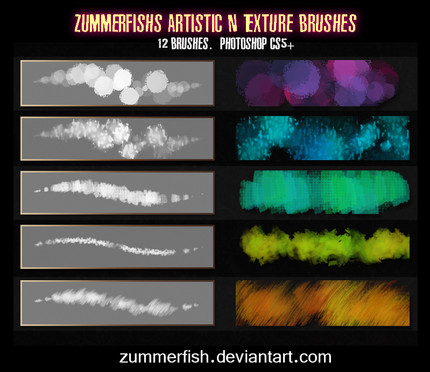HOME | DD
 zummerfish — Space Effect tut
zummerfish — Space Effect tut

Published: 2011-08-24 12:55:06 +0000 UTC; Views: 20415; Favourites: 786; Downloads: 2725
Redirect to original
Description




 PLEASE DOWNLOAD. IMAGE IS OVER 20 000 px so fullview doesn't display it properly.
PLEASE DOWNLOAD. IMAGE IS OVER 20 000 px so fullview doesn't display it properly.




Program: Photoshop CS Extended
A simple space background effect for those who can't draw very well, made in several steps which require minimum brushing and painting. Please note that all values may vary depending on documents size, colors you choose and personal preference.




 Level: Intermediate as knowledge of Photoshop interface is required
Level: Intermediate as knowledge of Photoshop interface is requiredZIP pack includes FULLSIZED tutorial as well as a sample alternative layered .PSD file.





~~~~~~~~~~~~~~~~~~~~~~~~
Last fx tutorial (I dragged on posting it long enough already >.>). I really need to change tut template sometime *sigh*
Stock thanks to




 Check out other tuts here [link]
Check out other tuts here [link]
Related content
Comments: 74

Not bad! gives a nice new way to do nebula's and other effects 
👍: 0 ⏩: 0

Never thought to make a nebula that way. Great work.
👍: 0 ⏩: 0

WOw! The best tutorial I ever saw! I'm always bored making star by star with the brush tool! Now I can make them faster and better, thanks
👍: 0 ⏩: 0

as always, your tutorials are perfects
👍: 0 ⏩: 0

Looks very nice, I may try it once I have photoshop again!
👍: 0 ⏩: 0

Hmmm. I think you could do it in other versions of photoshop (:
👍: 0 ⏩: 0

this is really helpful! thank you soo much for this
tutorial
👍: 0 ⏩: 0

really helpful thank you for taking the time to write and demo this
👍: 0 ⏩: 0

Couldn't download this............wouldn't accept my username???????
👍: 0 ⏩: 0

thanks for this tuto! I really appreciate your effort and your work !
👍: 0 ⏩: 0
<= Prev |