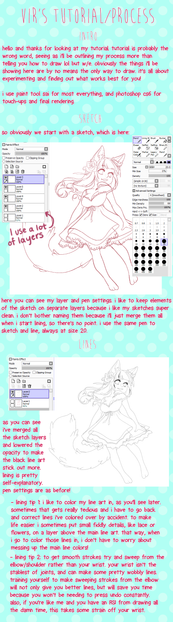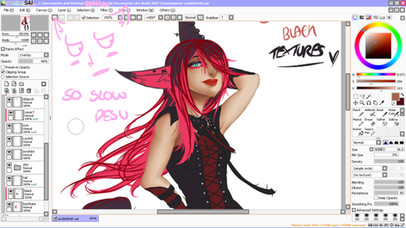HOME | DD
 253421 — SAI Tutorial VER. 2.0
253421 — SAI Tutorial VER. 2.0

Published: 2012-08-12 00:20:06 +0000 UTC; Views: 134977; Favourites: 6699; Downloads: 2542
Redirect to original
Description
Edit I just noticed a part of this got cut off TTqTT;;um, to lock a layer, select that layer, then check "preserve opacity" box~ (located above the layers)
And the supplement here:
As promised!
Sorry for the messiness ><
Hope it will be of some help!
Tumblr link: [link]
Character used belongs to =Kamala-Ophelia
Completed image link: [link]
Related content
Comments: 163

Holy heck, you lost me on step 2. That's so pretty. Too pretty. Ugh, ugh, ughhhh.
...But then there's the freaking memes and silly doodles that remind me that skilled artists with pretty styles can still be relatably dorky ;ゥ; ♥ /weeps
I'll get on your level someday, senpai.
👍: 0 ⏩: 0

I get that when correcting the lines when you almost set all the colors orz this really helps ouo
👍: 0 ⏩: 0

AA such a helpful tutorial ty ! 'v'
could i ask how do you make the grey part ?? ;_;
👍: 0 ⏩: 0

Ummm... this maybe sound stupid but... did you erased the whole.. legs.. and make them from zero? ._.
👍: 0 ⏩: 0

That's the last step in every art picture.
Add sparkles xD
👍: 0 ⏩: 0

wondering, cause I'm confused.
On parts of the picture, did you paint over the line art layer, or no?
👍: 0 ⏩: 1

Hi!
Actually I just answered a question similar to yours here: lanxin.tumblr.com/post/9390352…
Hope that helps!
👍: 0 ⏩: 1

I know this is a stupid question but I was wondering how do you color different parts without making it a mess hmm dunno how to ask my question but when I sometimes try to color those small parts I find myself coloring out of the layer and messing it up T.T
thank you for this tutorial I'm still a beginner so I have a lot to learn
👍: 0 ⏩: 1

i just select outside the lines, invert the selection, go to your coloring layer, and bucket fill, then lock the layer
👍: 0 ⏩: 0

Thank you for your useful tutorial
It is so entertaining and helpful!!
👍: 0 ⏩: 0

Haha, such a funny tutorial XD Love it! And love the picture *-*!
👍: 0 ⏩: 0

I really need to try this out!
Thank you for making this tutorial >u<
But can I ask for the lineart settings you used?;-;
👍: 0 ⏩: 0

how do you change the color of the line art with out drawing it all over again?
👍: 0 ⏩: 1

You can click preserve opacity, and then just color over it. That's what I do.
👍: 0 ⏩: 1

This is a beautiful tutorial but why do I have to find it right before I have to go somewhere
I want to draw and paint nowwwww T-T
👍: 0 ⏩: 0

uu awesome tutorial ;w;
finally a decent brush tutorial orz
uu it's very helping and entertaining! thank you so much > w <
👍: 0 ⏩: 0

I love the picture and tutorial...but i have an iPad *sniff*...IDK WHAT TO DO
👍: 0 ⏩: 1

I used Procreate app. It's really good. If you have a pen to draw with to iPad app.
👍: 0 ⏩: 1

I do...it crashes a lot cuz I made my iPad glitchy hehehehehe...so I lose my art...
👍: 0 ⏩: 1

Oh darn... D: Whay about tools SAI?
👍: 0 ⏩: 0

nice tutorial! 
👍: 0 ⏩: 1

copy the thumb :thumb320583296: code thing in the description. Its on the right side of the deviation above 'statistics'~
👍: 0 ⏩: 0

This is a question, forgive my bad english
Why does it look like you painted above the lineart? Is it because the way of shading or you eliminated the lineart? I'm confused D8
BTW, This is amazing.
👍: 0 ⏩: 0

Great useful tutorial!
I had SAI, but never use it ever, many function is hard to understand......
My art strength is so weak...
👍: 0 ⏩: 0

Great!! this is awesome and the drawing is beautiful...som how it reminds me of Nill from dogs!
👍: 0 ⏩: 0

OMG
THIS IS TUTORIAL IS BEAAUTIFFFUUUUUULLLLL
I AM SUDDENLY GIFTED WITH SUCH POWERFUL KNOWLEDGE U____UUUUUU
THANK YOU
NOW I WILL FINALLY BE PRO
////SHOTDEAD
👍: 0 ⏩: 0

NOW I KNOW ALL YOUR SECRATS AUNTIE //DRAWS LIKE YOU BUT FAILS
Always loved your style <333
👍: 0 ⏩: 0

oh my god, that moment when you notice the hugest mistake ever and you already did like, 85% of the painting
very nice tutorial!
👍: 0 ⏩: 0

Thanks! It's always great to see someone build up a piece along with self deprecating inner monolog. I also really appreciate the brush setting as I'm not quite atuned to sai's presets.
👍: 0 ⏩: 0

thank you so much for the tutorial ahhh///
literally screamed when i saw this come out
you've been my idol/inspiration for a long time
and i just
aklhglj
*O* <33
👍: 0 ⏩: 0

ahh so pretty *^*
thank you very much, i have been trying to find a tutorial to help inspire me to get out of this funk i have ;o; and this just did!
👍: 0 ⏩: 0
| Next =>