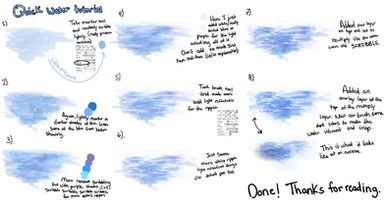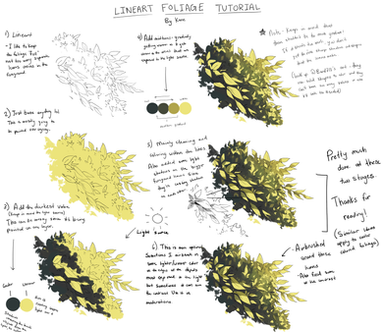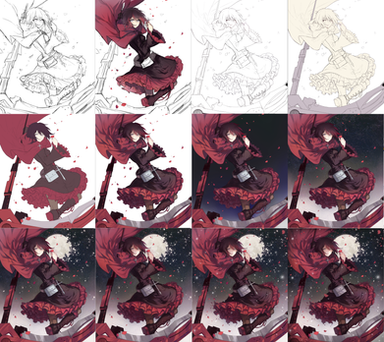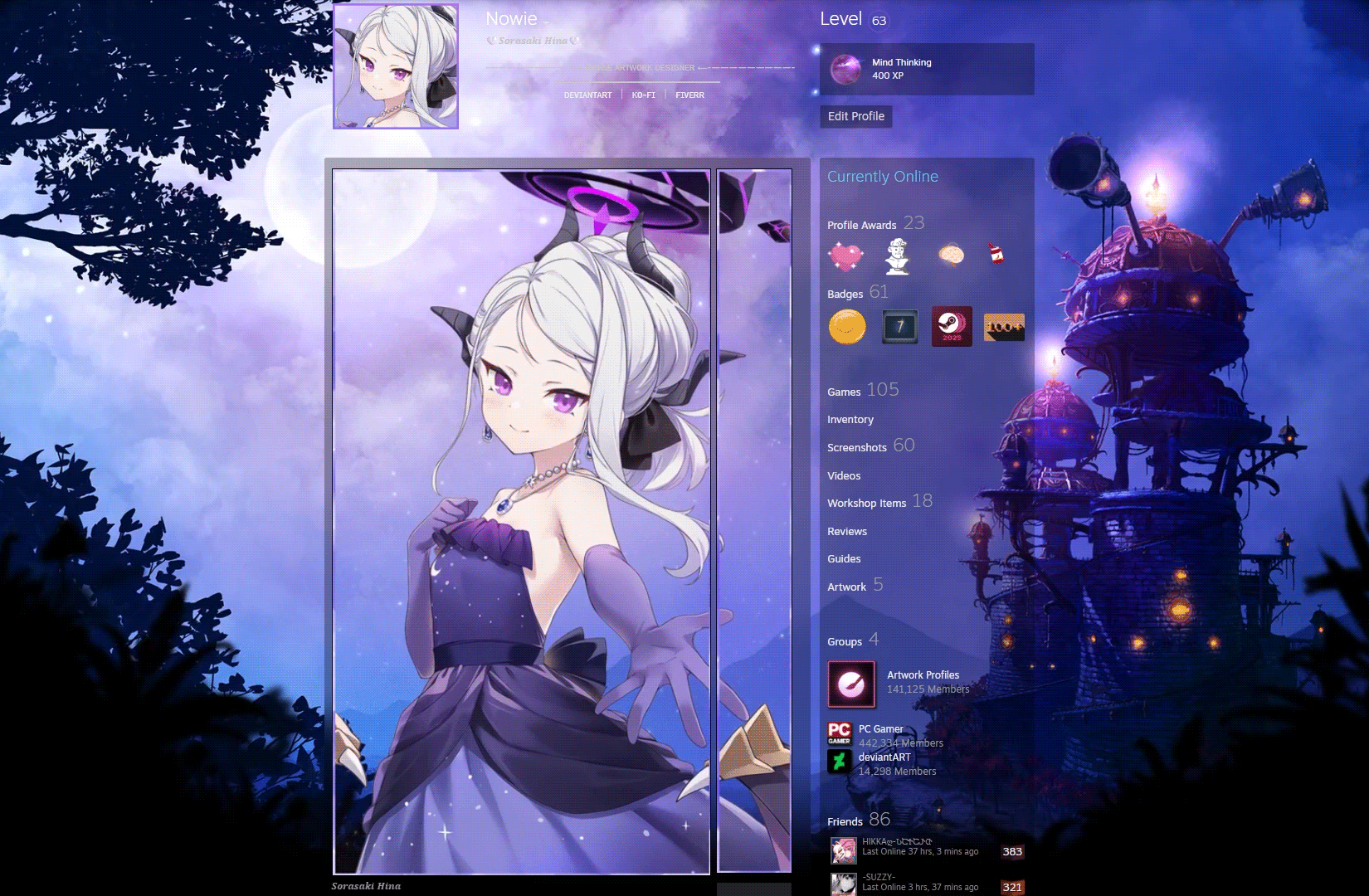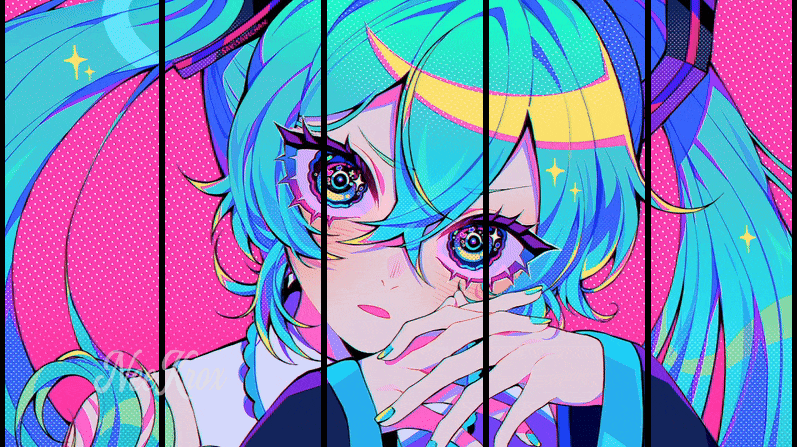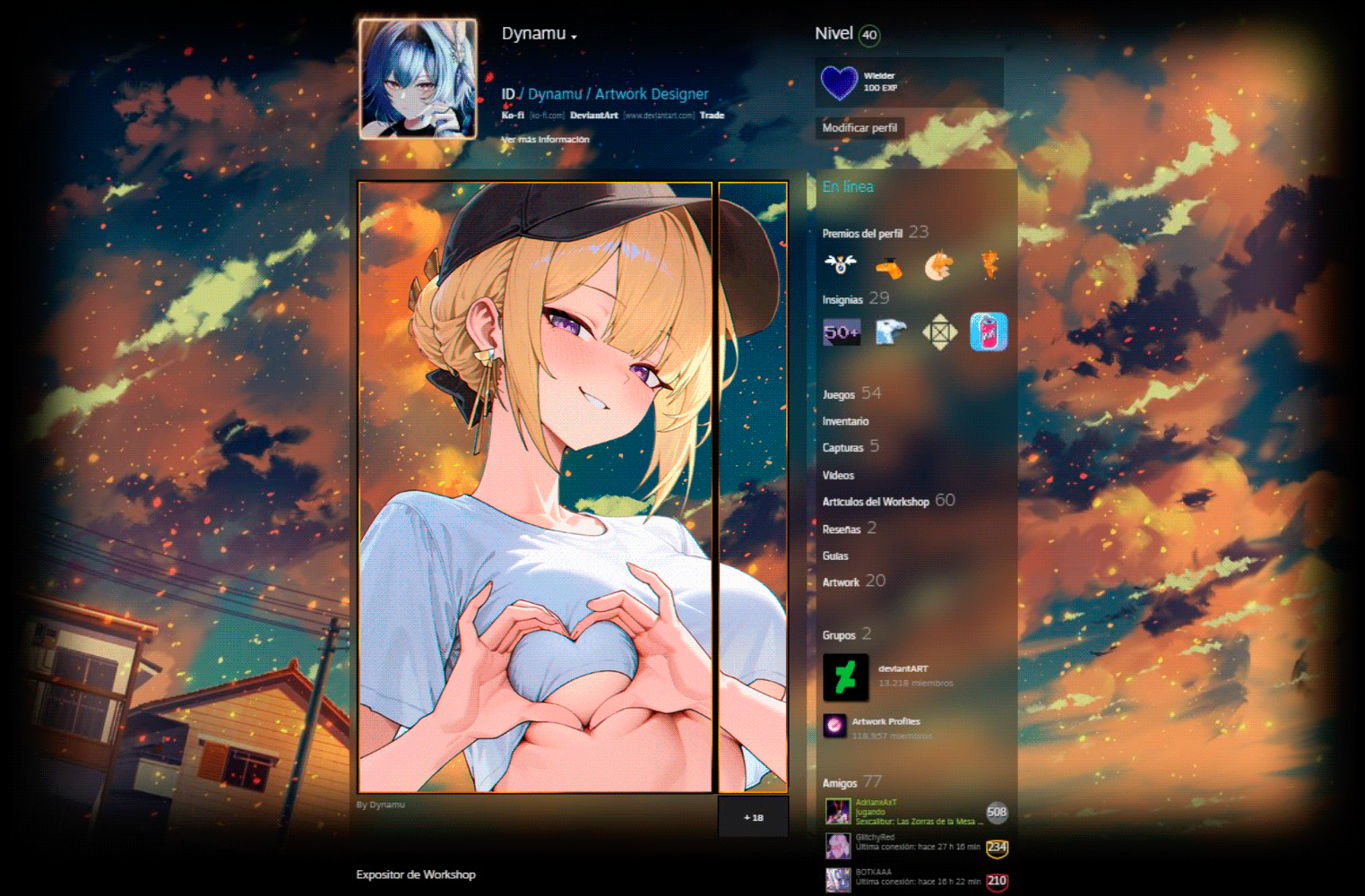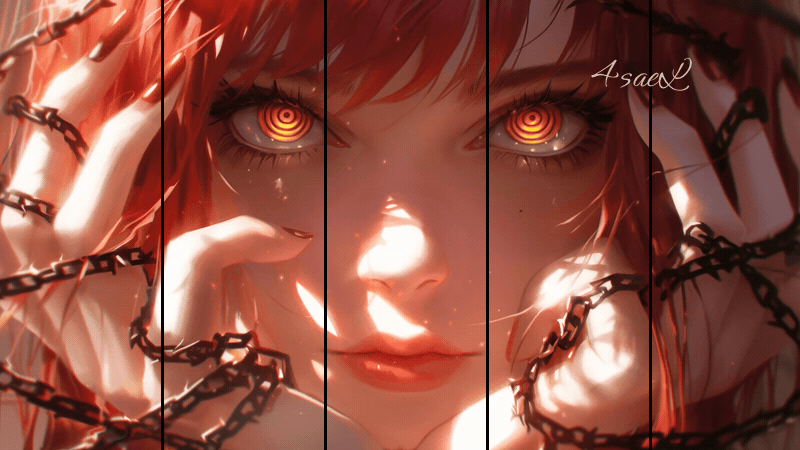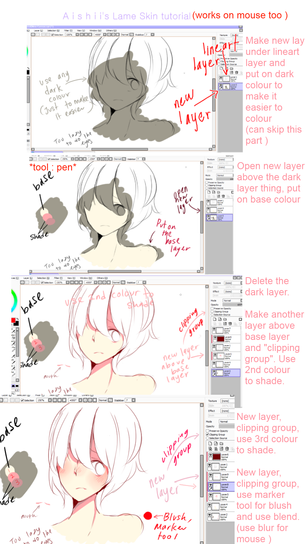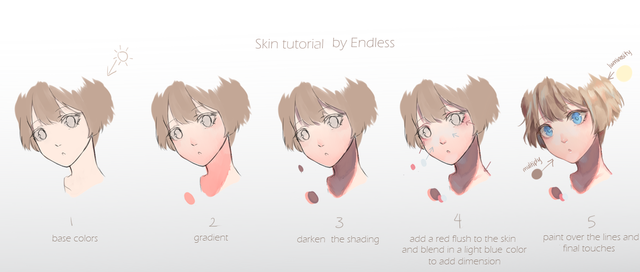HOME | DD
 Kanekiru — Skin Tutorial Now!
Kanekiru — Skin Tutorial Now!

Published: 2014-08-09 07:02:31 +0000 UTC; Views: 108835; Favourites: 4729; Downloads: 2020
Redirect to original
Description
[EDIT] I WAS NOT EXPECTING THIS TO GET SO "POPULAR" I GUESS. Thank you for liking, faving and commenting!! Its on the front page breathes heavily. ;___;I'm sorry for the typos;; I just read it over and..ugh. I'll try to fix/ add the words in lol;
It's 1 am yo.
I thought I'd finish this off. It was supposed to be quick iyoo. Skin tutorials weep. At least it wasn't hair.
Anyway, I used my Shimakaze drawing as the example. The picture up there...is an unfinished commission. I am trash again.
Anyway, if you guys need helping comprehending what the hell I'm saying, please do drop a question!
I'll reply as soon as possible.
ALSO JUST GOING TO ADVERTISE WEEP
I'm doing a giveaway!!
Please check my journal for more info! (please actually read it if you're interested--) Thank you!!
KANE PRINT GIVEAWAYYes, this is legit.
I've done giveaways beforeeeee.
I'm just going to copy paste the info from my facebook page, to here! Sorry, this is about an hour late from the facebook/twitter post because I had to unexpectedly eat dinner--
Hello everyone!
So a few days ago/last week, I promised (I think--) to do a giveaway since I reached 2k follower on here, 1k followers on twitter and 3k watchers on deviantart! All in the same week, which is really crazy!!
Since it's a trio of websites, I'll choose 3 winners! (Does not guarantee each winner will come from different websites. So there could be two winners from facebook and the other winner will be from twitter.)
This contest is international, and shipping will also be on my part.
--------------------------------------------------------------------------------------------
FIRST RULES:
-You have to be a follower, watcher or liker.
-Willing to give me your address.
-You can't submit multiple entries/forms
Related content
Comments: 78

Hmm, pretty understandable so far (~w~) and quite useful technique that I could try to stuff.
👍: 0 ⏩: 0

Thank you so much !! Have been going through your gallery every day recently because I'm so in love with your work <3
I also did not think about clipping folders onto layers, so thank you for sharing that insanely useful tip !
Keep drawing & being awesome ! I need to see more ! 
👍: 0 ⏩: 0

Thank you ever so much for the tutorial.
This will come in handy since I'm still learning to do some coloring
👍: 0 ⏩: 0

Really helpful, I like your clean style of shading ^^
👍: 0 ⏩: 0

Thank you so much;-;
I was always wondering how people do this effect on the skin *cries* Thank you xD
👍: 0 ⏩: 0

i luv this tutorial!!
and i luv ur CG style!!
It would be awesome if u did a hair tutorial tho~~
👍: 0 ⏩: 0

very helpful! <3
will you also be doing a tutorial on coloring hair?
👍: 0 ⏩: 0

Do you keep your line art black or do you have it a darker skin tone?
👍: 0 ⏩: 0

Great tutorial. I loved the concept and every procedure. I was just wondering, Does this rule apply to how you color the clothing and hair? I saw various artworks of yours, and I loved the way you color in every drawing, so I want to interpret your ways into my own drawings.
👍: 0 ⏩: 0

Hi! im curious as to wat cell shading is and how you used filters to brighten it up, cuz i cant find filters on SAI. Thankies!
👍: 0 ⏩: 1

Cell shading is basically the term used for like actual anime coloring. It's really "blocked" and it's a pretty simple method of coloring. Here are some examples. raulreyesfinalproject.files.wo… ( in this picture, the cell shading is on the right. The one on the left is soft shading. Soft shading is typical realistic shading.)
th04.deviantart.net/fs71/PRE/i…
This person basically showed their version.
Also, at the top where all of the windows are, it says, file, edit, canvas, layer, selection, filter, view, window, others. Click on filter and play with those. It'll only filter whatever is on the layer or whatever is being selected.
np!
👍: 0 ⏩: 0

WOAH AIRBRUSH IS SO HANDY!!! (I enjoyed this tutorial 5000000 times more than normal because of your humor XD)
👍: 0 ⏩: 0

I don't have SAI, but thus will still come in handy. Thanks for the awesome tutorial.
👍: 0 ⏩: 0

Thanks for the tutorial! This will really help me a lot! Do you think you can also make one for hair and clothes?
👍: 0 ⏩: 0

This is so useful!! Wonderful job of making an easy to follow tutorial!
👍: 0 ⏩: 0

Oh wow. I've been trying to figure out how to do this for so long.You make it look so simple!! I love it!
👍: 0 ⏩: 0

Thank you very much! It has served me well ; v ;
Also you could do a tutorial on how to paint eyes?
They are so cute! I would appreciate it very much
👍: 0 ⏩: 0

wow, thank you for the tutorial! even though I have a mac and am limited to Photoshop, this is still very useful! Also...did not realise you could create a clipping mask to a whole group?! that's insanely useful!
thanks so much!
👍: 0 ⏩: 1

I think it'll still be useful for other programs! I use this technique when I draw traditional art too so :>
Yep! you can basically do anything on a folder, that you could with a layer. You just can't draw on the folder haha. but you can preserve the opacity of the folder, set it on overlay/multiply/screen/binary etc
No problem!
👍: 0 ⏩: 1

Thanks for the reply!
Photoshops brush is a lot more rigid then SAI but I can always give it another try!
cheers! ^_^
👍: 0 ⏩: 0

Real Mermaid Found in Porbandar Beach
tinyurl.com/khds5up
👍: 0 ⏩: 1

Dude its a Hoax that's the mermaid from pirates and the Caribbean.
👍: 0 ⏩: 0

Nice tutorial. I love the contrast and those light reflection. Good job!
👍: 0 ⏩: 0

oh my gosh thank you so much ;u; i've been trying to figure out a way to shade with out it looking too airbrushy and this helps a lot ;u;
👍: 0 ⏩: 0

Woah, a skin tutorial that makes sense xD THANK YOU! I wish I would have watched you earlier hhh orz
NOW I am kinda an idiot, and I cant line art. Not even for 56 trillion dollars. Have you made a lineart tutorial that I can use? This skin tutorial was easy to follow, so I assume I could learn even more from you! xD If not, it's fine, I get that xD z
T h a n k s f o r r e a d i n g t h i s < 3
👍: 0 ⏩: 0

So that's how they do it! XD This was very helpful, thank you! *_*
👍: 0 ⏩: 0

I'm not a digital artist, but I'm sure this should come in handy in the future ^^
👍: 0 ⏩: 0

I love your drawing style! I hope you do a hair tutorial soon, I would absolutely love to see it
👍: 0 ⏩: 0

Even tho i use a whole diffrent digital picture editor, I COULD USE THIS THX! <3
👍: 0 ⏩: 0

So that's how you digital artist do some of your witchcraftiry~
👍: 0 ⏩: 0
| Next =>