HOME | DD
 3DnuTTa — 3DnuTTa's Car Design Tutorial
by-nc-nd
3DnuTTa — 3DnuTTa's Car Design Tutorial
by-nc-nd
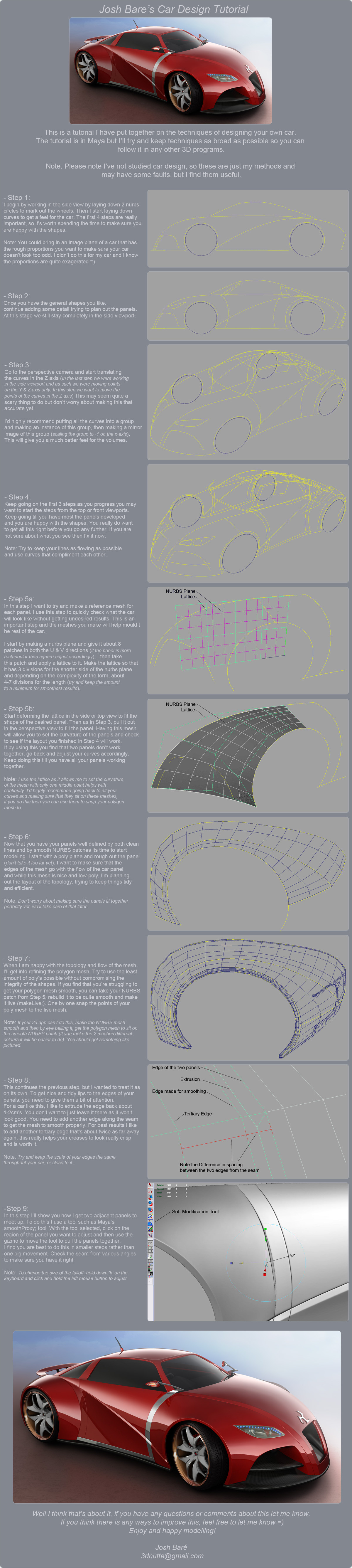
Published: 2006-01-29 15:49:53 +0000 UTC; Views: 129935; Favourites: 239; Downloads: 15325
Redirect to original
Description
I've been asked by some how I've modeled this concept car [link] well these are the steps I used.This is done in Maya 7, but I'll try and keep techniques as broad as possible so you can follow it in any other 3D apps.
Note: Please note I've not studied car design, so these are just my methods and may have some faults.
Also, I've not written a tutorial before, so I'm sorry if it's not the best





edit:
Have gone through and added some more detail and reworded some of this...
Related content
Comments: 111

Have to pay the bills some how
Would rather spend my time on these projects tho...
I wouldn't rush into opening doors.
Am looking at doing more tutorials soon
👍: 0 ⏩: 1

Funny I never saw this before. Maybe I ignored it, not knowing 3D. Now I'm at a level where it's actually quite useful, cheers bro.
👍: 0 ⏩: 1

No worries Rob, you'll have to start posting some 3d work here...
👍: 0 ⏩: 0

I hope to learn Maya
Thank you very much cherished brother
👍: 0 ⏩: 0

Hey buddy,
This stunning tutorial has been featured in this News Article, it is the 6th edition of it, and I'm proud to have you featured ! [link] Hope you'll go have a look, and enjoy ! And 
Regards,
Sangiev,
👍: 0 ⏩: 1

Thank you! Im having a hard time learning Maya so I'll try your tut and I hope it works!
👍: 0 ⏩: 1

Really good and I can apply this technique to other things as well.
👍: 0 ⏩: 1

Yeah its doesn't just work for cars
👍: 0 ⏩: 0

gotta try that one out.
might end up buying it, who knows.
👍: 0 ⏩: 0

This is great; it might help me finish off my first car model. Cheers!
👍: 0 ⏩: 1

Great tutorial.
I was disappointed to see revert back to polygon modelling from NURBS lattices. Up until that point, I thought I had found a new fast way to design organic machines without the hundreds of hours of polygonal modelling tying me down!
👍: 0 ⏩: 1

Thanks for your comment, I think this is a way of speeding up the boring process of getting rid of any little bumps or imperfections on a hard surface model
but I still prefer the control I have with a poly mesh. Glad you like the tutorial. I am currently working on turning it into some video tutorials for a company.
Will post the link when its posted
👍: 0 ⏩: 1

Oh lovely. I'll add you to my watch list!
👍: 0 ⏩: 1

awesssssssommmmmmmmmme ..thnnnnnnnnnxxxxxxx a lot fr showin this technique ..3d character modeler here ..but also tryin to learn hard surface modeling ..nt much of practice in it ..
👍: 0 ⏩: 1

no worries, n thanks for the 
👍: 0 ⏩: 0

nice tut, do you recommend this way over box modeling and poly modeling?
👍: 0 ⏩: 1

Well I would call both this and box modeling methods of poly modeling.
Its good to know different methods and I would say that this is a better
technique for modeling vehicles.
👍: 0 ⏩: 1

thanks and i shall try this method
nice tut!
👍: 0 ⏩: 0

sweet tut man, nurbs seems to be an must know in the 3d feild, thanx for sharin
👍: 0 ⏩: 0

great tutorial, always a new way to do things. I'll have to try your method out. cheers
👍: 0 ⏩: 1

let me know how it goes for you or if you have any probs with it. Oh and post a link to your results aye?
👍: 0 ⏩: 1

tried it out last night and was impressed with the control I had. Still more comfortable with my good ol' box modeling and poly modeling but this will defiantly be a new technique that I'll keep for different projects. So far I don't have any of my cg work up on my DA because its strictly my photography but soon I'll make a new DA account for my renders. I'll link when I have it setup. Thanks again and happy modeling -J
👍: 0 ⏩: 1

glad you like it. Its a bit more work that plain ol box modeling, but I have found that for high poly work when you want a really clean mesh, that you get much better results with this
👍: 0 ⏩: 0

that is the coolest car! can't wait for your next car concept!
👍: 0 ⏩: 1

thanks
Looking forward to having some free time to do another one
Already have some ideas
👍: 0 ⏩: 0

Nice job on the tutorial, but i can't seem to get what you mean by 'pulling the curves out' on the 3th step
👍: 0 ⏩: 1

Thanks for the comment, will look at updating that point.
In step 2 I do all the curves in the side view so they are in 2D at this point (y,z)
This step is where I pull the points of the curves out in the 3rd dimension x.
I make sure that when I have them selected that I just move them in the x so
not to distort their shape from the side. To get the look right I play around with them till
I get pleasing results. Hope this helps
👍: 0 ⏩: 0

Awesome, I'm fairly new to maya and this should help a lot! great tut.!
👍: 0 ⏩: 1

hope it helps
thx for the comment
👍: 0 ⏩: 0
| Next =>







































