HOME | DD
 3DnuTTa — 3DnuTTa's Car Design Tutorial
by-nc-nd
3DnuTTa — 3DnuTTa's Car Design Tutorial
by-nc-nd
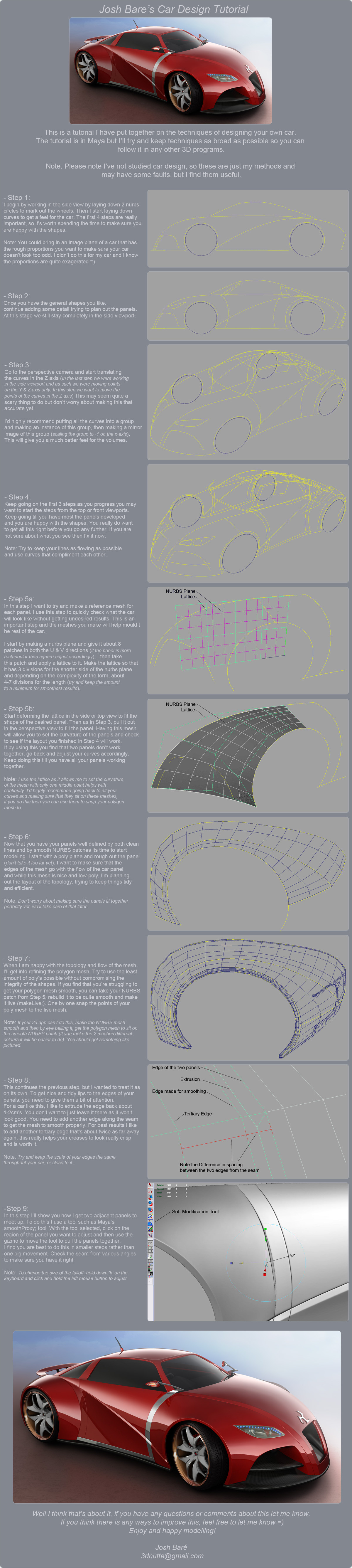
Published: 2006-01-29 15:49:53 +0000 UTC; Views: 129933; Favourites: 239; Downloads: 15325
Redirect to original
Description
I've been asked by some how I've modeled this concept car [link] well these are the steps I used.This is done in Maya 7, but I'll try and keep techniques as broad as possible so you can follow it in any other 3D apps.
Note: Please note I've not studied car design, so these are just my methods and may have some faults.
Also, I've not written a tutorial before, so I'm sorry if it's not the best





edit:
Have gone through and added some more detail and reworded some of this...
Related content
Comments: 111

This will work relatively the same way in blender. You will just need to understand how to use Nurbs the same way he uses them above. The soft modification tool is the same as Proportional Editing in blender-- Hit "O" in the viewport... O... not Zero 0
👍: 0 ⏩: 0

use the basic ideas he's showing, and replace the nurbs with normal polygon object and add subsurface modifier to make it smoother
👍: 0 ⏩: 0

Thanks for the tutorial, Currently modeling out a 1966 Ford GT40 Mark 2 , and see how it goes.
👍: 0 ⏩: 0

Nice work did you design the red car too? Where are you located and what is ur contact info? Marc
👍: 0 ⏩: 0

Also Where did you learn Maya? And do you know other 3d apps
👍: 0 ⏩: 0

Thanks for doing this, is oddly enough not to find enough tutorials about car modeling with Maya
👍: 0 ⏩: 0

thanks for this tutorial but i cant under stand step 3, can you please explain in me details,,,,
👍: 0 ⏩: 1

In step 2 I do all the curves in the side view so they are in 2D at this point (y,z)
This step is where I pull the points of the curves out in the 3rd dimension x.
I make sure that when I have them selected that I just move them in the x so
not to distort their shape from the side. To get the look right I play around with them till
I get pleasing results. Hope this helps
👍: 0 ⏩: 1

thanks for reply, but i have not understood the step 3, please can you explain me in details of step 3.as how to make instance of that group and to make mirror...
👍: 0 ⏩: 1

edit menu/duplicate special then set to instance and scale to -1 on the appropriate channel.
If you get it on the wrong one, then simply change afterwards.
👍: 0 ⏩: 0

I'm taking a 3D modeling class right now, and I could still never hope to do this! 

👍: 0 ⏩: 1

Thank you very much.
Yes I am still doing 3D, have just left a company I was working as the Lead CGI artist for
the past few years and plan to do my own stuff for a while, so hopefully have some updates soon
👍: 0 ⏩: 1

Cool! 
👍: 0 ⏩: 0

As someone who hasn't really done any extensive NURBS modelling before and is producing a car commercial for Honda as part of some coursework this certainly gives me something to go on, thank you very much!
👍: 0 ⏩: 1

If I run into any issues with the model would it be alright if I maybe hit you up? I'll work through as many of the problems I might run into or there's no point in me doing it but it'd be nice to have another pair of eyes. Is that alright?
👍: 0 ⏩: 1

See how far you can take it.
Will see what I can do but have quite a bit on right now
👍: 0 ⏩: 1

Absolutely fine mate.
Like I said there's not really any point in me doing it if I'm expecting someone else to babysit me but if I run into any major problems I'll give you a shout.
👍: 0 ⏩: 0

thanks for providing to the comunity with this information. It's really hekpful
👍: 0 ⏩: 1

No problems at all, hoping to make some more soon
time permitting
👍: 0 ⏩: 0

This is cool! I am planning on modeling a car soon, I will probably be working with polygons. Do you have any good advice for car modeling?
👍: 0 ⏩: 1

so much I could say. One of the simplest things that can make a big
difference is to watch your creases where you have a fine bit of detail on
a very gradually curved surface. They can be tricky, watch for triangles in the middle
of your mesh when smoothing and try to use the edges of panels to get rid of egde loops that you no longer need...
Hope that helps
👍: 0 ⏩: 1

Ok great! Thanks! I'm going to add you, keep you updated when I complete it.
👍: 0 ⏩: 1

I take them into conderation, don't have a lot of free time
👍: 0 ⏩: 0

Hi, I'm quite new to Maya and honestly I am not sure how to create a mirror image of a group of curves. Can someone tell me how exactly to do this?
Thanks
👍: 0 ⏩: 1

There are many ways to do this, you cvan group the curves, then copy the group and
scale the group to -1 in the axis you want them mirrored in.
You may need to change the center point of the group first...
👍: 0 ⏩: 0

very nice tutorial indeed!
but I use 3Ds max 
👍: 0 ⏩: 1

I don't see why now, some of the tools may have different names but the
techniques should hold up fine
👍: 0 ⏩: 0

nice!
you make it look easy
give a decent model too!
👍: 0 ⏩: 1

They technique might not be too hard but making
decent 3D cars isn't easy.
just didn't show all the other steps it took for that
👍: 0 ⏩: 1

oh i know. ive made a few fairly crappy cars
using polys not nurbs though
👍: 0 ⏩: 1

The NURBS here are only for blocking out the shapes and the design stages.
All my cars are poly too..
👍: 0 ⏩: 1

ah ok
its a lot easier to work in polys anyway
ive never had to use nurbs
👍: 0 ⏩: 0

hey! great tutorial, im recently new to maya....i am using maya 8.5 and am having a little trouble with step 5...what i dont understand is how you shape the nurbs plane onto the curves of the car...i can sort of shape the lattice, but i dont understand whats next, could you please explain?
thnx
👍: 0 ⏩: 2

I apply a lattice to the NURBS patch and setup the latice so that on the shorter side of the nurbs patch there are 3 points (sorry wrong name but maya is rendering and I can't check) so that there is a point on each extent an then one in the middle. Then I set the lattice divisions on the longer side to be around 5 divisions.
I then go an snap the outer points of the lattice to the curves and then use the inner ones to define the profile of the nurbs patch.
The reason for using the lattice is to make the surfaces as clean and simple as possible and nurbs patchs have a minimum of 2 inner points to tweak and this can lead to wavy surfaces...
👍: 0 ⏩: 0

this is what i have so far [link] , i just need help understanding the surfacing steps
thnx again
👍: 0 ⏩: 0

I've only studied Maya for a few weeks but I'm already getting a little stoked here for starting my first 3D car because of this! The tutorial is well-written and it seems clear enough to me.
PS.: Is the model functional? I mean, has it got the bits modeled to make the doors open?
👍: 0 ⏩: 1

Thanks for the comment, glad you are finding this useful!
I had thought about making the doors open and all, but I got too busy with paid work
👍: 0 ⏩: 1

I understand. Money takes priority.
I'll find out about the door mechanics from somewhere else later. For the time being though, I think I'll stick to non-opened doors on my first one when I get to it. I'm sure this tutorial will come in handy.
👍: 0 ⏩: 1
| Next =>

































