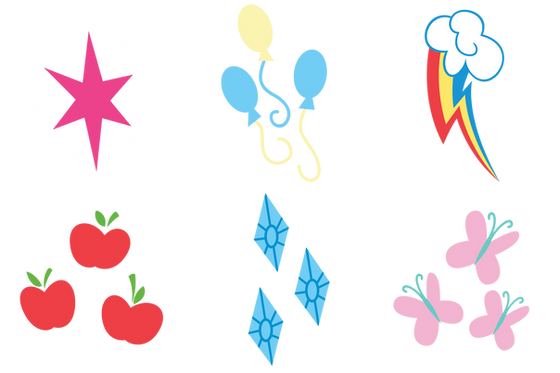HOME | DD
 adamlhumphreys — SophieSew Tutorial 2
adamlhumphreys — SophieSew Tutorial 2

Published: 2012-09-09 22:26:30 +0000 UTC; Views: 22443; Favourites: 284; Downloads: 94
Redirect to original
Description
View here! [link]First tutorial here: [link]
My second SophieSew tutorial. This will probably be it for a while. Not sure what else to cover. People will have to experiment on their own regardless but hopefully this is a good jump-start.





Now you can design and embroidery on whatever you like, blankets, plushies, pillows, shirts, pants, …undergarments? "Ehh, maybe not."
Also, this is not a “how to make Rarity’s eye” tutorial. I don’t really do “how to make _____” tutorials, I just want to get people to know the software better and what to expect when using certain tools.
Bring on version 2!





First tutorial deviation:
Related content
Comments: 81

Not quite sure how.
Here's a pretty good looking hand embroidery tutorial though:
^^
👍: 0 ⏩: 1

Thank you so much for sharing this 
👍: 0 ⏩: 1

Glad to hear, and no prob!
👍: 0 ⏩: 0

Thanks for all the tutorials! I keep going back to your videos whenever I need to check how to do something as I'm learning SophieSew. Very helpful!
I have a couple questions, if you wouldn't mind giving your input.
First, is there a way to go back and edit the sides of a curved column after the design has been merged? I stitched it out and now would like some of my columns a bit thicker; can I edit those edges somehow, or would I have to just make a new curved column on top of them?
Also, is there a trick to multiple complex holes inside each other? I've tried a few circles with others inside(like Captain America's shield), and it just doesn't seem to want to work correctly. The inner holes don't seem to like to have their underlays work.
👍: 0 ⏩: 1

Gah! I still need to update that tutorial. 
Yes, just go to the edit mode like you would a spline and try to click on either edge of the curved column. (The mouse pointer should change. For some reason only one side of a curved column seems to be click-able, which is weird, so try each side.)
Also you can always right-click and "Decompose" you design as well to recompose it again, which is necessary if you will need to move pieces of the design within it.
... Haven't honestly done much with complex holes, let alone make a hole within a hole. 
Hope that helps!
👍: 0 ⏩: 1

Thanks for the help! I'll mess with the columns and see if I can find the right place to click. Messing with the margins seemed to help with the underlay issue-- at least they will appear sometimes!
Also, if you don't mid me asking another question, do you know why my outlines don't seem to want to stitch out in the correct place? As far as I can tell, it looks like it's in the right location on the computer, but they don't like to be on the edge of the regions like they should when it stitches. Could that be an issue with the design itself?
👍: 0 ⏩: 1

No probs, and glad to hear.
That is actually a design issue and the outlines are actually in the right place. During the stitching process, the fabric can pull tight, hence why regions must have compensation because they essentially contract. Bump up the compensation for a better result. Stabilizer can also affect how much compensation is needed.
👍: 0 ⏩: 1

Thanks so much!! I guess I just need to keep messing with the machine and find what works best.
👍: 0 ⏩: 1

And the design settings, but they both work together. You're on the right track though. 
👍: 0 ⏩: 1

lol Yeah, I should have said the machine and the designs themselves. Mostly the designs. XD Thanks!!
👍: 0 ⏩: 0

THanks for posting this stuff, I got an embroidery machine and want to make a pony version of the *buzzed out by spoiler warning, have you seen it?* thing that happened in friendhip games, but I'm not even sure how to begin with it all.
👍: 0 ⏩: 1

No probs!
I've seen a number of Sunset Shimmer pieces as a result of it airing, but I still haven't seen it yet, (nor Rainbow Rocks, of which a friend recently told me was much better than the first). So hopefully soon enough I'll see them both.
Trial and error. Also, though SophieSew doesn't support Brother's native .pes file format, it does support the standard .dst file format, so I'd recommend a Brother, not to mention they generally cost less as far as I've been able to tell. ^^
👍: 0 ⏩: 1

Yeah, I got myself a lovely little brother, but now I'm at a loss for how to use it... Actually, would it be possible for me to commission you to make a couple files me until I get the hang of it? I need eyes and some form of Twi's cutie mark, though I haven't decided is it will look normal yet. There are... circumstances.
👍: 0 ⏩: 1

Actually, I hope to start selling some of my embroidery files before too long.
I hear ya. It'll take a bit of trial and error.
👍: 0 ⏩: 1

Cool! Any chance of getting a specific one built off a pik I send you?
👍: 0 ⏩: 1

I take embroidery design commissions. If it's not too much, it shouldn't be more than $30, likely less though. Though if I can equally use it/sell it, probably $5. Just so you know up front, I ain't got no auto-digitizing feature, it's all designed manually. I can't even import paths.
👍: 0 ⏩: 1

I figured from trying to tackle sophie sew myself. 
👍: 0 ⏩: 1

Ahh, I hear ya.
Nope still haven't seen it quite yet. Finally saw Rainbow Rocks though.
👍: 0 ⏩: 0

Thank you for making this tutorial! It has really helped me a lot
👍: 0 ⏩: 1

are all the segments curved columns? or are some parts of the eyes fill regions?
👍: 0 ⏩: 1

The iris and all the white spots are fill regions, the rest is curved columns.
👍: 0 ⏩: 1

oooh thanks ^ ^that is helpful
👍: 0 ⏩: 0

Thank you! I just got a Brother PE 500 for my birthday. These are .PES files, right?
👍: 0 ⏩: 1

Awesome! Yes, but it should take .dst as well, though they take a bit to load after you select them, so be patient.
👍: 0 ⏩: 1

Also, do you happen to have any experience with buying embroidery files from Etsy?
👍: 0 ⏩: 1

Or anywhere for that matter. The problem there is since you really can't change the stitch count, you can only adjust the size very little, but usually people give you a range to chose from.
👍: 0 ⏩: 1

Well, after going through an epic rage quit of embroidery, I've decided to take the risk. They're only three dollars so it wouldn't be that much of a loss- right?
👍: 0 ⏩: 1

No, I wouldn't think so. I've blown more than that on various things. I have a bunch of solid state relays I haven't had the chance to experiment with yet. Just be sure to get the right size you need, (unless multiple sizes are included in one purchase).
👍: 0 ⏩: 1

Okay, thank you. :3 I think my machine has something on it that can adjust the size.
👍: 0 ⏩: 0

👍: 0 ⏩: 1

Thank you for this wonderful tutorial but I could use some serious help! I have the eye I want to embroider sized correctly in my art program but when I upload it to SophieSew so I can work on top of it, it ends up being 3x larger than the hoop! How do you get your eyes and cutie marks to come out the right size?
👍: 0 ⏩: 1

Well, it's sad that SophieSew doesn't seem to respect dpi, but you can right click and go to properties on the image edge in SophieSew and change the size of your image by whole percentages.
👍: 0 ⏩: 0

How does embroidery work? I'm trying to figure out as much as I can so I can make my own plushie.
👍: 0 ⏩: 1

Well, lots of threadwork/stitches laid together to make an image of thread, unless you mean the machine, which is where things get complicated. 
👍: 0 ⏩: 1

Meh alrighty then.
I don't have a machine yet so for now I'll make the eyes out of felt or something.
Thanks!
👍: 0 ⏩: 1

No probs. Applique can be done pretty nicely also.
👍: 0 ⏩: 0

do this help u on a way when u will do it on the plushies?
👍: 0 ⏩: 1

Well, SophieSew is all I use, so it has helped significantly.
Also, thank you much for the watch! 
👍: 0 ⏩: 1

heheehehehehehhe np i just wonder becuse i want to learn how to do good own, so i watched after if u had a little pic with the base u use but didn't find it
👍: 0 ⏩: 1

I think I know what you're saying. I really do need to remake these tutorials.
👍: 0 ⏩: 1

XD hehehe u dont need to but i just thinking on them like will do good own but i have found one so i will test that ^^
👍: 0 ⏩: 0

The only free one that I know of.
👍: 0 ⏩: 0

I've been having a new problem now (apart from the 37439473 other sophiesew problems lol)
Now, I can't export my files anymore... and some of my files (that I worked countless hours on) make the program shut down when I try to open them... any thoughts on how to remedy the situation?
Thanks~
👍: 0 ⏩: 1

Blast!
had the same problem, but I don't know whether she found a solution or not. 
👍: 0 ⏩: 1

yeah... but now the sophiesew website seems down :/ sigh
👍: 0 ⏩: 1

His site does seem inconsistent at times. It seems okay now, though maybe a little slow.
👍: 0 ⏩: 0
| Next =>