HOME | DD
 akeli — Comic Tutorial - Text Bubbles
akeli — Comic Tutorial - Text Bubbles
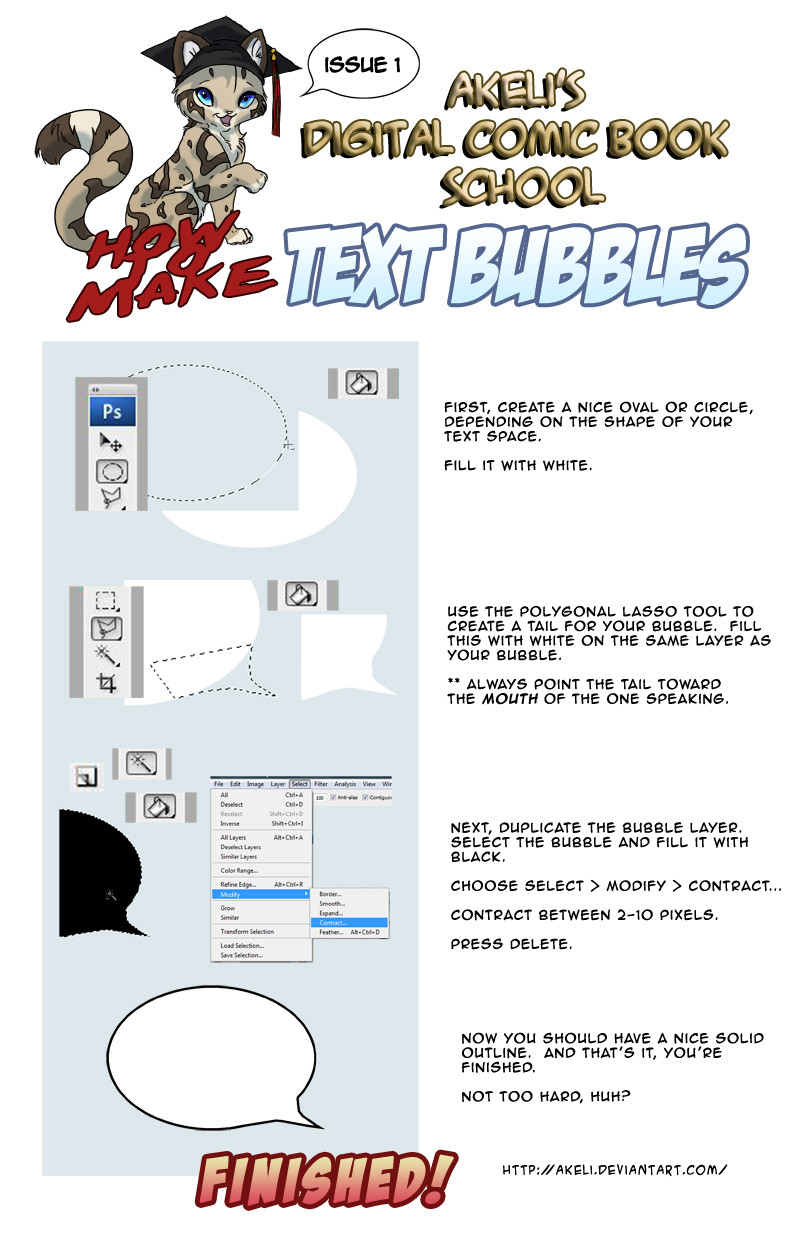
Published: 2009-08-21 23:44:09 +0000 UTC; Views: 20701; Favourites: 654; Downloads: 492
Redirect to original
Description
This is for photoshop CS3, but it will probably work with any Photoshop.As by request from the livestreamers!
>> BTW, using the "stroke" feature works just as well if not better, depending on how you draw your bubbles.
Copyright
Related content
Comments: 66

Yes please, this is going to be a very intresting and practical series if there is indeed more to come...
👍: 0 ⏩: 0

Wow, this really helped! 
👍: 0 ⏩: 0

O_O wasn't expecting it THIS soon!
Shweet! :3 Thanks for uploading it! 
👍: 0 ⏩: 1

Livestreaming just inspired me to get up and draw something today
👍: 0 ⏩: 1

lol epic :3 Hope we can inspire you further rofl
👍: 0 ⏩: 0

You can also get the border with a little less work. Go to Layer > Layer Style > Stoke. It automatically outlines the layer in the same manner.
👍: 0 ⏩: 1

That's how I do all my lettering
👍: 0 ⏩: 1


👍: 0 ⏩: 0

Yay tutorials!
I noticed that was what you did during the livestream. 
👍: 0 ⏩: 0

Oh awesome! I never knew the Modify > Contract thing, that should be really helpful 
👍: 0 ⏩: 0


































