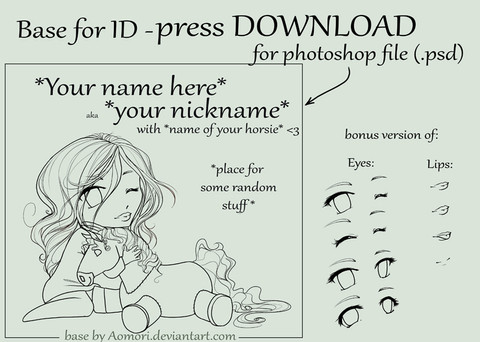HOME | DD
 AonikaArt — Tutorial - 'hairy' brush
AonikaArt — Tutorial - 'hairy' brush

Published: 2009-01-13 20:11:11 +0000 UTC; Views: 30285; Favourites: 382; Downloads: 925
Redirect to original
Description
As requested I shown how to create brush used by me in this tutorial: [link]Or just download the brush from here:
---
Polska wersja - [link]
Related content
Comments: 55

Hey for the polish ur the second polish person I meet here do u speak/write polish? Oh and also great tutorial
👍: 0 ⏩: 0

by clicking menu 'edit' and in it 'define brush presets'
👍: 0 ⏩: 1

What I mean is how do you change the settings on the brush for Step 2?
👍: 0 ⏩: 1

if you can't create this brush like this tutorials says, maybe just download it? [link]
it's free to use
👍: 0 ⏩: 0

where or how i can these boxes? 
👍: 0 ⏩: 1

If you can't create this brush with this tut, you can try to download it from here: [link]
👍: 0 ⏩: 1

yep, it should work well in it ^^ I did it with CS3
👍: 0 ⏩: 0

I am just curious... Have you found any version for Gimp?
👍: 0 ⏩: 1

yeah i have 
👍: 0 ⏩: 0

Can you upload the dots on there own please as i can not get it to work
👍: 0 ⏩: 1

There are many hair brushes on the Web, also on Da, maybe you'll seek for them if this tutorial don't work for you?
👍: 0 ⏩: 1

I have a question, what program is this? Photoshop? (I have never seen photoshop before if it is, lol, all i know is pain and paint.NET )
👍: 0 ⏩: 1

yes, this program is Photoshop, it's quite popular on the Deviantart..
👍: 0 ⏩: 1

Yea, i thought so 

👍: 0 ⏩: 0

where did you go to change the brush settings? i cant seem to find it.
👍: 0 ⏩: 1

It should be somewhere on the right upper corner of your Photoshop 
👍: 0 ⏩: 1

Photoshop CS3. which may be why i cant find it, lol.
👍: 0 ⏩: 1

In your Photoshop CS3, select "Window" and select "Brushes", then that menu should be available or just press "F5". Hope that answers your question.
👍: 0 ⏩: 0

I'm not so sure ;D Somehow I stopped using this brush ages ago >_>
👍: 0 ⏩: 0

..o, na tym ostatnim najbardziej mi zależało =]
👍: 0 ⏩: 1

Robiłam to na Photoshopie CS3, ale identycznego pędzla używałam jeszcze w wersji 0.7
👍: 0 ⏩: 1

A ja nie umiem zrobić tego pędzla w 7.0 :C
Ale ty masz 0.7? o.O
👍: 0 ⏩: 1

o tak, chodziło mi o 7.0 

👍: 0 ⏩: 1

Ale gdzie są te opcje?? Nie mogę znaleźć :C
👍: 0 ⏩: 1

Hm, hm... trudno mi będzie teraz sobie przypomnieć. To okienko z ustawieniami było chyba w prawej górnej części, tuż ponad obszarem roboczym (powinno pisać '
👍: 0 ⏩: 0

you know what you should do now....Try doing the mane/tail of one of your characters with a mouse instead of a tablet. 
👍: 0 ⏩: 1

Dear, I know this pain ^^ But if I haven't got a tablet I will just draw the basic shape on a paper, then scan it (I was doing it this way before) There is no way to do a lineart with mouse for me x.x
👍: 0 ⏩: 0

oooo...very nice! you do it basically the same way i do!
👍: 0 ⏩: 1

yup yup, it was still useful to me though!
👍: 0 ⏩: 0

I haven't used any hair brushes myself, but when I do start this will be an amazing guide
bravo
👍: 0 ⏩: 1
| Next =>