HOME | DD
 arvalis — How to: A Buncha Stuff
by-nc-nd
arvalis — How to: A Buncha Stuff
by-nc-nd
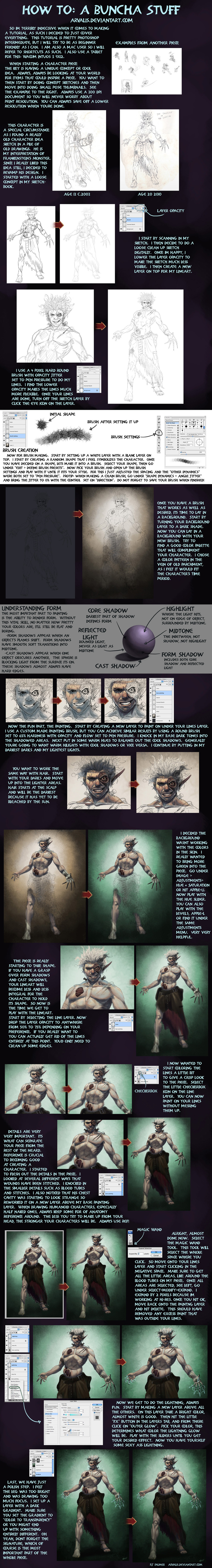
Published: 2010-05-11 23:11:47 +0000 UTC; Views: 44263; Favourites: 960; Downloads: 1313
Redirect to original
Description
Ive always been annoyed when i had to click "download" to actually read the text in tutorials. Sorry its so big, but itll be worth it when it loads~So ive wanted to do a tutorial for a while, but i never felt i knew anything special. Though since ive been talking to a few friends, there are definitely a few things i have to offer you guys. Now i cover a ton of stuff here, so nothing is in depth as it could be. If you really need more in depth, send me a note and ask specific questions. Hope this helps at least someone.
Finished Piece
Related content
Comments: 55

This is Brilliant, I have CS2 and a pc, luckily I can apply this to said PC 

👍: 0 ⏩: 0

also, how do you make the transitions from light-to-dark so smooth?
👍: 0 ⏩: 1

brush settings that allow for pen pressure
👍: 0 ⏩: 1

i usually turn on the "opacity controlled by pen pressure" option on the brush tool but it is not quite so smooth. hmmm...
👍: 0 ⏩: 0

this appears very helpful (hasn't tryed it 
thank you
👍: 0 ⏩: 0

Awesome tutorial! :'D I really need to make some brushes like that for my backgrounds.. thanks for the tips. <3
👍: 0 ⏩: 1

Yeah its just a few things i picked up and thought i might share with you guys. I hope to see some of these techniques utilized in some of your future works
👍: 0 ⏩: 0

Thank you so much for the tips...il try my best !!!^w^♥
👍: 0 ⏩: 0

This is very helpfull!!
Im wowing at the trick of erasing exess paint outside the lines
and the how to make a brush and use it for background texture is made of awsomeness
your final result is really enchanting, love it
👍: 0 ⏩: 1

Im so glad it helped someone. Id love to see any works you create that you use these techniques in
👍: 0 ⏩: 1

Yai! did something! but its not a super special wowing drawing, I was just playing around with brushes, I was amazed at all the cool stuff in the brush section, I had a lot of fun 

👍: 0 ⏩: 0

this helps a bunch thanks!!
who knew you could be so kind and helpful!
👍: 0 ⏩: 1

I know right, i have my moments i guess. You wanna truce?
👍: 0 ⏩: 1

So how expensive is the tablet you use?
Lovely step-by-step tutorial
👍: 0 ⏩: 1

I have a wacom intuos3 9x12, which was about $450 when i got it for christmas in 07. They have the intuos4 now, so i dont know how expensive mine would be now.
👍: 0 ⏩: 0

thanks for sharing this!
I get one step closer to your awesomeness
👍: 0 ⏩: 0

I`m a coward. I should try to use reference material... but I`m shy...*is beeing dumb* -_-:
this one is well done.
👍: 0 ⏩: 0

Oh thankyou! You inadvertantly helped me fix a problem I was having with my brushes. I'd fiddled them around at one point, and then couldn't remember how to change them back. XD
Plus, it's just an awesome tutorial in general.
👍: 0 ⏩: 0

Wow, I allready tried some of these tricks and techniques.
This tutorial is really helpful! Thank you very much for sharing!
👍: 0 ⏩: 0

Thanks! That's mighty fine you 
Your dramatic lighting looks super cool, I would like to try it next time myself!!
👍: 0 ⏩: 1

I cant wait, i really like your art,but itll be awesome to see it hit the next level
👍: 0 ⏩: 0

ah i tried to follow this tutorial and my picture doesn't really look very 3D or anything. x.x.....
👍: 0 ⏩: 1

This tutorial might be a little bit over your current skill level. I would suggest drawing from life to understand form better
👍: 0 ⏩: 1

that's a good idea.
i can only wonder how you got that 3D look to it to make it come alive off of flat to have body and texture xD its very epic.
👍: 0 ⏩: 0

nice! i've had a few ideas kicking around in my head lately, but wasn't sure how to make em all cool. You've improved so much over the years, been watching for awhile
👍: 0 ⏩: 0

Thanks for making this! It's really helpful, especially the part about creating brushes. I had no idea how that worked...
👍: 0 ⏩: 0

A bit too random to really grasp anything new, but you get insane credit for your coloring style. I still can't figure out how you get that result on just the first few face steps.
👍: 0 ⏩: 0

major props man! always cool when an artist shares his knowledge and secrets with the rest. very cool and i did actually learn something. never knew about the expanding lines thing and never thought about using FX with painting. great tutorial man!
👍: 0 ⏩: 0

almost redundant to note how helpful this is, but it really is lD
Particularly the shading and linearting business l3
Thank you so much Ah Javius~
👍: 0 ⏩: 0

Thank you very much for this! Definitely gonna take notes 
👍: 0 ⏩: 0

Ooh, interestinggg. -supah fave- This will definitely come in handy! c:
👍: 0 ⏩: 0

Dude, your work has come a LONG way since I started watching you. You're really nailing down your technique. Kudos! I'm gonna have to try a little bit of this out!
👍: 0 ⏩: 0

Great work, dude. Great advice on how to vary shadows, especially.
👍: 0 ⏩: 0

That's just amazing *O* will go try that as soon as exam finishes
👍: 0 ⏩: 0
| Next =>








































