HOME | DD
 Ashwings — Fox Fire - Tutorial
Ashwings — Fox Fire - Tutorial
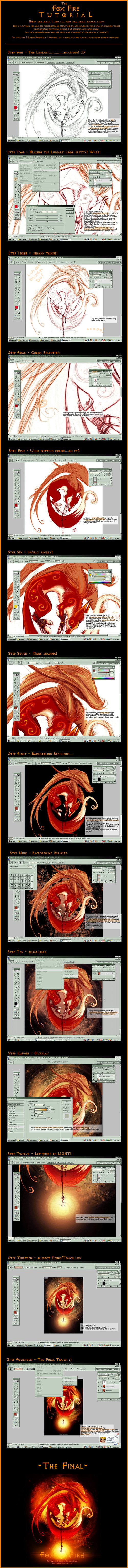
Published: 2005-05-09 18:03:58 +0000 UTC; Views: 316346; Favourites: 4910; Downloads: 73571
Redirect to original
Description
Tutorial For [link]This picture is no way connected to the web-browser Fire Fox, its not for Fire Fox, I did not get inspired by it, and it doesn't look like anything like it. If I hear anything about the stupid web browser I will scream, and curse lots.
*uses the firefox browser though* Its very awesome I say^^
but no relation to the pic!!
Now that thats said and done!
It'll probably take a little while to load :/ its kind of a big file. Hopefully its not too confusing to understand^^ if you have any questions at all Don't hesitate to note me, or email me...or whatever.
enjoy!





Edit
-I don't really give a damn if this tutorial 'wasn't funny like my last ones' this was one to teach, not to amuse. (plus with a tutorial like this one there was little room to make it funny.)
Yet another edit
-The font I used is called AvQuest
- No I'm not going to give you the brushes I used, my computer got re-vamped and I no longer have them





DOUBLE EDIT Click DOWNLOAD to view the tutorial!!
Related content
Comments: 816

I haven't drawn anything in a long time so stuff like this helps me learn. Thanks!
👍: 0 ⏩: 0

wow...I am very amaze of your work for Tutorial..Thanks a lot..
👍: 0 ⏩: 0

Hit the download button on the right side of the page.
👍: 0 ⏩: 0

Keisha - *Feels oh so special now* Lulz
Still, nice tutorial
It gave me sudden realisation of how to have lineart without having black lines
It never occurred to me to do it like that, so thank you for this
👍: 0 ⏩: 0

This is a wonderful tutorial, with many tips and things I can't wait to try with my own digital painting.
Thankyou for sharing it!
👍: 0 ⏩: 0

Beautiful and awesome
--
"In the dark but I see the light."
👍: 0 ⏩: 0

Love you art. It speaks to me and will alway draw me to your page. Thanks
👍: 0 ⏩: 0

oh my gosh this is amazing~
actually, for me, it feels nice to know there are others besides me who are still using photoshop 7 ^^
👍: 0 ⏩: 0

AAAHHHHHHH!!!!!!!!!!*Spazzing out because it's so amazing*
WHY CANT I DO AMAZING THINGS LIKE THIS???!!!!! *looking intensely at tutorial*
👍: 0 ⏩: 0

For colouring it in, did you use a tablet? I don't understand how you manage to fill in lines (or use select tools for that matter) without going over the lines, or is it just practise?
Anyhow, I've loved this picture for 6 years 
👍: 0 ⏩: 1

Hi there!
Yesh! I use a tablet (Wacom Intuos 3), I rarely fill in lines by using the select tools, because my art is always so sketchy so it leaks out everywhere!
👍: 0 ⏩: 0

great tutorial! I saved for future reference! XD
👍: 0 ⏩: 0

OMG DID YOU GET THE IDEA FROM THE BROWSER /shot
jk, jk
I know you didn't.
XDDD
Anyways, it's an awesome tut and pic. ^^
👍: 0 ⏩: 0

Did you get your inspiration from the famous webbrowser "firefox"?
👍: 0 ⏩: 1

I LOVE, no, I simply adore the pic you created <3
If I ever gonna buy a print from DA it will be this one 

👍: 0 ⏩: 0

wow you draw good! can you try to make a waterfox?
👍: 0 ⏩: 0

wow you draw good! can you try to make a waterfox?
👍: 0 ⏩: 0

Click the download button on the side
👍: 0 ⏩: 1

wow! it's freakin awesome. thanks for the tutorial, i'd been searching how to make awesome background, and when i see yours, i understand there's lot to be done.
👍: 0 ⏩: 0

When you are changing the contrast, do you just judge it by eye? Or do you use a special setting?
Thank you for the tutorial! 
👍: 0 ⏩: 1

Oh I just do it by eye
👍: 0 ⏩: 1

FireFox and Fox Fire and this tutorial are all amazing, and it WAS funny. 
👍: 0 ⏩: 0

This is a great tutorial! do you think i could do the same thing with gimp?
👍: 0 ⏩: 1

aww darn! xP i'll try and maybe i'll get back to you on it? ^^
👍: 0 ⏩: 0

So awesome! Did you select the part of the fox and then filled the color in, or just used the brush to color it in manually?
Favorited!
👍: 0 ⏩: 1

I just used the brush and coloured it in manually
👍: 0 ⏩: 1

Wow! I was wondering how you did it so well! Once I get some programs such as Firefox I'm totally trying it out ^^ Awesome totorial! Really helpful.
👍: 0 ⏩: 0

O__o this... is... freaking... AWESOME!!!!!!!!!
i love it!!!!
👍: 0 ⏩: 0
| Next =>











































