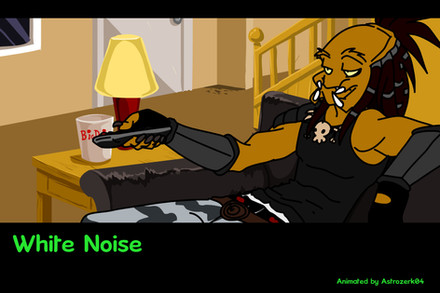HOME | DD
 AstroZerk — Tutorial- Separating Line art
AstroZerk — Tutorial- Separating Line art

Published: 2009-05-08 09:34:12 +0000 UTC; Views: 8894; Favourites: 117; Downloads: 329
Redirect to original
Description
My 1st tutorial! I decided to take advantage of my latest deviation and screen capped a shit load of what I was doing lol.This is For separating Line art from background art to making coloring easier. Other people use Multiply to color their pictures without messing up the line art which is fine, but I use this technique specifically for when I color line art which is another tutorial I'm gonna post up later.
Coming Up:
Cel shading my way-
Colored lines-
Metals-
The character being used is from left 4 dead and owned by Valve
But I drew him here XP
Related content
Comments: 31

Hey thanks!!! Mighty cool that you took the time to post this!!!!
👍: 0 ⏩: 0

I must be missing something. When I get to the new layer bit and try to alt + backspace my artwork appears but inverted(white lines with black background) I think the issue is in the step about getting just your lineart selected. I hold ctrl and click the screen but it doesn't select my pencil lines. Any insight would be greatly appreciated. BTW great tutorial, clear and concise(despite my inability to make it work)
👍: 0 ⏩: 0

Thanks, this works fantastic, and you were very clear in the tutorial, I was never confused as I followed it. Good job!
👍: 0 ⏩: 0

This would be a great tutorial if I didn't have to wade through all the extra little comments and remarks throughout.
👍: 0 ⏩: 1

Hope we can eventually see those other tutorials you had planned, the stuff you do is seriously awesome.
👍: 0 ⏩: 0

OMG I love you for making this!! I always make my line art with photoshop on a new layer but this time I accidentally made it on my background layer . I didn't notice it so did some other stuff and then I couldn't take enough steps backword to fix it. Thank you thank you thank you!!
👍: 0 ⏩: 0

Aw I cant get this to work 
It wont let me select the lines v.v
👍: 0 ⏩: 1

Is it after you paste the lines on the alpha layer? If so you Click you mouse ON the layer you paste it on and it should select the line art.
👍: 0 ⏩: 1

Ohh! On the layer, not the drawing ^.^
Thanks
👍: 0 ⏩: 1

Ohh I can 't wait to see your other tutorials.
You did a great job explaining this tutorial.
👍: 0 ⏩: 1

I told you tutorials would be easier to understand if you did them 
Nice job for your first tutorial. I really like how you broke it down.
👍: 0 ⏩: 0

oh my god! I can't even tell you how much i love you for making a tutorial!
👍: 0 ⏩: 1

seriously though, good job!
👍: 0 ⏩: 0

OH GOSH.
THAT MAKES SO MUCH MORE SENSE NOW.
I LOVE YOU. <3
xD
I've been trying to figure out a way to do that, recently, because I've been using more traditional lineart (because I'm lazy and I hate doing lineart in photoshop lol). I was using multiply, but like you said, you can't color the lines that way! Which is not something I always do (again, lazy), but I like to have the option available.
And now I know! xD I'll have to try that out next time, haha. Thanks for sharing! It actually sorta makes sense now.
👍: 0 ⏩: 1

Sure no problem
I actually don't mind helping people cause I really like seeing myself and other people grow with their art.
👍: 0 ⏩: 1

Haha, I couldn't agree more. xD
👍: 0 ⏩: 0

Amazing tutorial! This is so helpful. I can't wait to see the next few
👍: 0 ⏩: 1

I normally do multiply only when it's traditional lines, and then just move the lines layer to the top if I've done them digitally.
This method is good, but sometimes (mostly with rough-ish traditional work) it leaves white spots and etcetcetc.
Super tutorial! I like the green.
👍: 0 ⏩: 1

Yeah, When I was using multiply and wanted colored lines I had to digitally trace over the lines I wanted colored @___< which was a pain..
👍: 0 ⏩: 1