HOME | DD
 augustc4 — Heavy Lifting Tutorial
augustc4 — Heavy Lifting Tutorial
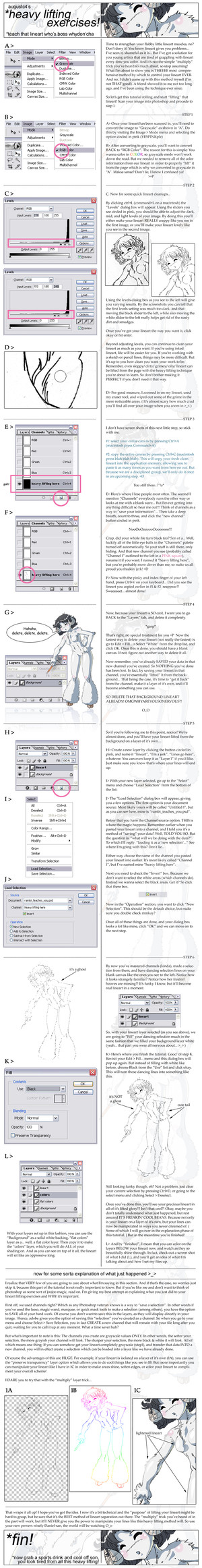
Published: 2006-01-09 02:58:54 +0000 UTC; Views: 67512; Favourites: 1499; Downloads: 22907
Redirect to original
Description
Tutorials >>Tutorials >>
Tutorials >>
Rambi is *zambi 's original character
she was nice enough to let me draw her and use her in a tutorial
( thank you stinklady -3:I )
well, I decided to create a tutorial on lineart separation
this should help everyone having trouble with their lineart,
and help those with a desire to understand advanced setup
sorry it's so very technical, and not very fun, but it's MUCH too important to overlook!
so enjoy ^^
//* EDIT
for those of you that know the Desaturation trick and want to use it instead for Step1, feel free. But there IS a difference between desaturating an image and converting it to grayscale. Look closely at this image ( [link] ), and you'll see that the grayscaled version is lighter than the desaturated version. What difference does this make? Hell if I know




 But I trust a full grayscale conversion over an RGB desaturation any day.
But I trust a full grayscale conversion over an RGB desaturation any day.
Related content
Comments: 497

Well I must be some kind of idiot.
I can't delet the only layer, line art dosent reapeer.
I dunno I must be doing something wrong but I don't know what!
👍: 0 ⏩: 1

you're not deleting the "background" layer as a layer, you're just "whiting" it out. so if you want to use the eraser tool to make it all dissappear, that'll work.
👍: 0 ⏩: 1

I'm not?
DOH!
I feel stupid.
I just was making a new layer 'cause that had to be done any way but I did get it to work.
👍: 0 ⏩: 0

OK i don't know if it's just my version of Photoshop or what but I have been trying to do this exact method for like a year but I get to stage 4 and it I can't make the line art reapeer.
So My question is after you've made the extra chanel and have done exactly what the tut says and you step 3-f and the line art dosen't reapeer?
I've never found a tut that says what to do and i've been looking for allmost two years!
all they ever say is "ok now you see the outlines and your allmost done"
and I'm like "No I don't!"
It's a little annoying for all these people to go all "Oh you IDIOT don't multiply it's stupid!" and you try and try to do it there way and all it dose is add like 8 extra steps to a one step meathod.
I also have never had a peoblem changing the color or blending of my outlines so it's really not as a "stupid" or limiting way after all!
👍: 0 ⏩: 1

Multiply IS limited, but it's not stupid. it's got a place and uses so I'm not talking trash about it.
if your lineart doesn't reappear in f like you said, you didn't copy it to memory properly. hit ctrl+c a hundred times if you need to (sometimes I have to hit copy more than once for it to ACTUALLY copy. Something to do with apps sharing the clipboard I think), or else go to the edit > copy menu a couple times. then try pasting it from memory in the layers to test your clipboard.
👍: 0 ⏩: 1

I did get it to work it toulk quite a while.
I musta read your tut like a hundred times.
I did hit controle C a buncha times but for some reason nothing happened.
So I tryed to find out what that movment did and basicly found it was copying the layer so I highlighted the whole layer and went "Edit, Copy" and then it actually started working.
That was like a two hour prosess.
I did notice I had to hit Controle L quite a few times to get to the levels bars si at first I just though I wasn't hitting them right, so after a internet search I found out what it did and toulk another rout to do the same thing.
Basicly you were right but for some reason my computer wouldn't do it.
👍: 0 ⏩: 1

wow how odd
my ctrl+c doesn't work sometimes either
it's a weird application clipboard sharing/hoarding thing
drives me nuts
👍: 0 ⏩: 0

Incredible, someone knows something about macintosh presses too! I love you! 
About the tut, it was sooooo informative ^_^ gotta fave it.<3
👍: 0 ⏩: 1

I used to be an BIG time mac user!
but honestly I can't stand the new operating system so my g4 sits unused
OSX is pretty, but I prefer speed ya know?
no pretty frills for me dagnabbit!
thanks for the fav ^^\/
👍: 0 ⏩: 1

I have OSX and it's fast... really fast... o__O i have g4 too.
You're welcome ^^
👍: 0 ⏩: 0

THANK YOU! ; _ ; I am forever in your debt for this tutorial. ^_^
👍: 0 ⏩: 0

This is great 
👍: 0 ⏩: 1

perhaps masking would work?
👍: 0 ⏩: 1

Okay, thanks ^^ I'll give it a try
👍: 0 ⏩: 0

This tutorial really helped me out tons with learning how to properly make scans look like decent lineart on the computer.
👍: 0 ⏩: 0

god damn!! I've read a few tutorials, and I must say, yours has been the best! Lol, thanks for the great work, its helped me alot now, thnak you. And cant wait to see another from you*^_^*
👍: 0 ⏩: 0

ctrl+shift+u completely desaturates the picture, thus faster than transferring from RGB to greyscale and back again.
👍: 0 ⏩: 0

Heh, im in high school and everytime i look at a picture like Rambi everyone goes !Ohmigod! what the are you looking at you pervert!
👍: 0 ⏩: 1

is it the guys saying that or the girls?
👍: 0 ⏩: 2

Wow! 
👍: 0 ⏩: 0

Didnt read it till end, not good at reading long texts in com @__@
but you really did great job on this one
*thinks* and i just do my lineart straight on pc ^^
👍: 0 ⏩: 0

Thanks a lottttt!! i a m sure that it will be very useful for meeeeeeee :***
👍: 0 ⏩: 1

you're welcome!
thanks for checking it out Bixby :*
👍: 0 ⏩: 0

the diff btw greyscale n RGB desaturated is veri simple.
Greyscale has no more colour information. Everything is pure black n white.
A desaturated still contains the RGB colour information. With that info still around u can adjust the level of your RGB on yr "b/w" so it will not look jus oni pure black n white.
👍: 0 ⏩: 0

i guess there's no emote for that
👍: 0 ⏩: 0

I've been bashing my head against a metaphorical wall trying to figure out this whole lineart thing. Thanks for clearing up some of my confusion.
👍: 0 ⏩: 1

Excellent tut! I could do everything except the levels buisness...it keeps wanting to create it in a mask layer if I click the button, and if I do the Ctrl+L thing I can make the adjustments, but when I click 'ok' it doesn't do them. Am I retarded or did I just miss something...?
👍: 0 ⏩: 1

were you able to find levels from the image menu? if you're adjusting the levels of a layermask, not much would happen at all
possibly you may be on the wrong layer, or have something selected, but it's hard to tell
👍: 0 ⏩: 1

Nope, I'm just retarded 
👍: 0 ⏩: 0

hmm.. well, for printing purpose it's better to grayscale it (for film making) if you intended to print it in one color, that's for sure..
cos with RGB/CMYK desaturation, you'll get the image looks in grayscale but all color channels are still on (pseudo grayscale).. so you'll end up getting 4 films for offset printing instead of just one. waste of money and the result isn't as neat!!
--- now it's me that being too technical 
👍: 0 ⏩: 1

that's actually real interesting, thanks for telling me
killing power level up
👍: 0 ⏩: 1



👍: 0 ⏩: 0

WOW, I have don somting simular befor, but now a light whent up for me
are you going to do a coloring tutorial to?
👍: 0 ⏩: 1

Thanks! I think this'll help alot!
👍: 0 ⏩: 0

Wow. Wonderful tutorial. Plenty of pictures to demonstrate what you're explaining, which is always a plus. ^___^
👍: 0 ⏩: 0

I love you. 
👍: 0 ⏩: 0

I shall certainly be looking back at this when I next scan some lineart, even though I knew some of those tricks already
👍: 0 ⏩: 0

Holy shiznit! This is so helpful and is tre cool!
THANK YOU!
👍: 0 ⏩: 0

I _was_ getting rather annoyed at the restrictions the multiply method was causing me.
This is sooo favourited.
👍: 0 ⏩: 0
<= Prev | | Next =>





































