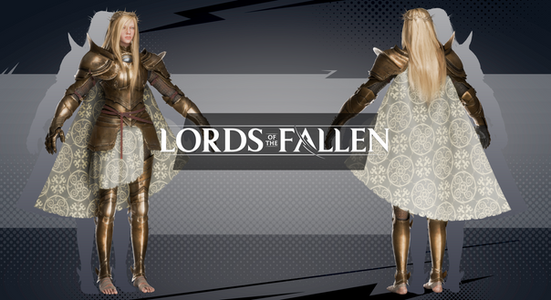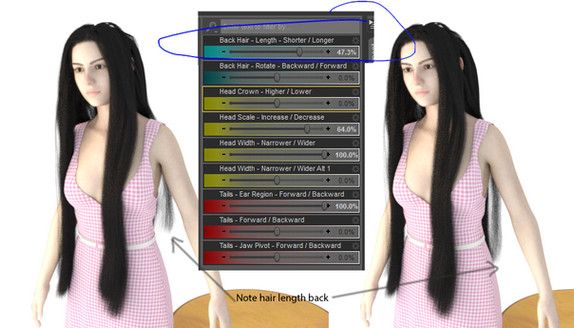HOME | DD
 aydean — XPS Tutorial- Adding Hair To Models
aydean — XPS Tutorial- Adding Hair To Models

Published: 2012-02-08 06:38:06 +0000 UTC; Views: 32271; Favourites: 361; Downloads: 1184
Redirect to original
Description
[WARNING: HUGE FILE! DOWNLOAD or FULLVIEW for best results!]Been wanting to make some tutorials for a while now, and since I'm starting to learn things that might be helpful to others, I figured I'd share my knowledge.
But keep in mind, I'm still learning myself, so I will try and answer any questions you have about the tutorial itself. I am not an expert and do not claim to
be one. If you're having full-blown tech issues with XPS, then consider consulting *XNAaraL for help, as he is the one who built the program off of Dusan's
XNALara. Otherwise, I will try to help any way I can. :]
Also, I apologize if it seems like I'm taking the Mesh Modding For Dummies approach. :] I'm just trying to be as detailed as possible and give reasons why you're doing the things you're doing to help you better understand and learn.
Note: Other MeshModding tasks, such as adding legs, a torso, head, etc. work basically the same.
{OTHER TUTORIALS}
For other tutorials relating to MeshModding in XPS, check out:
XNAaraL's Tutorials at TRF
Tutorials by *Lilacatz
{CREDITS}
Model used is Comic Book Explorer Outfit by Mrs_Bean, aka ~xXxImNotOkayxXx
Hair used is Trishka's (from Bulletstorm) by *o0Crofty0o
Related content
Comments: 163

Google "XPS" and it'll come up.
👍: 0 ⏩: 1

ahh my xnalara doesnt have the option you used.. must be too old D:
👍: 0 ⏩: 1

This isn't XNA. It's XPS, a modified version of XNA that has new codes written by XNAaraL.
👍: 0 ⏩: 1

ohhh that makes sense xD
do you know where i can get it?
👍: 0 ⏩: 1

I don't have the link, but Google it. It shouldn't been too hard to find.
👍: 0 ⏩: 1

I need mesh modding for idiots then...thanks for trying to help.
👍: 0 ⏩: 0

What program do we use to use the models?
👍: 0 ⏩: 1

XNALara or the edited version: XPS. Google for download links.
👍: 0 ⏩: 1

Can you link me? Sorry if I'm asking too much, it's just I'm really interested in learning thse stuff
👍: 0 ⏩: 0

i did everything you said and it works but STEP 10 dont work, i take the hair and go to "add to" then i take the model but then there comes an error : "Could not atteched a item to a posed character. Save your pose,reset pose,attach the item and reload your pose." i tryed all hairs i had but no one works :/ PLEASE HELP >_<
👍: 0 ⏩: 0

I did everything you said and it come up sayingData folder contains unknown mesh type skipping
please help i have followed everything you have said
👍: 0 ⏩: 1

This error means the mesh cannot be read by XPS, or the model isn't made for XNA/XPS in the first place. The only fix for this is to either run the mesh through two other programs (ModPublisher and/or GetBinToMeshAscii) which may or may not work (depending on what file type the unreadable mesh is in the first place). Google the names for download links. Another option is to run the model through Blender with the proper Python scripts installed and try to convert it that way, but this option is much harder to pursue. Lastly, if you had Maya or Daz or any other 3D modeling program, you might could try running the model through it.
👍: 0 ⏩: 1

Thanks i figured it out and now i have made my model she is in my gallery thank you for you tutorail
👍: 0 ⏩: 0

How do you delete bones ??? I have hair bones throughout the whole body for the new hair i put in and most of them do nothing to the hair so how do you delete the bones???
👍: 0 ⏩: 1

Learn how to delete/hide unused bones HERE .
👍: 0 ⏩: 0

I can understand what you did... Thank you for helping!!! It works very well....
👍: 0 ⏩: 0

I tried this, and did everything you did, but the hair didn't show
👍: 0 ⏩: 0

OMG This is amazing! Thanks for the help!
👍: 0 ⏩: 0

Thank you so much for these amazing tutorials!
I only have a question that I hope you can help me with >_<
Sometimes when I'm trying to add a new hair to a Lara model, when I select "head neck upper" like you tells us to, to hair mesh wrongly assigns itself to "head neck lower" without me clicking on it =/ It does that sometimes and it's very annoying. What could I be doing wrong?
👍: 0 ⏩: 1

I'd say this is probably due to a bone error on the original model. Try renaming the bones yourself and then adding the hair after the rename. If that doesn't work, then the model may be a lost cause. If you want, you can send me a download link to the model and hair you're working with, and I'll see if I can figure out a way to fix it.
👍: 0 ⏩: 1

It's alright, thank you for your offer to help :3 I ended up redoing the model myself to spare you the work
👍: 0 ⏩: 1

Ha, well, I appreciate that. 
👍: 0 ⏩: 0

Lately I've had a weird problem when I try and stick hair on a model...it works perfectly when I first join it, then I save it and use it once, then when I try and load it a third time, the hair is transparent from certain angles...I have no idea what I'm doing wrong but its really irritating
👍: 0 ⏩: 1

Could you send me a screen shot of what the model looks like when you're having the problem?
👍: 0 ⏩: 2

Oops...forgot the link
[link]
👍: 0 ⏩: 1

Okay, I'm thinking the reason the hair doesn't work is because there is a duplicate mesh of the hair that is corrupt and causing the main mesh file to not load properly. When you open the model, go to Options > Make Items Optional and see if there are any meshes labeled as 'wrong!'. If so, these are the problem meshes, but as of now, I do not know of a way to fix these meshes or if they even can be fixed since the error goes back to the original models. :/
👍: 0 ⏩: 2

Figured out the problem completely by accident, I clicked the wrong thing and it deactivated "backface culling" and the rest of her bush showed up 
👍: 0 ⏩: 0

Its working right now, but there seems to be something under the main hair that looks like it might be a duplicate, but nothing says "wrong!", but next time it happens, I'll definitely try that. Thanks for checkin it out for me!
👍: 0 ⏩: 0

This is how it looked when I first loaded it after saving, then how it started looking after I tried to load it again a couple posing sessions later
👍: 0 ⏩: 1

...there's no image?
👍: 0 ⏩: 0

Oh this is a WAY better tutorial. This answers lot's of things.
👍: 0 ⏩: 1


👍: 0 ⏩: 1

so by saving as old generic format will make it readable in xna lara and xps?
👍: 0 ⏩: 1

The generic format will only make the mesh readable in older versions of XNALara. Old meshes cannot be opened in XPS (you'll get the "end of string" error message). So you save the model with the old generic format only if you're going to use the model in XNA and if you're running an older version (like 9.7). Save the mesh a second time without that option selected to be able to use the model in XPS. :]
👍: 0 ⏩: 2

Sorry for saying this public. Old eneric meshes can be opened in XPS, even the old "non generic" meshes by Dusan can opend in XPS.
Please send me a file, created with XPS, which produces the "end of string" error message, so I can analyze the problem.
👍: 0 ⏩: 1

That's ok. I just assumed that the end of string error was the result of an older mesh type. :] But I will gladly take you up on your offer. ^^ Rexil's model of Serah from Final Fantasy XIII results in the 'end of string' error. You can download her here . It would be great if you could figure out what causes this error because it keeps a lot of models from being useable in XPS. :]
👍: 0 ⏩: 0

OMG Thank you ...thank you !
finally i will make a meshmod 
👍: 0 ⏩: 0

Thank u so much for it
i real want did model, but i just dont like Blender .
hope it can help me...
👍: 0 ⏩: 0

OMFG! I didn't know it could be possible without blender! *-*
THANK YOUUUUUUUU!
Erm just a question, does it work also with dresses? xD
👍: 0 ⏩: 1

Ikr? I didn't know myself until I stumbled upon XPS. Thanks to it, we don't have to kill brain cells in Blender. ^^ Welcome, sweetie. I hope you find it useful. To answer your questions: it should work with pretty much anything. The dresses you're taking about, I assume would be on models, so you'd just attach the legs to whichever torso and/or head you wanted. :] I'll make more tutorials...
👍: 0 ⏩: 1

You made my day!!! *-*
Thank youuuuu <3
👍: 0 ⏩: 1
<= Prev | | Next =>