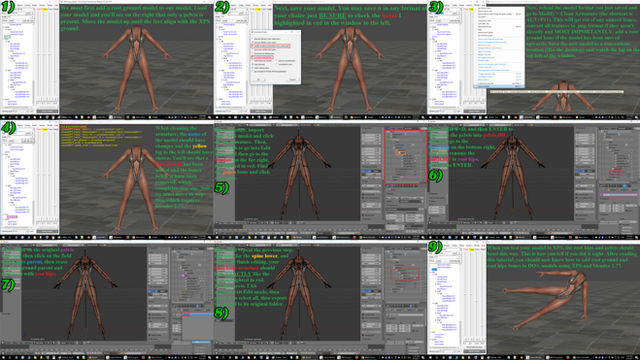HOME | DD
 aydean — XPS Tutorial- Combining A Torso And Legs
aydean — XPS Tutorial- Combining A Torso And Legs

Published: 2012-02-09 02:17:42 +0000 UTC; Views: 31525; Favourites: 260; Downloads: 925
Redirect to original
Description
[DOWNLOAD or FULLVIEW for best results!]Learn how to properly attach the torso and legs of a model! Special thanks to *XNAaraL for helping me with my first MeshMod because I got stuck on this part myself. XD
If you have any questions, feel free to ask, and I will try to help you if I can. :]
Also, this is the SAME process you go through to attach pretty much every single limb! All that changes is what bone you attach it to, so for instance, if you wanted to add Lara's head to Jill's torso: prepare both models separately and then select Lara's head (Jill's torso in this instance is the base mesh) and attach her head to the torso via the UPPER NECK bone. Then save the new file and rename the bones accordingly.
Really easy stuff once you get the hang of it... :]
I have a few more tutorials planned (for XPS and beyond), so stick around!
...also, sorry for the soapbox speech, but I felt it needed to be said... :/ It's not for me to decide who can and can't make models. All I'm saying is, if you want to make them, then at least make them well. :]
More XPS Tutorials by aydean!
{OTHER TUTORIALS}
For other tutorials relating to MeshModding in XPS, check out:
XNAaraL's Tutorials at TRF
Tutorials by *Lilacatz
{CREDITS}
Model used is Jill BSAA from RE5 with gear extracted/rigged by Sharon_14
Celeste (from Mirror's Edge) extracted/rigged by *o0Crofty0o
XPS is a free program based off of Dusan's XNALara posing program.
XPS is coded by Dusan and XNAaraL.
Related content
Comments: 146

Do you mean the actual leg is missing or the bones are missing? Either way, its probably an issue with the original model. Re-download or consult the original modder/rigger.
👍: 0 ⏩: 1

The legs. And I think it has much to do with the Version of XPS i'm using (10.9.5)
👍: 0 ⏩: 0

got any tips on how i can match the skin color? i have a tan skin and a pale skin and my editing program gimp 2.8 has nothing so uh yeah may i please have help?
👍: 0 ⏩: 1

I'm not familiar with Gimp, but Photoshop has an eyedropper tool that's pretty handy. Otherwise, I'm not really sure what you're needing help with...?
👍: 0 ⏩: 0

I want to add a dress to a model. Which bone do I add the dress to? One of the spine bones? One of the root bones?
👍: 0 ⏩: 1

Hmm, either should work well, though keep in mind, adding clothes can be tricky, so you may need to be sure and keep bones for the dress separate in the end so that you can move it freely from the body for the best posing results.
I'd suggest attaching the dress multiple times and saving the model each time, so that in the end, you could have, say, Model #1: dress attached to root hips/ground, Model #2: dress attached to the spine (I'd suggest upper spine bone), and whatever other options you want to try. Then test them all separately to see which attachment gave you the best results. :]
👍: 0 ⏩: 0

Hmm. Do you have any idea how I too add bones to a static model and make it pose-able?
👍: 0 ⏩: 1

To do that, you have to use Blender. The actual process, though, is one I don't understand.
👍: 0 ⏩: 0

hmmm i seem to be having trouble with this one -_- lol
i do follow all the steps, add the torso to the root hip bone, then save it (before ive renamed the bones) and its all fine. but when i reload xnalara after ive saved the model so i can rename the bones but only the legs seem to show up o.o the torso has completely disappeared. :S
ive had a look and seen if i might have made the items optional by mistake but they seem to be fine, so im not sure whats happened? any ideas?
👍: 0 ⏩: 0

Sorry to bother you but im having problems with one of the models im working with in the "Make Items Optional" part.
When I try and disable her pants, it disables her shirt as well. So I cant disable the pants by themselves without it also disabling the shirt. Does this make sense what im trying to say? Any solution around this would be appreciated
👍: 0 ⏩: 1

This problem usually means the original creator or modder of the model placed both the shirt and the pants on the same mesh, meaning they act as one object instead of two separate ones. The only way around this is to use Blender, a more advanced 3D modding program (or a program similar but more powerful than XPS) to separate the shirt and pants from the joined mesh. And I can't be of any help in the ways of Blender. :/ The program and I never get along.
👍: 0 ⏩: 1

Do you think its possible I could import the model into Daz Studio Pro 4.5 and fix this? Yes I agree Blender is a piss poor non user friendly program but ive found Daz Studio a lot more simplified to use overall. I just heard its not always easy to export the model back into xnalara.
👍: 0 ⏩: 1

I'm not sure at all how Daz works, but it's worth a try. I think you'll have to convert the model's files first before Daz will read them, but otherwise, it seems like it should work.
👍: 0 ⏩: 0

your tuts are very good but how do you add new feet or shoes?
👍: 0 ⏩: 1

Blender, a more advanced modding program, is required for smaller swaps like shoes/feet and hands.
👍: 0 ⏩: 1

If you could, could you go into some details, Id like to learn something like that in blender.
👍: 0 ⏩: 1

haha I would if I could, but Blender and I don't get along. I've had no luck working with the program on my end, but other modders have. Search dA for local artists who are better equipped to deal with Blender. Some might be willing to help. :]
👍: 0 ⏩: 1

I agree with you, blender isnt for everyone.
Thanks anyways.
👍: 0 ⏩: 0

What about shoes ? I am sorry to ask but I am trying to connect the shoes to the body but it isn't working If i select the ankle bone and I move the knee that i connected the shoe to the ankle then both shoes move with it. If i connect the shoes to root ground and the move the knee the shoes stay on the ground if you could reply that would be amazing thank you
👍: 0 ⏩: 1

I'm not sure how to connect shoes, clothes, or similar accessories. I've never been able to get it to work, and I'm not sure it's possible to attach such things with XPS. Blender may be required.
👍: 0 ⏩: 0

How to connect glasses to head?
👍: 0 ⏩: 0

Just wanted to say thank you for the tutorials - I would have never made it without them!
Thank you so much!
👍: 0 ⏩: 0

This was very helpful thank you!
But I'm having alittle problem, I'm attaching a new head to a model but whenever I move the new head it's not attached to the model and requires me to manually move the head instead of moving correctly with the model. Any idea's what I did wrong? (Note: I attached the head to root hips)
👍: 0 ⏩: 1

Root hips is wrong. Always attach to the nearest bone, which for a head is the 'upper neck' bone.
👍: 0 ⏩: 1

Okay, I'm going to sound utterly stupid and seem like I haven't been paying attention. Okay, well, I have no problem making the model, but when I upload it in XPS It shows all the models I've used, not just the one combined model. Is there something I did wrong?
👍: 0 ⏩: 1

Did you make sure to save each model along the way? Like, if you wanted only the legs of, say, a Jill model, so you removed her torso, head, etc., did you then save only her legs as a new generic mesh with the option 'hide unused meshes' selected? If you failed to do this, then the reason you're seeing ALL the models is because you didn't hide the meshes along the way. Learn how to Prepare Models for MeshModding HERE .
The solution? Start the meshmod all over again, save the models properly this time around, and you shouldn't have any more issues.
Another reason for this is if multiple meshes were combined in Blender as one, meaning you wouldn't be able to separate each part individually with XPS alone. The best example of this is the Heather Mason model. Her hair, boots, and skirt were all combined on the same mesh. Getting the hair alone, as I did with THIS MODEL is an advanced process (and not one that always works... it depends on the model). If this is the case, then you may be out of luck, depending on what models you're using. :/
Either way, you'll discover what you're doing wrong by hiding the unused meshes.
👍: 0 ⏩: 1

Okay, I did remove the meshes that i did not want. But, I've followed along with the tutorials. 
👍: 0 ⏩: 1

Hmm, well, it could be the models then. If all the textures are on .png formats, try opening one of them (like the shirt texture, since it's nice and obvious) in PhotoShop and remove the color, leaving only the transparent .png background. Save the texture, letting it override the original on the meshmod, and then refresh the model in XPS. If the parts you don't want become black, then you're out of luck I'm afraid. However, if they become clear, then it means the meshes are, for lack of a better word, 'invisible.' You can just remove all the color from the textures on the meshes you no longer want, and tah-dah! Working model. :] However, the model will have issues in XPS because, since the program is still reading all the meshes, the shadow displayed will still show all the meshes. :/ But otherwise, you can't tell. ^^
👍: 0 ⏩: 1

Hmm, another question. Am I supposed to save the generic mesh model (in the folder as a new one) as it's default name? If i name it anything else it will say 'unidentified/unknown' mesh file
👍: 0 ⏩: 1

Oh, yes, absolutely. Never rename a texture file or a mesh file. Meshes, especially, should always be named 'Generic_Mesh,' and that is set as the default, so just don't mess with it. :] And when meshmodding, save everything in a new folder. Never override the originals, just in case you make a mistake.
👍: 0 ⏩: 1

Okay, One More Question (
👍: 0 ⏩: 1

haha It's okay. :]
Once you've saved all the separate model pieces that you need (with the approperiate meshes hidden), you can either close and reopen XPS or you can just go to File > Reset Scene. It's the same effect either way. But you do want to reopen the model once you have saved them without the unused meshes. Otherwise, attaching/combining other parts will never work properly. :]
👍: 0 ⏩: 1

Okay, okay, Sometimes once I'm done modding, I test the model, but when I try say 'elbow' in the shadow you can see >A< model but not the modded one.
👍: 0 ⏩: 1

Okay, so the bones are messed up too. This means the bones you're seeing in the list are linked to another model. Did you rename them at all? You have to be VERY careful when renaming bones. One mistake, though fixable, takes several attempts to repair. I know you don't want to hear this, but you're doing something horribly wrong. I've made mistakes in XPS, and 9.9 out of every 10 times, it's because I messed up. Send me some screencaps if you want, and I'll try to provide a solution. :]
👍: 0 ⏩: 1

I may sound stupid but I wasn't sure how to rename them, like how to delete or rename. And please, I don't mind I you say that. I'll post a picture
👍: 0 ⏩: 1

Oh, well, I walk you through the process of renaming as well. You can learn HERE . :]
👍: 0 ⏩: 0

hi
can u plz tell how i can open an xnala model in blender?
i have blender 2.49 and i sometimes use xnalara xps_10.8.5 and also xnala 9.8.1.
and is it necessary to have python so that i can import the model in blender?
sorry if i bothered u with my questions and Take care
👍: 0 ⏩: 1

Yes, Python is required. The version of XNA doesn't matter, but the version of Blender (2.49 is the favorite, so you're good there) and the version of Python scripts is important. I could never get Blender or the scripts to work properly for me, so you'll need to have someone else walk you through the process. But to show an XNA/XPS model in Blender, you need to import the generic_mesh or mesh.ascii file(s). Python makes these file types readable to Blender.
👍: 0 ⏩: 1

thank u very much for ur help
but i tried to follow a fash giude made by amber wolf on how to open an xnalara model in blender and i did download python as well and followed the instruction on python to work but after trying to import the model in blender i couldn't find the (mesh.ascii) in the list so that i can import the model.
so, do u think that python wasnt worink as i thought or what was the problem?
sorry again if i ask too much or bothered u with my questions.
Take Care
👍: 0 ⏩: 1

Like I said, I could never get Python to work for me, so I can't help you with this. But I do know that the version of Python downloaded has to be exact, otherwise your version of Blender (2.49) won't read the scripts. It's always about compatibility, but I have no idea what the correct version of Python is. I continually got frustrated and gave up.
I will say this: if you're looking to use Blender to make meshmods, I'd recommend instead using XPS as it is far easier to work with. But if you're wanting to make renders with Blender (like this: [link] ) then you don't need Python. Pose the models and such in XNA, export from XNA as '.obj' files and then import to Blender.
👍: 0 ⏩: 1

thank u very for ur help
take care and good luck to me
👍: 0 ⏩: 0

Im trying to combine an out fit with a toso, but there not combining. Like the clothes are seperate from the body when I try to adjust the spine? Does that make sense?
👍: 0 ⏩: 1

Trying to put different clothes on a model? o.O
👍: 0 ⏩: 1

Um, yeah, I've never actually tried to do that before since most of the models are, well, hollow inside of the clothes. XD But I assume it's like attaching anything else. Try attaching using the root bone (hips or ground, whichever's available). Can you send me a screenshot? I'm curious. ^^
👍: 0 ⏩: 1

Well, I just removed Lara out of her clothes the took a nekkid Doppie torso and tried to converge them. Its just the mainly that's not working. I followed the tutorial and attached it to the root hips, but they aren't quite syncing, but here the screen shot.[link]
👍: 0 ⏩: 1

I see. Okay, well, first off, you're going about this in a more difficult way than needed. :] Instead, just remove Lara's head from the original body and then attach D's head. Then just switch the textures to get D's skintone and whatnot to be carried over to the final model. :] If all you want is to have Doppie dressed in Lara's clothes, then switching heads is the easiest route to take.
👍: 0 ⏩: 1

Ohh, how do I switch textures?
👍: 0 ⏩: 1
| Next =>