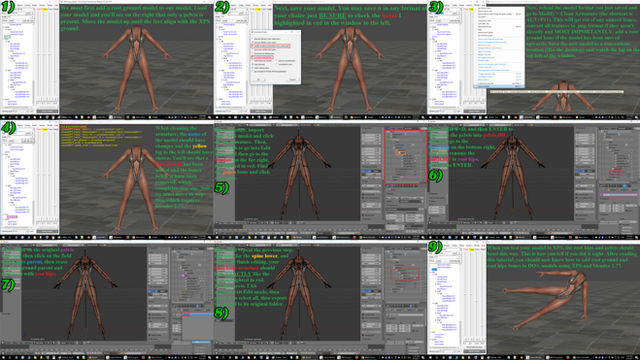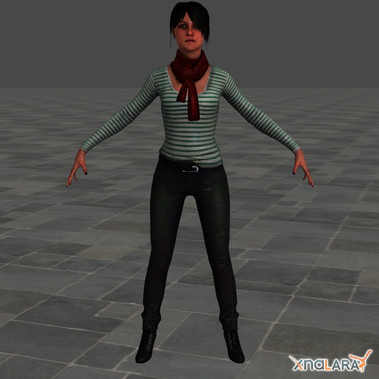HOME | DD
 aydean — XPS Tutorial- Combining A Torso And Legs
aydean — XPS Tutorial- Combining A Torso And Legs

Published: 2012-02-09 02:17:42 +0000 UTC; Views: 31524; Favourites: 260; Downloads: 925
Redirect to original
Description
[DOWNLOAD or FULLVIEW for best results!]Learn how to properly attach the torso and legs of a model! Special thanks to *XNAaraL for helping me with my first MeshMod because I got stuck on this part myself. XD
If you have any questions, feel free to ask, and I will try to help you if I can. :]
Also, this is the SAME process you go through to attach pretty much every single limb! All that changes is what bone you attach it to, so for instance, if you wanted to add Lara's head to Jill's torso: prepare both models separately and then select Lara's head (Jill's torso in this instance is the base mesh) and attach her head to the torso via the UPPER NECK bone. Then save the new file and rename the bones accordingly.
Really easy stuff once you get the hang of it... :]
I have a few more tutorials planned (for XPS and beyond), so stick around!
...also, sorry for the soapbox speech, but I felt it needed to be said... :/ It's not for me to decide who can and can't make models. All I'm saying is, if you want to make them, then at least make them well. :]
More XPS Tutorials by aydean!
{OTHER TUTORIALS}
For other tutorials relating to MeshModding in XPS, check out:
XNAaraL's Tutorials at TRF
Tutorials by *Lilacatz
{CREDITS}
Model used is Jill BSAA from RE5 with gear extracted/rigged by Sharon_14
Celeste (from Mirror's Edge) extracted/rigged by *o0Crofty0o
XPS is a free program based off of Dusan's XNALara posing program.
XPS is coded by Dusan and XNAaraL.
Related content
Comments: 146

Open the folder that contains the original Doppie model, hold down CTRl and click on all the textures you want to copy over (in this case, you'll want her face, hair, arms, and torso/chest textures including all bump maps and light maps, if they're included). Then right-click within the blue highlighted area and select "Copy" in the pop-up window. Then open the folder containing the mesh for your newly-formed meshmod, right click anywhere, and select "Paste." Let it override any textures that are duplicates, and tah-dah! :]
You could also copy all textures over from the original Doppie file, but if you do that, you will wind up with a bunch of extra, pointles files in the meshmod's folder. :/ But still, if you do it this way, make sure to not copy over the meshmod's mesh. :]
👍: 0 ⏩: 0

Very helpful tutorial.
Question: Is there anyway of resizing certain models or objects? Some of the models I have to work with are noticeably larger than others and won't mesh to well together.
👍: 0 ⏩: 1

Alter the armature. I covered this step in the tutorial.
👍: 0 ⏩: 0

Sorry, it may sounds as a stupid question, but you said
"Click and highlight the part of the bone's name that isn't needed (i.e. the 'root hips attached_nameofmodel' part), and then hit the "delete" or "backspace" key on your keyboard."
But I tried with "delete" and "backspace" and nothing happend. I'm sure that the "Rename bone names" enabled, I don't know what to do :/ (Sorry if I made grammar errors é_è)
👍: 0 ⏩: 1

Make sure the text box has appeared on the bones. Click on any bone once, wait a second, and then click on it again. A box should now appear around the name, allowing you to type inside of it.
👍: 0 ⏩: 1

Is it okay if I used "Hide Bones"?
👍: 0 ⏩: 1

Depends. As I said in the tutorial, sometimes it works, sometimes it doesn't. It depends on the model.
👍: 0 ⏩: 1

Ok, thank you for you answers
👍: 0 ⏩: 0

well, more or less i've made it.. ot at least the model is showed correctly... buuuut... this is the problem when i try to move that bone...
[link]
👍: 0 ⏩: 1

You've got it right! :] The reason that bone doesn't work (explained in the final frame of the tutorial) is because it's the root hips bone for the torso. If you move the root hips bone for the legs then the entire model should move as one. :] The bone you have selected in the picture you sent (the root hips on the torso) is one of the bones you'll want to rename as '(unused) #' because it is no longer useful.
👍: 0 ⏩: 1

thank.. now works! i've to learn well wich bones delete and wich not...
take a look:
[link]
Again thanks! You was very kind with me!
👍: 0 ⏩: 1


👍: 0 ⏩: 2

the last (????) thing i ask to you is: if i want to attach only the jill upper body gears (where is attached the radio) to another model, to wich bone?
👍: 0 ⏩: 1

For that, I would try attaching the gear to the upper spine bone, so that the gear will move with her torso.
👍: 0 ⏩: 1

i've try that,, but you know the jill gears are a single mesh, so when i move the legs, the gears doesn't moves, becouse are not attached to any legs bones, and if i attach the gears to any legs bones, the upper part doesn't move aswell.. i think is impossible to fix that, i thought the only way is to split the gears in 3/4 parts, convert every part in obj and attach every parts to the right bone.. what do you think?
👍: 0 ⏩: 1

Well, you could that: convert everything to an .obj file and then attach one by one to the right bone. But if you separate her upper and lower gears, then attach the upper gears to her spine, and then attach the lower gears to her root hips/root ground. The upper gears will move in sync with her spine, but the lower gears will have separate bones of their own, so you'll just have to adjust them separately from the legs as I did on this model.
The only parts that pose a problem are the grenades on her lower gear (they're on their own mesh) and the radio/headset mesh. It would be smart to separate those as object files and then reattach them to the proper bones, which may or may not work.
Doing either of these processes will take some time, and the outcome may not be exactly what you want, but I'd still say it's worth a try. ^^
👍: 0 ⏩: 0

Thanks for this! So far I can only change model hairs using XPS xD
Btw are you gonna make tutorial on replacing heads?
👍: 0 ⏩: 1

Welcome. ^^ Um, replacing heads is basically the same process as this, but I suppose I could. :]
👍: 0 ⏩: 0

Frame six is SO true.
I once got a comment that said something like.
"OMG I CAN'T DO THIS HELP ME HELP ME."
To say that, in caps, then you really musn't have even tried. A true question would be:
"Hey I tried *this and that* and *that* went wrong."
Cause you can tell they really tried.
👍: 0 ⏩: 1

Thanks, and yeah, don't you hate people like that? >.< At least put in the effort first, geez. On one of my model uploads I got the "SOMEONE PLEASE TELL ME WHAT XPS IS! PLEASE PLEASE!" Except, you know, the grammar was really awful. :/ I just told him to Google it. Someone people are just pathetically helpless because, I dunno, they think it's cute? o.O
👍: 0 ⏩: 1

Cute? Maybe. Hopefully not.
It's hard answering them politely.
👍: 0 ⏩: 1

Right, but why else would they want to portray themselves as totally useless idiots? o.O Whatever the reason, it is sad.
Agreed. Tolerance drains quickly when dealing with people like that...
👍: 0 ⏩: 0

here nothing works... but maybe i'm an idiot...
👍: 0 ⏩: 1

I highly doubt that. ^^ What two models are you trying to merge, and what happens when you combine them?
👍: 0 ⏩: 1

is hard to explain.. i've the same your Jill, and the legs from crofty ME Faith.. btw i follow all your tut and when i try to export the generic item xps return to me: "save failed: limite oltre i limiti della matrice"
is in italian the error, i can translate the error in english in this way: "limit beyond the bounds of the array"
👍: 0 ⏩: 1

Ok, I just ran through XPS and made this meshmod myself, but I didn't encounter any errors, so I'm thinking you made a simple mistake somewhere. But don't worry, I have a few solutions for you to try.
Save the meshmod again, but this time, make sure that only the default options are selected. The default options are:
--save as Generic_Item.mesh
--store pose as default pose
--make Generic Item
--copy textures converted to .png
If that doesn't work...
You should have saved a total of THREE models along the way: 1. Jill's torso, 2. Faith's Legs, and 3. Jill's torso with the armature fixed. If you skipped properly saving one of these along the way, then start over and resave them.
If that still doesn't work...
When you save the mesh, uncheck the option labeled "copy textures converted to .png." Then click "Ok." The mesh should save now, and once it does, just copy the necessary textures from the original models into the folder containing the mesh of your newly combined model. :]
👍: 0 ⏩: 1

you're very kind..
1: you said :go to the rename bones and delete XXX how delete? you can only rename not delete?
2: i MUST to save the model in a new folder or i can save it for example in Jill bsaa original folder?
3: the torso have to be joined to the hips legs bone?
4: after do that i have to export jill or legs model?
lol!!!
👍: 0 ⏩: 1

^^ It's no problem.
1. My apologizes for using the wrong word. Click and highlight the part of the bone's name that isn't needed (i.e. the 'root hips attached_nameofmodel' part), and then hit the "delete" or "backspace" key on your keyboard. ^^ That's what I meant by delete.
2. Definitely save the meshmod in a new folder. If you save it in the original Jill BSAA folder, it will override the original mesh, causing the original Jill BSAA model to no longer work properly.
3. Yes, attach the torso to the 'root hips' bone on the legs model. If this one isn't available (some models don't have it), then use the 'root ground' bone on the legs model. It's basically the same thing. :]
4. Once you combine the models, XPS will show an adjusted bones list that includes the 'root hips attached_nameofmodel' bones. This is the combined model, and XPS shows it to you by default. You just have to save the mesh. So go to Modify > Save GenericItem, leave only the default settings selected, and then hit "OK" to save the model in a new folder.
:]
👍: 0 ⏩: 1

thx, i'll try.. then if i save the new mesh i've to copy all the textures in the same folder?
👍: 0 ⏩: 1

'Kay. :] Just let me know if you have any more questions.
Yes, if you have the 'copy converted textures in .png' option selected, XPS will copy the textures automatically. If XPS can't save the mesh and the textures at the same time, then just manually copy the textures needed from the original models' folders and into the new folder containing the meshmod.
👍: 0 ⏩: 1

nothing works.. i surrender.. thx anyway
👍: 0 ⏩: 0

Yay thanks 
👍: 0 ⏩: 0

Thank-you for writing this! It's going to be so useful!
👍: 0 ⏩: 1

Awesome tutorial! Somtimes I get questions on how I make meshmods (I use XPS too) but I am not good at explaining things,
in the future I will refer them to this excellent tutorial!
👍: 0 ⏩: 1

Thank you! You don't know it, but you're actually the one that introduced me to XPS. :] On one of your models, you commented saying you don't actually use Blender, and I was shocked to learn there was another way. Needless to say, I Googled XPS immediately. XD
Alright, coolio. :]
👍: 0 ⏩: 1

You're very welcome! 
I could hardly belive it when I first heard of XPS either, it's a dream
come true for me 
👍: 0 ⏩: 1

Same here. Just looking at Blender makes me head hurt...
👍: 0 ⏩: 0

yay
i love u. real. u did this tutorial and now i can did models.
thank u so much for it work.
real thank^_^
👍: 0 ⏩: 1

:] You're welcome, hun. Hope you make a lot of great meshmods, and feel free to share 'em! I'm glad I could help.
👍: 0 ⏩: 1

thank you very much
your efforts will not go in vain
This tutorial will help me and I think help many more people
yeah .. I think a week practice it and i make decent meshmod...
thanks again
👍: 0 ⏩: 1

A week sounds about right. :] Good luck!
👍: 0 ⏩: 0
<= Prev |