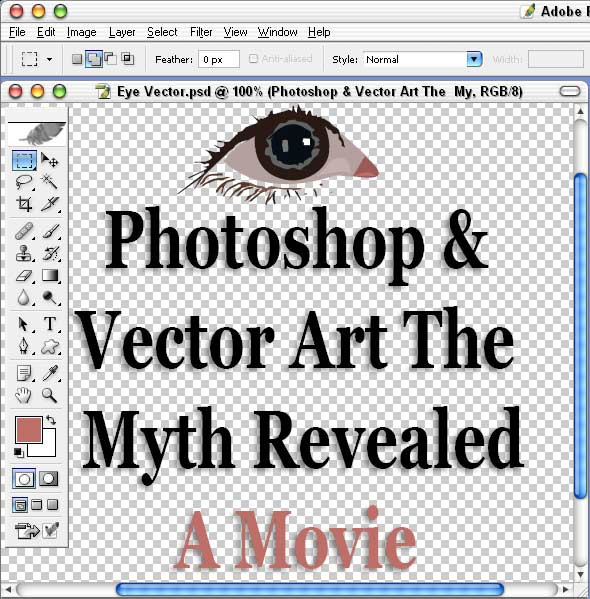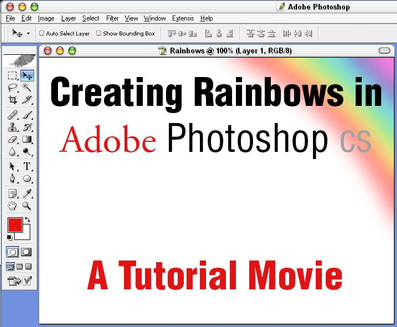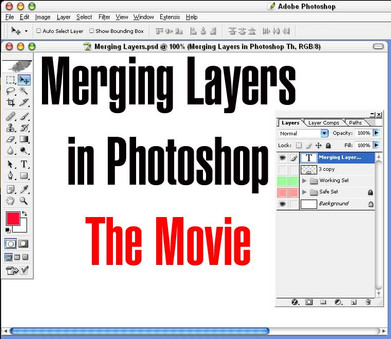HOME | DD
 BarryKiddPhotography — Soft Skin Tutorial Video
BarryKiddPhotography — Soft Skin Tutorial Video

Published: 2005-09-14 18:03:45 +0000 UTC; Views: 41902; Favourites: 286; Downloads: 11082
Redirect to original
Description
This is a relatively short an simple little tutorial video that will walk you through steps for creating realistically smooth skin with out a plastic or porcelain effect that can often result from blurring an image.I would like to thank ~nanamarchesi here at deviantART for the use of her image "No Title"
Related content
Comments: 100

These are really nice, I just don't have the patience to wait for you to tell me what you are going to do next! haha, I'm such a dork
👍: 0 ⏩: 0

Wow. I am really glad that i found you. This is one of the best tut's i have seen! Really great work! 
👍: 0 ⏩: 0

great! simple and clear. nif someone don't know how to do it, now knows for sure
👍: 0 ⏩: 0

Thank you for the tutorial, it helped a lot. Not using the advices yet, but I'm learning a bit more every day
👍: 0 ⏩: 0

Oh man... I love your tutorial style man = ) good natured and not too inhibited while talking = ) well done my friend I severely enjoyed it and learned a thing or two about photoshop... I will definantly have to try this out. Thankyou Lucky = )
👍: 0 ⏩: 0

Good job! 
👍: 0 ⏩: 0

Really gonna be a great and useful technique to expand my abilities in photoshop, much thanks to yeh.
👍: 0 ⏩: 0

Great!
thnakz for sharing with us your knowdledge!!

👍: 0 ⏩: 0

i downloaded this the day you submitted this... i lost it when i formatted my hard drive... i didnt remember when i had downloaded it or the exact name... so i browsed every submission since yesterday.... 3080 tutorials.... bad mistake not favoring it... so im doing it now... ill never forget the models face.. .the only thing i remembered from the tut. (sorry
👍: 0 ⏩: 0

Learned 2 new uses for the Alt key as well as a much more effective technique than the lame old manual layer masking. I think I will find this useful in a number of situations; not just editing photos. Great tutorial.
👍: 0 ⏩: 0

This is a great tutorial! I usually have that problem with the skin looking all plastic, now I think I can manage it lol!
Great job!!
👍: 0 ⏩: 0

This is a very good tutorial, you have a really good pace, I really needed this as I have alot of hi res Celebrity images I need to touch up.
👍: 0 ⏩: 0

Excellent demo! I've been waiting to watch this for quite some time and I just shot an image I wanted to use it on! Thanks for your help
CHEERS
👍: 0 ⏩: 0

excellent work
.. i'll add it to the club's favs
i think this one could use a second episode
on tougher original images... but that's a future
endeavor
cheers
jaako
👍: 0 ⏩: 0

This is an awesome tutorial!
Photo touch ups are not something I regularly do but this has a wealth of information in it, information that I will no doubt need at a later date.
Thanks for tutorializing!
👍: 0 ⏩: 0

my friend is going through a really bad time with acne and she is always complaining about it.. so I took her picture and edited it, it made her happy!
thnk u for the turtorial!
👍: 0 ⏩: 0

This tutorial looks awesome
But I have a problem with it
It's stop and I cant download it
👍: 0 ⏩: 1

Well that's no fun. Do you have a Gmail acount. If so I'll email it to ya there. I see that you have Yahoo listed and I don't thing Yahoo will let me send a 10MB file.
👍: 0 ⏩: 1

Yes I have
shehriab@gmail.com
Thanks a lot lucky13
👍: 0 ⏩: 1

Thanks for another great tutorial! I learnt a lot from this one, like the alt-click on layers and using the blend-if sliders in the layer style dialog... I've this kind of thing before, but always manually masked off the softened layer by hand - this way is much quicker and I think produces a better result! Thanks again.
👍: 0 ⏩: 0

Brilliant... This is an excellent technique...
Thanks so much for sharing...
👍: 0 ⏩: 0

Great stuff, I learned quite a bit too even after knowing a bit of those tools you used. As always, you did a superb job at explaining everything.
Thanks.
👍: 0 ⏩: 0

Great tutorial! Very helpful! I've been about making that kind of editing many times but not anything as perfect as this obviously lo0l
Thx lucky13!!!!
👍: 0 ⏩: 0

Thank you so much for this. I've passed this on to our PS group.
May I also take a few seconds here to speak a little on behalf of beginners in PS/CS techniques, as I see some others have commented on the subject.
These tutorials are of great benefit in that they are concise and clear and extremely helpful in allaying the novice's inherent nervousness when faced with such a subtle and varied program as Photoshop. This is the one thing that I and quite a few others to whom I have recommended Barry's whole series of tutorials have had in common at one point or another in our various artistic journies. And these little bits of help and tips, whilst not the be all and end all , I realise, are still one of the reasons I came to DeviantART in the first instance.
I was just floored at the idea that those who were experienced would actually take the time and have the patience to help the novice this way.
👍: 0 ⏩: 0

To be honest when I first saw from the title in my inbox I wasn't expecting much as photo manipulation with photos, particularly to make something look perfect, doesn't really catch my fancy. Most tuts I've seen on this subject in the past weren't exactly good either. But since this was one of Lucky 13's handy guides and have never failed to satisfy I thought I'd give this a watch anyway.
Sure enough it did satisfy, it taught me a couple of new things, invaluable things that I probably would've taken longer to find out on my own but most of all I enjoyed watching it 
👍: 0 ⏩: 0

Very informative, though I think some of the beggining is a little newbie-focused. It's good for the newbies, but wastes time for those who know how to make copies, copy layers, etc. But, I guess even experienced Photoshop users might not know some of the basic stuff... I never knew that alt+clicking Hide would Hide all the others layers 
👍: 0 ⏩: 1

Just a fast little note to thank you for taking time to comment on the tutorial. Sadly I realize that this, and most all of my tutorials, start on a beginners level but then they are designed that way by plan.
The problem I find with any tutorial is that you never know who will be viewing/reading it. Unlike a course of study where we can set a point to start at and a point to finish at if we leave out simple but often important steps more experienced used will be satisfied but new users will be either lost or perhaps net get the full benefit of the tutorial. One the other hand more experienced users will often bore and lose interest. There really is no win- win situation.
👍: 0 ⏩: 2

Yeah, this is why I tend to stay away from tutorial-making xD; But you know, there is a way to avoid that. You can have it have Chapters, like a DVD, and the user can either deselect the Chapters he feels he knows already (ex. "Chapter 2: Making a Copy of Your Image") before the video starts, or just allow them to skip a part by having the section title on the bottom of the screen with Skip Back and Forward buttons. It takes more work, but I think it'd be a nice touch ^^
👍: 0 ⏩: 0

Opps. Looks like a spellcheck was once again in order.
Sorry about that and please have a great day,
Barry
👍: 0 ⏩: 0

absolutely stuning
some very useful tips. thank you for doing the tuts again!
👍: 0 ⏩: 1

Thank you once again for the comment. I am pleased that you like it and I do honestly think the technique is useful if you wish to create a softer skin texture with out making it look --- fake. I guess subtle or realistic would phrase it properly but I don't think stunning is fitting.
Perhaps the model is stunning but she did that all by herself and needed no help from me
I’ll be seeing you around,
Barry
👍: 0 ⏩: 1

i said stuning quoting you from the tut and i was also refering to the great job u did on the tut. the technique does look very useful.
👍: 0 ⏩: 1

I think it's useful as well and use it, as well as other methods, from time to time. As to the stunning comment I was just being silly.
👍: 0 ⏩: 0

Very good tutorial, very useful. Having recently takig many portrait shots of a model this could become very useful in adjusting the images slightly for effect. 
👍: 0 ⏩: 1

Thank you very much for taking the time to view this. I hope that it will come in handy sometime if you think one of your own photos could use a little touching up.
Please have a wonderful day,
Barry
👍: 0 ⏩: 1

Hey there. you are more than welcome, I always find your tutorials extremely heplful and very well presented. You are an asset to Deviantart, and to the artists here wanting to learn more about the packages they use.
Much obliged, I hope to incorporate it in my latest pieces, lets hope I do it right
👍: 0 ⏩: 0