HOME | DD
 BlazeTBW — How To SA Style Pt 1: Outline
BlazeTBW — How To SA Style Pt 1: Outline
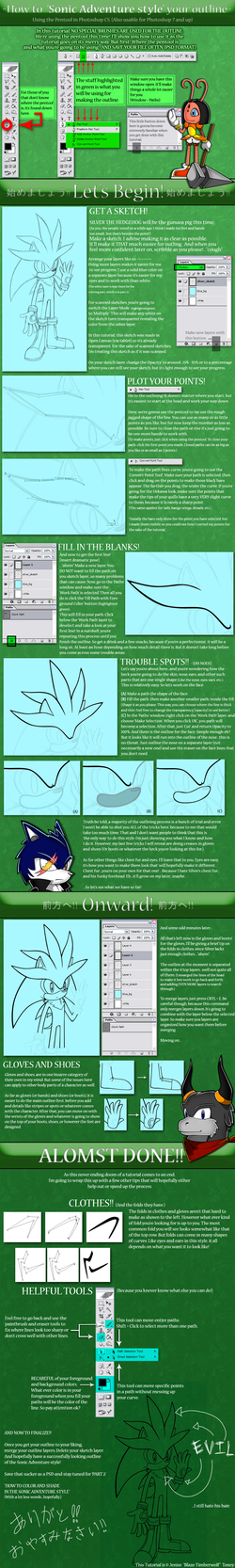
Published: 2006-11-12 12:28:14 +0000 UTC; Views: 38915; Favourites: 1013; Downloads: 4890
Redirect to original
Description
[UPDATE: You need to Download the tutorial in order to view it. Previously DA allowed thumbnails for picture items. That changed in later years.)Because the title bar only allows so many characters...




 First off. This is my first tutorial ever.
First off. This is my first tutorial ever.2nd - I didn't realize until I was close to finishing the tutorial, that Silver's other quill just looks too out of place.
But for the sake of the tutorial itself... I didn't change that. That change will be made in Part 2.




 It's damn wordy. I advise you read it through first before putting it to use. I tried to make it as easy to understand as possible. So those that are super-advanced in Photoshop CS or higher...don't bug me.
It's damn wordy. I advise you read it through first before putting it to use. I tried to make it as easy to understand as possible. So those that are super-advanced in Photoshop CS or higher...don't bug me.



 For those that do use this tutorial at all or find it useful, please by all means fave it.
For those that do use this tutorial at all or find it useful, please by all means fave it.If you have any recommendations on how future tutorials can be set up, please give me the advise. I need all the help I can get.
My fingers are almost frozen...and I'm going to bed.
Click here for Part 2!! - How to Color SA Style
Tutorial ©
Style © Yuji Uekawa
Silver the Hedgehog © SEGA/SonicTeam
Related content
Comments: 469

I will try this out! Thank you for posting this tutorial!
👍: 0 ⏩: 0

... I have PS elements and don't have a pen tool, what can I do?
👍: 0 ⏩: 1

Trying going carefully with the outline using the polygonal lasso tool- and when you have your selection, go to the top panel things (File, Edit, Image, etc)
"Select" > "Modify" > "Smooth" and experiment with the number~
👍: 0 ⏩: 2

lol, nvm, I just got the real ps today^^
👍: 0 ⏩: 0

awesome job
*gonna try it out 
even though i can't even do the first part of this...
ya see my picture (sketch) is a background (i scanned it) so i can't make a white + color (blue) layer underneath of course xD. And if i make a new file (workarea) and I use the lasso tool and magic wand tool to drag the image to a new white area...i'll have the extra white from the image i cut out (and need).
Not sure if that made any sense but...yah wanna see if i can do this but i have trouble with just this little problem. 
👍: 0 ⏩: 1

There's a few ways you can work with that-
But I'm a little confused as how you're going to use the bg (other than for obvious reasons).
Do you plan on just using the sketch of the BG or are you going to paint over that? (the sketch being a base)
👍: 0 ⏩: 1

*blinking*
i wanted it how yours was..... :
1st layer: was the white
2nd layer: was just the blue
3rd layer: you had just the sketch (no white on it)
...yours didn't list a BG on there....
sry me lost...trying something new
><;;
👍: 0 ⏩: 1


That's a matter of settings-
1st layer (your sketch) : Normal > Multiply
- This will in a way make your layer transparent, but the sketch'll show through no prob without having to cut it out.
2nd Layer (blue because it's easier on the eyes to me):
You can leave it at just "Normal"
You can toggle this on n off so you can see how it looks on a white color background without having to fill the layer all the time-
3rd layer (just white): This can stay "Normal" too
👍: 0 ⏩: 1

=3
well the sketch says its a background layer so i can't change hardly anything on it (like the multiply mood). (yah like i said i scanned it haha)
i do understand about the color (blue) layer since it yeah helps with the eyes (luv blue) XD
and the white layer (for part 2 'coloring'
idk...i guess i'll do something about it or nothing. i've had cs2 fer awhile but don't know all the tools and stuff about it.
Sry for the trouble and my problems XD
---keep up the great work always~!---
👍: 0 ⏩: 1

No worries~ 
Just Right click on the layer > Duplicate Layer and that'll make a copy- then you can move that copy to the top of the layers and set that to Multiply
👍: 0 ⏩: 1

eheh^//^;
okay
i'll try ta remember that
'domo'
okay, thank ya~!
👍: 0 ⏩: 0

This is amazing! I've always wanted to try this style! thank you so much for this tutorial! i intend to use it!
👍: 0 ⏩: 1

I hope it does too! It probably will!
xD Thank you again! this is so amazing!!
👍: 0 ⏩: 0

hey this RULES!!!!!!!
hey do u think you could tell me how a few of the tools you use in photoshop work? i dont understand some of them like the pen tool :\
👍: 0 ⏩: 1

Well- what I can tell you about the pen tool (at least for this case here) you're basically setting up the boundaries of which you want the color to fill.
Depending on your settings, it won't fill or will fill in the shape as you go. But as long as the path is selected, you can undo your color fill and fix the path (as long as you don't accidently delete it and lose it forever 
And the pentool can be utilized in otherways of which comes with experimentation.
👍: 0 ⏩: 1

how does it work? like in the past when ive used it it just makes weird curves. i dont know how to control it enough to make anything out of it.btw can we be friends 
👍: 0 ⏩: 1

Hmm- well it should say in the tutorial there under "Plot Your Points".
The curves are what you want to manipulate.
As far as being friends though, that's all up to time. 
👍: 0 ⏩: 1

i thought it said united kingdom :\
srry my laptop wouldnt let me reply to the other message.
cool if youve got brawl maybe we should battle O.o
my fc is 0087-2100-6138
and is this the other game you were talking about?
[link]
yea im awsome at it
👍: 0 ⏩: 1

if I get the chance to- I'll add ya, I don't play it as often as I used to though, but thanks
👍: 0 ⏩: 1

no problem X3
i have to go home now its like um...2:00 am so ill see you prehaps....later today?(id say tomorrow but thats actually now XD)
👍: 0 ⏩: 0

This might come in handy one day! <3 This might help! Great work on such a tutorial!
👍: 0 ⏩: 0

Oh thank you, I have absolutely struggled with outlines in digital art.
👍: 0 ⏩: 0

Awesome tutorial 
👍: 0 ⏩: 0

I have Photoshop Elements 5, and I don't think it has pen tool
Is there any way I can do the same lineart without the pen tool?
👍: 0 ⏩: 1

It will take a bit longer- but you can try with the polygon selection tool and using the smooth option. 
However if that becomes too tedious, then I recommend inking the lines traditionally and darkening + cleaning in photoshop.
👍: 0 ⏩: 1

I've got a request willing to take it?
👍: 0 ⏩: 1

Sorry I'm not taking requests unless you catch my 100k pageview- otherwise I'm only taking commissions
👍: 0 ⏩: 1

commissions? whut are they?
👍: 0 ⏩: 1

In short, you pay me to draw a picture~
If you're interested - [link] <<< click that
👍: 0 ⏩: 1

I'll do that! Whut would you like?
Oh and the request Is how to draw any other Sonic character except blaze
👍: 0 ⏩: 1
<= Prev | | Next =>




























