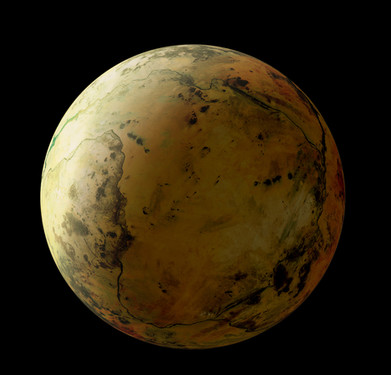HOME | DD
 bloknayrb — Planet Lighting Tutorial
bloknayrb — Planet Lighting Tutorial

Published: 2007-07-19 23:58:46 +0000 UTC; Views: 14620; Favourites: 261; Downloads: 632
Redirect to original
Description
Well. My first tutorial. Its pretty basic. I tried to make it as interesting as possible. Let me know if I should change anything, or if you liked it.Thanks for watching





Related content
Comments: 78

Haha np, glad you like it!
👍: 0 ⏩: 1

Thanks! I had it all wrong before reading this
👍: 0 ⏩: 1

Cool, I'm glad you found it helpful!
👍: 0 ⏩: 0

Excelent!! It helps me a lot! ^^ Thanks for sharing!
👍: 0 ⏩: 1

My pleasure, glad you found it helpful!
👍: 0 ⏩: 0

Anytime, glad to be of service
👍: 0 ⏩: 0

My pleasure, glad you found it helpful!
👍: 0 ⏩: 0

yay now i know what the shadow looks like when the lightsource is not behind the planet
👍: 0 ⏩: 1

Great tutorial!
Very well explained apart from alot I have seen, I never actually realized that the light shouldn't go past the two poles. Now that I have read this I am having a face-palm moment 
👍: 0 ⏩: 1

Haha, glad I could help
👍: 0 ⏩: 0

INT is short for Intelligence, a common RPG stat. It means I got smarter reading it.
👍: 0 ⏩: 1

Oh, well, glad I could help
👍: 0 ⏩: 0

Lol that is so true, especially that "never further than the two poles" thing, it's the most important.
Thanks for making me wiser! (or less dumb) lol
👍: 0 ⏩: 1

We are all striving to become less dumb
Glad I could help!
👍: 0 ⏩: 1

Haha that is so true!
Well not everyone, but at least a lot of people!
👍: 0 ⏩: 0

cool! you should make some more tutorials( for people like me who can't do mush with photo shop)
👍: 0 ⏩: 1

What kinds of tutorials would you be interested in?
👍: 0 ⏩: 1

planet tutorials. the thing is i have photo shop elements 7 which i don't like because of all of the tutorials i have seen elements don't work with it. but i do have i tablet
👍: 0 ⏩: 1

Well I don't have Photoshop Elements, so I'm not really sure how I would be able to write a tutorial regarding any specific techniques. This tutorial isn't really specific to any particular software, so I suppose I could write a similar one for general planet creation...
👍: 0 ⏩: 1

thx. the thing is elements can't make a outer glow like you do with planets. i don't know what to do
👍: 0 ⏩: 1

Well I don't use outer glow, I use the airbrush. Try that? There's always more than one way to accomplish a task, especially in Photoshop.
👍: 0 ⏩: 1

so use a light blue color on the out side and inside?
👍: 0 ⏩: 1

Depends on the planet, as well as the color scheme for the image. Just keep tweaking it till it looks like you want it to. It may take a very long time before you get it right, but it's worth it.
👍: 0 ⏩: 1

thx. yesterday i was using photo shop and found out the inner glow works its just the outer glow that doesn't work. i have an idea that may work....hey could you help me on one more thing? how do u make city lights?
p.s. by the way what do u think about the group making thing that came out?
👍: 0 ⏩: 1

I'm afraid my technique for city lights won't help you much, I paint them by hand
As for groups... Well, they've really been out for a while already, so eh.
👍: 0 ⏩: 0

Veyr helpfull, thank you.
Oh, by the way what you meant under evil/not evil in the fisrt example?
👍: 0 ⏩: 1

Was just a bit of a joke
All I meant was that one version is realistic and therefore correct, whereas the other version was unrealistic and therefore incorrect (in most cases anyway).
I'm glad you found it useful!
👍: 0 ⏩: 1

Errr...And which is which?
Welcome)
👍: 0 ⏩: 1

The one that says "Evil" is the evil (incorrect) one, and the one that says "Not Evil" is the not evil (correct) one
👍: 0 ⏩: 1

AH! Now I know where your nickname comes from lol
👍: 0 ⏩: 1

Haha yeah, not so mysterious after all, huh?
👍: 0 ⏩: 1

not really, a bit similar to mine
👍: 0 ⏩: 1

I'm doing the lightning on the planets in a similar way. Still it's good to check if it's done right. Good job with the tutorial
👍: 0 ⏩: 1

Why have I never seen anyone else cover that so simply. It makes sense now. Nice work
👍: 0 ⏩: 1

Awesome, I'm glad it was able to help you, thanks a lot!
👍: 0 ⏩: 0

This should help a lot. I see quite a bit off stuff that isn't lit properly (I'm probably guilty a fair bit myself xD), and now no-one has any excuses ^^
👍: 0 ⏩: 1
| Next =>