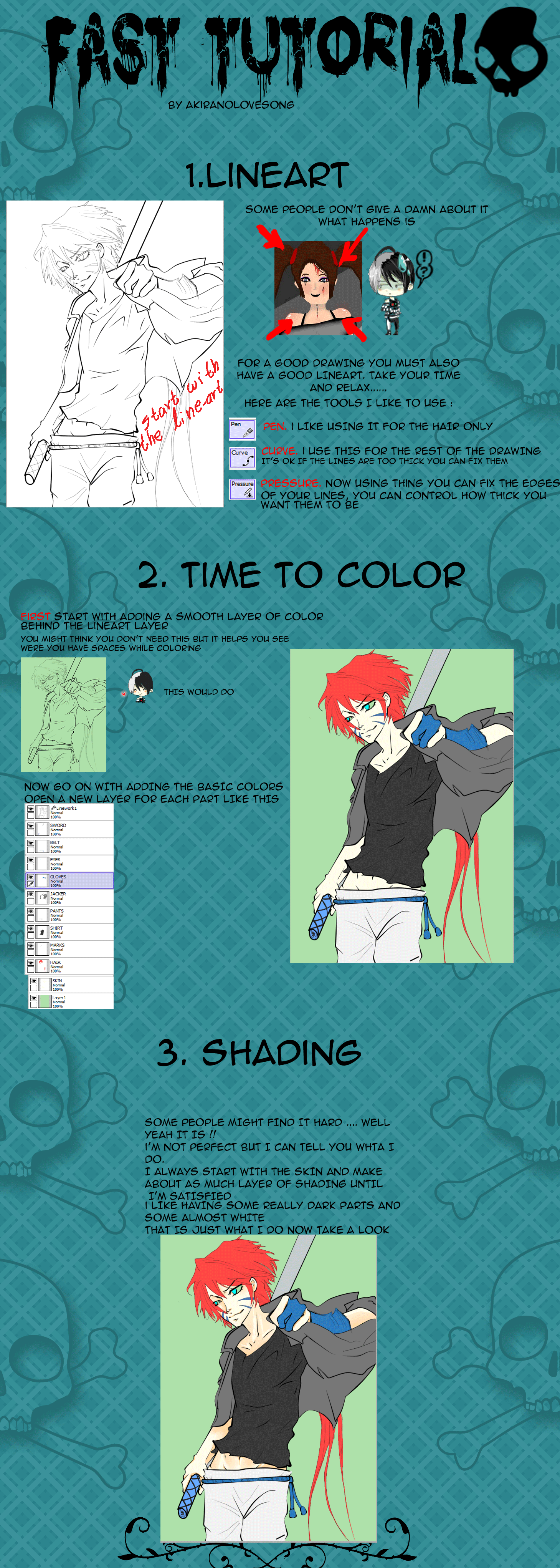HOME | DD
 BloodlineV —
Paint Tool SAI Basics tutorial
BloodlineV —
Paint Tool SAI Basics tutorial

Published: 2011-07-16 12:13:21 +0000 UTC; Views: 226013; Favourites: 9098; Downloads: 4860
Redirect to original
Description
My first tutorial, EVER.And I'm so excited that it's done yet terrified because I surely made mistakes and typos and more mistakes
And note that english is not my native language so I can't express myself as fluently as I would in finnish.
Anyway~
This tutorial is about Paint Tool SAI basics that I could think of when I was constructing this. I most likely forgot to mention a million things~
Also this is kinda just tutorial practise; I will be making coloring and drawing tutorials later(And I really mean LATER) and they take so much more time and effort~
Still, hopefully this helps somebody~
"Where can I get this awesome program?"
This is the official site, I think: www.systemax.jp/en/sai/
You can download a 31 day trial version, but after that you'll have to buy it.
Piracy exist, but I don't know where.
Finished picture:
tutorial, my oc Sai©Me
--------------------------------------------------------------------------------------------------------------------------------------------------------------------------------------
I know that the easy pattern can be done by clipping group. I'm completely self-taught with both photoshop and SAI so I've just developed my own ways.
--------------------------------------------------------------------------------------------------------------------------------------------------------------------------------------
Related content
Comments: 676

this is exactly what i need! i suck at using sai, but thsi will help. thanks for posting this
👍: 0 ⏩: 0

This is really helpful! I sketched something, scanned it, then did the lineart and coloring on Paint Tool Sai, but since I had no idea what I was doing, I ended up sticking everything into one layer...
(please don't kill me!)
I'll remember this the next time I attempt to do digital art.
👍: 0 ⏩: 0

I LOVE YOU DUDE
I've been using SAI for a while but was too afraid to mess with anything. .-. This really helped. I'mma go try it out now.
👍: 0 ⏩: 0

is their a lineart toturial? like what do you use for lineart and what size?
👍: 0 ⏩: 1

Sorry, I haven't made one yet. ^^'
I use the pen tool with density set to 60-70%, and the size depends on the size of the picture but it's probably around 8 usually.
👍: 0 ⏩: 0

what tablet do you use i wont to start to use a tablet but i don't know what to look fore ?
👍: 0 ⏩: 1

I have 2 tablets actually, an old Wacom GD (intuos1) and Wacom Intuos 3.
I usually use the old one since I'm so used to it, but it doesn't have an USB connection so it doesn't fit to the newer computers.
👍: 0 ⏩: 1

this is really helpful! i got kinda tired of SAI since i didnt know where to begin xD now im gonna take it up again~
👍: 0 ⏩: 0

What is the size of your lineart
👍: 0 ⏩: 1

Depends on the picture and how big it is.
Probably around 8 normally.
👍: 0 ⏩: 0

how do you fill in the base colors? do you use round brush or something and just paint it in by hand or do you use the bucket? when i use bucket it fills up the whole page. I heard somewhere that you can adjust it so it only colors inside a certain section so you don't get all the excess paint. do you know how to do that?
👍: 0 ⏩: 2

uh, I just use the pen tool to paint the base colors, like you'd have to do with a traditional painting.
I don't really use any tricks to do this. ^^'
👍: 0 ⏩: 1

okay, thank you! and by the way, great tutorials! i love your art!
👍: 0 ⏩: 0

you can but you have to make sure that area is completely surrounded by lineart with absolutely no breaks, which isn't always nice to look at (though it can be if done correctly) Once you have that area you can use the little magic wand (above pen, brush etc.) and it will select just that area for you to color. Otherwise you just do it by hand and tidy up after ! Hope this helped, kind of hard to explain in text!
👍: 0 ⏩: 1

Wow this is so cool! I'm having thoughts about getting Paint Tool Sai soon, but im not sure since I also have Photoshop Elements. But once I read this, I started to think they're really not the same with drawing.
👍: 0 ⏩: 0

this is fckinig amazing!!!!
For your first tutorial, you seemed like a pro!!
All of this really helps, thanx for making this!!! 

👍: 0 ⏩: 0

hawhawww
thank you so much!
I've been using SAI for a while now but it's always nice to have a fabulous tutorial come along * v *
Congrats on the DD!
👍: 0 ⏩: 0

that pen line can do just in tablet? >.<
(sorry for my english!)
👍: 0 ⏩: 1

Yes, only with a tablet. :3
👍: 0 ⏩: 1

I'm planning to change my programs. I'm using Paint shop so far. But when I get a tablet I wanted to try Sai. This tutorial will be useful then.
The picture you made just is awesome by the way :3
👍: 0 ⏩: 0

how can i add shapes in paint tool SAI, eg. lines, arcs, circles, boxes.... thanks! noob here!
👍: 0 ⏩: 1

I don't actually know myself. : DDD
I use photoshop for those things. XD Sorry.
👍: 0 ⏩: 1

its alright, thank you anyways for the reply i really do appreciate it 
cheers!!
👍: 0 ⏩: 0

I'm relatively new at this program and yes, your tutorial is helpful and cohesive.
Although, I'm a little picky in choosing what to use for lineart; the lineart layer or just plain?
And do you recommend S-7 as a beginners stabilizer option for lineart?
For the eraser, to soften some elements do you turn down the opacity? If so, to what?
Sorry I have so many questions, I'm just so flustered at this program. Especially when I'm new at it...
👍: 0 ⏩: 1

I only use plain layers myself.
The best stabilizer amount you must decide yourself, I use 8 now because that is what I'm used to.
I'm not quite sure if I understood the eraser question... but I never adjust the eraser opacity, it's always at 100.
Instead, I lower the pen density to about 60-70 when I do lineart. (:
I hope this helped.
👍: 0 ⏩: 1

Ah yes, I'm taking notes. Thank you so much! ^-^
👍: 0 ⏩: 0

wow.... i cant get my pen be any soft -.-
👍: 0 ⏩: 0

used your sketch here [link] for not asking before...i forgot about it 
👍: 0 ⏩: 1

It's ok. ^^
I'm glad that you told me now.
👍: 0 ⏩: 1


👍: 0 ⏩: 0

Great tutorial <3 I have a question : How can you make such straight lines ? 
👍: 0 ⏩: 1

Well it takes a lot of practise, the more you draw the better you'll get at it. My hands were actually really shaky at first, but now they're relatively steady. (:
👍: 0 ⏩: 1

Okey thanks a lot ^.^ I really love your drawings because they give me inspiration <3
I will keep stalking them >
👍: 0 ⏩: 0

For some reason when Ilook at this picture he looks like he is picking up his pants xD I'm sorry~ But i just had to tell you.
👍: 0 ⏩: 1

I actually thought the same thing when I was drawing him. XD
👍: 0 ⏩: 1

at least im not the only one xD
👍: 0 ⏩: 0

can you explain the "make it interesting part"? sometimes my lines are all flat and sometimes they have "volume". o3o i don't know why? how do you control this?
👍: 0 ⏩: 2

It depends on your tablet's properties. P: The harder you press the pen the thicker the line will be.
👍: 0 ⏩: 1

thank you, although i figured it out by now ^^ you can also adjust it with "min size"
👍: 0 ⏩: 0

It's the pressure you put on your tablet. Unless you have a mouse..... im sorry.
👍: 0 ⏩: 0

awsome! thnx for the tutorial... I'll try it... ^_^b
👍: 0 ⏩: 0

hello, i have a problem with the opacity lock part. i don't have it, i have one that says "preserve opacity" and i can't lock my layers with it (the selection is grey like you can't click on it)
👍: 0 ⏩: 1
<= Prev | | Next =>