HOME | DD
 BlueBead — .:Pen Pressure Tutorial:.
by-nc-nd
BlueBead — .:Pen Pressure Tutorial:.
by-nc-nd
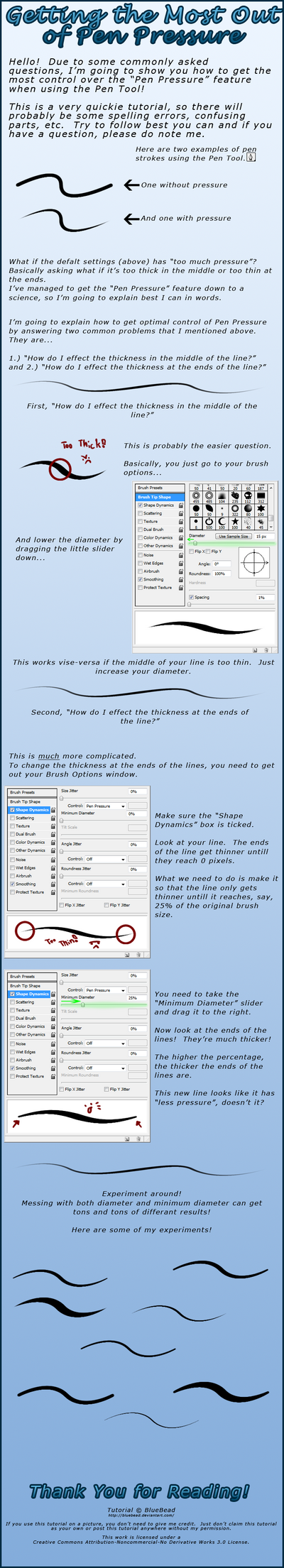
Published: 2008-01-27 13:58:53 +0000 UTC; Views: 20675; Favourites: 145; Downloads: 651
Redirect to original
Description
.: Pen Pressure Tutorial :.Download for Full Size
This was made for the many people who want to know how I have so much control over my lines.
This is quite a quickie, so don't comment saying how much of a lack-luster job I did... xD
Enjoy!
If you have any questions, Note me
Tutorial (c) *BlueBead
Related content
Comments: 71

Sounds like you have shape dynamics turned off/not working and transfer turned on. Shape dynamics changes how the size of the brush reacts to pen pressure, and transfer changes how stuff like opacity and flow reacts to pen pressure.
👍: 0 ⏩: 1

hmph, i have a problem ._. , i have a Wacom Bamboo PAD tablet, but pen pressure is not working, i need help D:
👍: 0 ⏩: 1

Sorry for not replying sooner (I've been mostly ignoring my deviantART account for a while, but I'm "house cleaning" it up now.)
I hope you've already solved it by now, but when in doubt, Google is probably your best bet. I've never used a Bamboo, so I don't know much about it.
👍: 0 ⏩: 1

nevermind, i fixed the problem
👍: 0 ⏩: 1

Depends on what program you're using. This tutorial was made for the Photoshop series. To find your brush settings, look at the tool bar on the very top and go to Window > Brush. Or, just press F5. Pretty sure that toggles the window.
If you're not using photoshop, then I'm not sure how to help you or if this tutorial even applies. Sorry!
👍: 0 ⏩: 1

No, Im talking about the second brush window you opened.
I cant find that one.
👍: 0 ⏩: 1

The second one? Oh, it's the same window just under the "shape dynamics" tab. Look at the tabs on the left side of the window.
👍: 0 ⏩: 1

I still cant find it! ;-;
C-can you make a video tutorial, please..?
👍: 0 ⏩: 0

Oh gosh... I made this a long time ago and I can't remember what version I had at that time... I think it was in the CS series. Maybe CS3?
👍: 0 ⏩: 1

I have Photoshop Elements 10.. I can't find the option for that. : ( It's either that or there isn't one..
👍: 0 ⏩: 1

I've never used Elements. Ever. So I'm afraid I'm not the person to help you. 
👍: 0 ⏩: 0

But... what if Photoshop won't recognize the tablet? I've got a Genius tablet, and my computer "knows" it's there, but Photoshop warns me that I can't make any changes like the ones in this tutorial because "there is no tablet". What do I do?
👍: 0 ⏩: 1

Ah gosh... I had that problem for a bit too, but I forget how I solved it. However, this reply is so late that maybe you've fixed it by now?
👍: 0 ⏩: 1

Uhm... sort of... actually, stopped trying and decided to buy a new tablet xD
👍: 0 ⏩: 1

...Well! That's one solution! XD Does it work?
👍: 0 ⏩: 1

Oh, well, you see... I haven't actually done it yet... I'm barely saving enough money so I can buy it (hopefully soon!) xD! But let's hope so; I'm planning on getting a Wacom Bamboo to start
👍: 0 ⏩: 1

The bamboos are nice and convenient from what I've heard. I used one at my school once. They're nice and portable, but if you're used to a big tablet like I am, then they're a bit claustrophobic. But you get used to them.
👍: 0 ⏩: 0

Hi there!
This is a really helpful tutorial, but I was wondering if these tips can be applied to Photoshop elements or even Paint tool sai?
Thank you!
👍: 0 ⏩: 0

Can you also tell me where to find the pen presets box like in your tutorial please? I have CS4 and I really can't find it!
👍: 0 ⏩: 1

Select Brush tool... and at the right of the options bar for the brush there's a little folder icon... click that...
👍: 0 ⏩: 0

There is a current problem ive found with photoshop cs2 onwards thus far, where it is not detecting the wacom pen, i had one issue where it was resizing the proportions it used on screen, wacom made a fix for with the latest driver.
however pen pressure is still not detected by photoshop.
As soon as a fix is made, i look forward to giving the tips youve provided here a go
👍: 0 ⏩: 0

I can't seem to get photoshop or my computer to even recognize that my tablet is pressure sensitive. Do you know how to fix that?
👍: 0 ⏩: 0

i tried this with mouse but it don't work... is this only possible on pen tab.... well if it is... im going to buy now...
👍: 0 ⏩: 0

Hi there do you know if you can do that on Paint Tool Sai? If you do please tell me!
👍: 0 ⏩: 1

(Really slow reply, sorry)
Hmm... I've never used Sai, so I wouldn't know. Sorry. :0
👍: 0 ⏩: 1

How do I get the triangle with the "!" symbol in it to go away? Why is it there? It's causing me to be unable to use pressure on it!
👍: 0 ⏩: 1

(Sorry for taking a reeeeaaally long time to reply)
It's probably a problem with your tablet. Either it's not installed properly or Photoshop isn't noticing it's there. Or you don't have a tablet at all. You need it to use pen pressure.
👍: 0 ⏩: 0

i have a old tablet....a wacom XD-0608-U, and i followed the tutorial you put up (anf others) But i cant seem to get the pen pressure effect 
👍: 0 ⏩: 1

Sorry for taking so long to reply... This comment fell to the bottom of the comment list...
Hmm... I'm not entirely sure. I have a new-ish tablet, so I wouldn't know. I do remember having difficulties getting pen pressure to work the first time, but it was so long ago that I don't remember what I did to fix it... You'd probably be better off consulting a help forum or something. Sorry I couldn't help much.
👍: 0 ⏩: 0

Okay I've been battling with my wacom tablet for a long time.
I've had it 3-4 years, and I have only recently had this issue with CS3 (about a year). I always knew how to change the dynamics and all that stuff, but it doesn't seem to make a difference. Every once in a while, I get lucky and my pen registers pressure. After a few hours, it craps out and might not work again for weeks. I've reinstalled the thing countless times, reinstalled the driver even more, and fiddled with the pc utilities and preference files. Hell, it won't even let me calibrate it.
The real kicker is that it only ever does this in an adobe program. If I pull out Coral paint or Open Canvas, it works.
I bet it's Vista. Just curious if you can help me.
👍: 0 ⏩: 2

Ugh. Ignore the reapeated line on my other reply. The copy+paste from spell check to deviantART buggered up.
👍: 0 ⏩: 0

Hmm. I've never had a problem like this before. Sometimes my tablet will die, but I just have to re-boot my computer with the tablet plugged in.
It does sound like a Vista thing. Vista has hated my tablet ever since I bought the thing.
Sorry, but I don't have much advice. By the sound of it you've already tried all the basics of re-booting and messing with the settings. I do have a roughly similar issues, but it seems much less sever. I've never tried to fix it because its never been much of a problem. I do only have Photoshop CS2. Maybe CS3 has more issues with WACOM tablets or something.
Maybe you should try Ask.com or Google. I bet someone else out there has a similar problem. Sorry I couldn't be much help.
Sorry I couldn't be much help.
👍: 0 ⏩: 1

Well, thanks for the prompt response. I didn't think there would be anything I could do, but I figured if anyone would know, it'd probably be you. I might look into it, but the last time I went to a tech forum, the guy treated me like a caveman. I suppose it's not his fault, though
Anyways, thanks.
👍: 0 ⏩: 1

No problems!
Gotta love being treated like a caveman. >:\ I get that from my Science teacher even though I'm one of the highest in my class. He thinks we're all idiots, I swear.
It was nothing. ^__^
👍: 0 ⏩: 0

No problems!
Happy to know I helped someone. ^__^
👍: 0 ⏩: 0

Hey...How do you get it to even start showing pen pressure? I have tablet laptop and when I draw on the screen with my pen it is still just a fat line with no thin ends or fat middle. Do you know how to change that? Your tutorial will be a huge help once I can get that stupid line to realise it's supposed to be pressure sensitive! It's Photoshop 7 if that matters, with a Penabled Wacom pen for the tablet laptop screen. Hope you can help. DX
👍: 0 ⏩: 1
| Next =>





































