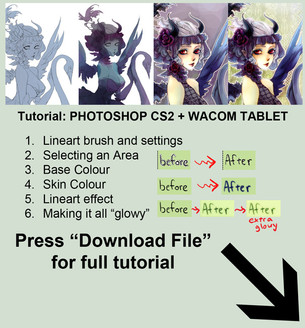HOME | DD
 bluefeathers — Tutorial all in one pic
bluefeathers — Tutorial all in one pic

Published: 2010-06-27 00:18:13 +0000 UTC; Views: 6861; Favourites: 307; Downloads: 305
Redirect to original
Description
All in one pic!(It's very large~! 8D; )
To download it in .rar, go here: [link]
Related content
Comments: 67

Thank you a lot! I always end up wondering how to finish up pictures and add some finishing touches and your lineart and glowy tips totally saved me - you are awesome!
👍: 0 ⏩: 1

Yay I'm glad you found it helpful!
👍: 0 ⏩: 0

Is the spacing on your brush still at 25, or have you changed that? :3 WONDERFUL tut!! <3
👍: 0 ⏩: 1

What do you mean by the "spacing" on my brush?
And thankyou!! <333
👍: 0 ⏩: 1

In your Brush Settings under Brush Tip Shape there is an option toward the bottom of the panel to set the "spacing" of the dabs of your brush. Please see the image I have linked to below! ^__^ You are very welcome!
[link]
👍: 0 ⏩: 1

Ooh! 
👍: 0 ⏩: 1

dude, u lost me after the first frame. XD you should make a video and do a youtube channel
👍: 0 ⏩: 1

Thanks :D but what if your using like multiple colors? ;A; (like rainbow or something like that)
👍: 0 ⏩: 1

You would use... multiple colours if you want multiple colours?! 8D;
OTL Sorry I don't think I understood your question... ;___;
👍: 0 ⏩: 1

lmfao sorry I'm not good at explaining with words x( soo like uumm *pulls out drawing that thinks will explain better* [link] [link] like you see how theres not only like 1 color. Like in this tutorial the main color is like blue, well I'm asking how you would do it if u wanted to use pinks and green and yellows and stuff? (all in 1)
👍: 0 ⏩: 1

Ooohh! You select the areas you want to colour, and set the opacity of your brush to change with pen pressure! Experiment with gradient tool and colours, and have fun!
👍: 0 ⏩: 1

O: thanks I"ll try my best X)
👍: 0 ⏩: 0

This is simply gorgeous, I definitely plan on using it
👍: 0 ⏩: 1


The only thing I didn't understand was the last step! #6, "Make it all Glowy" D;
👍: 0 ⏩: 1

Thanks for showing me the result!! 
Let me know what you're having problems with in step 6!
👍: 0 ⏩: 1

No problemo! 
Well, when I was at step 6 and performing 'a', I clicked 'image', then 'duplicate', and it made an extra copy of it in jng form. And I thought that was normal, so then I started to do step 'b', but then I noticed all of my layers in the new copy disappeared! 
Which layer was I supposed to duplicate in step 1 for the pic.? I'm just unclear on what layers you do the steps on.
I know it's long, sorry! 

👍: 0 ⏩: 1

>Which layer was I supposed to duplicate in step 1 for the pic.?
All layers. When you "duplicate image", you end up with an extra copy of your image, complete with all layers. Then, in step b, you "flatten image" so all layers are merged into the background, which you can then drag onto your original image (step c).
Let me know if you have any further questions!
👍: 0 ⏩: 0

Np! Thanks for checking it out!
👍: 0 ⏩: 0

Thanks so much <33 I use SAI at the moment, not really into making my own art on it (lost my tablet pen xDD) but coloring line arts, found somewhere. Do you think Photoshop is better then SAI? or should I ask someone else? xD Cause I'm looking for a good, simple program (because my English isn't that good).
Ahrr, this looks so complicated! *_* All the effects.. and thingies.. XD I can't believe you know what to pick out of all those things.. o-O
Well, I'm only twelve so I have lots of time to practice on getting better! <33
👍: 0 ⏩: 1

Woa you're so young!! *o* You are seriously 100x better than me when I was 12!!
I've never used SAI so I don't know, sorry! D;
Keep on drawing and fun! XD
👍: 0 ⏩: 1

Maw, thanks <3
Okay, I'll just try it out one time, thanks. XD
👍: 0 ⏩: 0

Didn't manage to do it very well but I tried out your style! [link] 

Thanks so much for the tutorial.
👍: 0 ⏩: 1

She looks lovely! 
👍: 0 ⏩: 1

No problem, thanks for making the tutorial.
👍: 0 ⏩: 0

youre such an awesome artist! x3
<3 ilyour work! 
👍: 0 ⏩: 1

<33 love these! 
👍: 0 ⏩: 1

... We will seeeeee XDDD
👍: 0 ⏩: 1

Aww sorry, unless you can turn that k into a m~~ Thanks for the offer tho! XDD
👍: 0 ⏩: 1

O-O for a little face and a long cat! ~__~ im to poor...
👍: 0 ⏩: 1

Lol awwww.... XDDD -pets-
👍: 0 ⏩: 1

well if youre ever not busy you should draw it for me as a gift! x3 or for fun, which ever drives you more! xP
👍: 0 ⏩: 1

cool looking forward to your future decision! xP
👍: 0 ⏩: 0

HOLY CAPOFFOFO.
now i know why my stuff are so plain.
xD it looks like these take a while to do. o.o
*bows down*
👍: 0 ⏩: 1

XDDD Awww thankyou!!
And your stuff isn't plain!! -slaps- And it's awesome that you can do your arts quickly! I wish I was faster at arting... u_u;
👍: 0 ⏩: 1

xD
im only faster becuz i rush ._.
*bows down again*
👍: 0 ⏩: 0

Yay I'm glad! You're welcome
👍: 0 ⏩: 0

fffff that's just awesome * u *
this helps so much people, thank you so much again <333
👍: 0 ⏩: 1
| Next =>