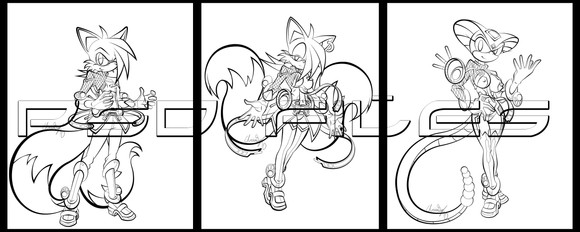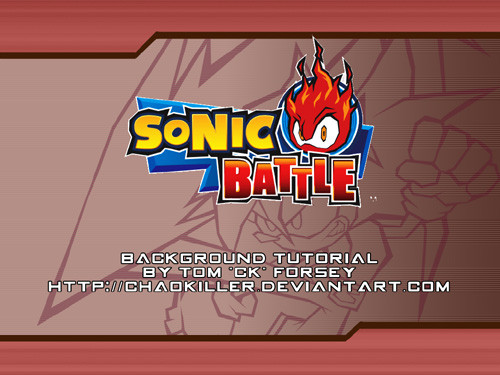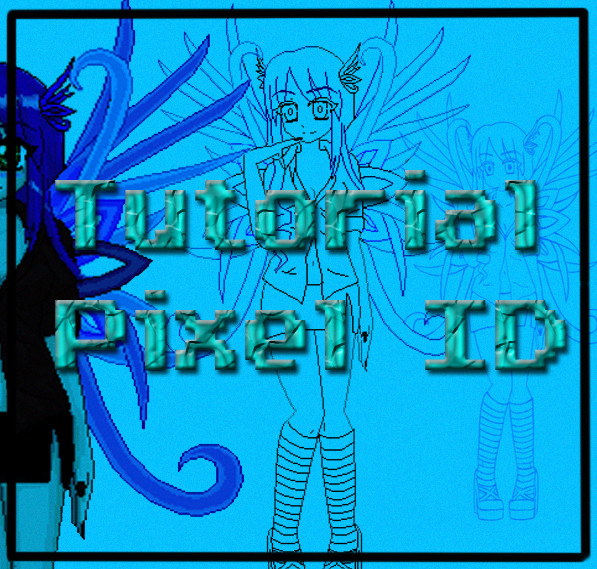HOME | DD
 CaptRicoSakara — Digital Coloring Tutorial pt.2
CaptRicoSakara — Digital Coloring Tutorial pt.2

Published: 2007-05-28 04:32:17 +0000 UTC; Views: 28921; Favourites: 499; Downloads: 8640
Redirect to original
Description
Many people have asked me how I color my characters, and now I've decided enough's enough! I've decided to update my coloring tutorial. So here, ladies and gentlemen, is my new and improved DIGITAL COLORING TUTORIAL!!! **Taa-da-daa-da-da-da-DAA!** X3This tutorial will be in three parts. Also for these tutorials, I'll be using 's Becky the Hedgehog for the whole demonstration! Let's give her a round of applause!










This second part will deal with adding in the shadow layers, including additional soft-shade layers that will make your artwork stand out, much like in the traditional style that features in his gallery. In fact, it was his style that inspired me to create this style in the first place, so please give him credit for outstanding work! :3
Again, this is meant for mouse user. Tablet users are welcomed, though.
The file is 900x16440 pixels, and is over 3.3 MBs. This is available in zip file format, since I can't seem to get the file itself to upload - it seems that DA have problems with files with dimensions over 12000 pixels, so that's why it's in a zip file.





Now all you have to is RIGHT-CLICK on the "DOWNLOAD" button and go to "SAVE TARGET AS..." Once you have it saved, RIGHT-CLICK on the zip file and go to "Extract to folder..." You se should find the large jpeg in there.
I hope this tutorial helps you all out with understanding how to draw and color in my style. If you have any questions, just note me, or e-mail me at chrisrgay@yahoo.com .
TUTORIAL PARTS:
- Tutorial Part 1: Lineart & Base Coloring
- Tutorial Part 2: Shadows & Additional Shades
- Tutorial Part 3: Highlights & Finishing Touches
- My Glowing Effects Tutorial
Related content
Comments: 29

This tutorial is really helpful. Thank you so much for making this!
I have a one question though, how do you get to having a fuzzy brush? (Step 7, Tutorial Part 2)
👍: 0 ⏩: 1

fuzzy brushes are in the photoshop program, in the brush tab.
👍: 0 ⏩: 1

Hmm, does it say Fuzzy Brushes or is it named under something else?
👍: 0 ⏩: 1

I believe they're called "Soft Brushes"
👍: 0 ⏩: 1

Oh, I found it! Thank you so much!
👍: 0 ⏩: 0

This is a great tutorial. I just got a tablet so now I can draw on the computer. Just wondering what program do you use?
👍: 0 ⏩: 0

If I may say so, the critique that I have is about step seven in this where it's not very clear about how to apply the "lighter than shadow and darker than the base" color to the area. I mean do you just slap it in like the paint bucket or what? I think that section needs to be illustrated a little more.
👍: 0 ⏩: 1

Question. If I were to use the shading and shadow part for someone with black hair, what color would I use for a base, a dark grey or really dark blue?
👍: 0 ⏩: 0

on my photoshop i dont have the pen tool is there anything i can use instead
👍: 0 ⏩: 0

Thank God I finally found one! ^w^
Now all I have to do is try it out! X3
Thanks for posting this!
👍: 0 ⏩: 0

;-; i didnt get this part much
but but im not giving up !
it is after all my first time coloring with photoshop...
so so so ill jsut make best of it !
..... ;~; your so awsome for makin this look easy!
👍: 0 ⏩: 0

Uhm, I dunno if someone pointed this out already? But arent sonic characters supposed to have gloves? O-o I mean, I've seen your works and becky's for a while butttttttttttttt- yeah.
👍: 0 ⏩: 2

Well, they don't necessarily have to. Though they usually do. Heheh.
👍: 0 ⏩: 0

Thank you for this tutorial Sakara. I'll definitely put it to use.
👍: 0 ⏩: 0

There's one part in this tutorial that confused me a little. What did you mean by "The shade in metal is the same color as the shadow itself!"
-Blade Genexis
👍: 0 ⏩: 1

Use the same dark color you use for the main shadow area.
👍: 0 ⏩: 1

Wait. Is there more than one color or more than one shade? Hmmm... I'm gonna' try a few things. Thanks!
-Blade Genexis
👍: 0 ⏩: 0

3.3 Mb? wow, it's really huge, like said Aha. but the size doesn't have importance since that the quality is good.
ah ok, i see now how and tool yu use. all is done with the pen tool, except for the lil shading finalized with the airbrush. eh eh, my fav tool X3.
It's a yay long, indeed. and, yes indeed, it's well detailed. but let see the next. ^^
👍: 0 ⏩: 0

Wow, cool tutorial, 
👍: 0 ⏩: 0

Boy, am I glad I switched to 1280x1024.
It actually keeps me from scrolling it too much in Photoshop. Joyed.
Annnyway, I'd be lying if I said I wasn't ecstatic to see this.
I'm sure I'll find these all very useful. And if I don't, I know of someone who will.
Awesome tutorial and the result is making me want to try it more and more.

👍: 0 ⏩: 0

those files are really huge.. >>
but i think its ok. one more tutorial for my collection. hehe keep it up Rico
👍: 0 ⏩: 0