HOME | DD
 cat-cat — Cel Shading in Open Canvas
cat-cat — Cel Shading in Open Canvas
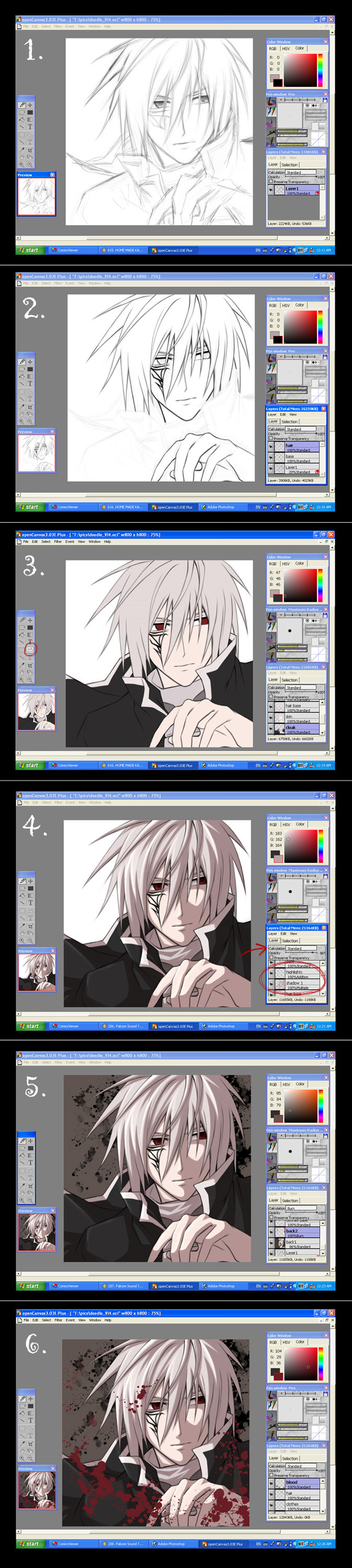
Published: 2005-03-22 18:14:25 +0000 UTC; Views: 145533; Favourites: 1751; Downloads: 20898
Redirect to original
Description
This is my first time writing a tutorial so bear with me



 I know I'm not the best teacher around but I tried.... *dies*
I know I'm not the best teacher around but I tried.... *dies*Anyway, this is a mini tutorial (actually, I'm not even sure this is a proper tutorial or not... I'm just recording what I've done in order to create a piece...) to show you how I do Cel Shading in Open Canvas 3.03.
Step 1
Make a sketch!!! As my scanner is too old, my new computer doesn't support it... So I tend to do my sketches directly in Open Canvas. This is not recommended unless you have a tablet!!! (or you're extremely good at drawing with a mouse) It doesn't really matter what size brush you draw in, I usually work with the default setting.
Step 2
As I'm not very confident with my tablet drawing skills, I tend to "ink" my drawing on a seperate layer. So open up a new layer (Calucation = Standard) on top of your "sketch" layer. To make it easier to see your "ink" line, lower the opacity of your "sketch" layer first. I suggest around 20 - 30%. Start inking on the "Ink" layer (again, it's all up to personally preference as to what brush size you want to ink in... I always go with default setting, you can always make your line thicker by going over it several times). As to how to ink clean and neatly, I'm afraid you just have to be patient and practise a lot. I usually zoom in to 150% when I ink, because I found it easier to get clean lines that way





Out of habit, I like to use several layers when I ink - 1 layer for hair, 1 layer for the face + hands etc and 1 layer for clothes. I do that because it's easier to do individual adjustments when needed to. Especially concerning hair and facial features. As hair are always made up of long curves, it is likely that you would ended up with curve that's made up of lots of straight lines when you ink. This is when the seperate layer comes in handy. Inking hair on a seperate layer from the facial features allows you to clean up the hair ink lines without erasing the ink lines for the facial features, vice versa. You can always merge the layers (Layers > Merge Down) when you have finish inking. (you can also delete the "sketch" layer when you have complete the inking process)
Step 3
This is a point of deviation.... you can choose to colour in the background first or colour in your character first.... In this example, I colour in the character first (my bad




 )
)Anyway, open up a new layer (Calculation = Standard), move this layer to BELOW your "ink" layer (or layers) Start filling in the "base" colour (by "base" colour I mean just one block of colour with no variation of tone in i.e. no shadow/highlight) Again, I personally like to use several layers for this. In this example, I used 1 layer for hair, 1 layer for skin + eyes, 1 layer for the cloak and another for the clothes underneath. That way it's easier to make individual adjustments on the colours when needed to.
For those without tablet, you can use the Polygonal Lasso tool (circled in the screenshot) to map out the area you want a particular colour in, then just use the paint bucket to fill in the selected area. For those with tablet, I suggest you not to use the Watercolour/Airbrush tool when you fill in the base colours, use the Pen/Pencil tool at 100% opacity instead. You may still have to go over the area you have painted several times to get the 100% opacity.
The reason for using Pen/Pencil tool instead of Watercolour/Airbrush tool is that Pen/Pencil tool are a lot "firmer". For Watercolour tool, you have to run over the same area a lot of times before you can get to 100% opacity. Same goes for Airbrush tool and on top of that, Airbrush tool has a blurry edge to it (which is something you may not want when trying to paint in Cel Shading style)
Step 4
Open up a new layer(Calculation = Multiply) on top of the "base colour" layer (or layers) but below the "ink" layer. This new layer would be use for shadows. Define your light source then start adding in the shadow accordingly (sorry I don't know how to teach people how to do this, apart from do a lot of observation) Again, use the Pen/Pencil tool at 100% opacity not Watercolour/Airbrush tool (or Polygonal Lasso tool if you prefer).
After you've completed the "shadow" layer, add a new layer (Calculation = Addition) on top of it for highlights. Again, use the Pen/Pencil tool!
Step 5
Add a layer (Calculation = Standard) below the "base colour" layer and use it for background. In this example I just filled the layer with a single colour and painted a bit of blood splattered on it.
This is basically it. In this example I added another layer on top of all the layers and painted some blood splattered on.... My way of doing this gives me a lot of flexibility because I can adjust the colour/brightness of a lot of things individually (as I'm hopeless when it comes to picking colours...) Hope this helps answering the question as to how I paint in Cel Shading style in Open Canvas





EDIT: This method also works for Photoshop and Painter too. Just that in Photoshop it doesn't have the layer option known as "Addition" (at least, I don't think it has), so for the highlight layer, you can use other layer option such as "Screen" or "Colour Dodge" instead.
Related content
Comments: 318

well I just dont get how u do it that amazing.. I mean if I got it. my arrt would be 10 times better
👍: 0 ⏩: 1

Heh, just takes pracitse *nods*
👍: 0 ⏩: 1

i'm so glad i saw this tutorial^^ it helped me so much! by the way your skill at mouse drawing is really good ^____- i'm used to scanning first then outlining xD i tried drawing on open canvas and it is really annoying (especially with a mouse like mine) xD
👍: 0 ⏩: 0

*Stunned* O.O Wow nice work... done from a professional
omg... i REALLLY NEED TO BUY A TABLET...
Tryign to drwa with mouse is so hard
👍: 0 ⏩: 0

Thank you for the tutorial ^_^ It's quite well done!
👍: 0 ⏩: 0

Hello. I am trying to cel shade in opencanvas, but I cannot seem to find the answer to my problem.
When you draw in your shadows, what tool did you use? did you draw in by hand, or do you use the lasso tool to help define the sharp edges in the shadows?
When I used the lasso tool, after I color in the selected area, the end result is a shadowed area that is very pixelated all around the edges. I was wondering if you have an answer to this.
Thank you for your time if you can answer it.
👍: 0 ⏩: 1

Before I got my tablet, I use the lasso tool when I CG my work. I haven't actually use the lasso tool in Open Canvas before so I don't know how much difference in terms of the anti-aliasing in compare to the Photoshop one. You can try using the smudge or blur tool but that would not give your shading a "hard edge".
Sorry I don't really have a definite answer for your question as I don't have much experience with the lasso tool in OC. I think one way to solve this is to use the Photoshop lasso tool rather than the one in OC...
👍: 0 ⏩: 0

WOW! Awesome! This was really really helpful! ^_^
👍: 0 ⏩: 0

Thanks! I just got openCanvas 4 and this helped a lot! You are my savior. Maybe you could put this into a zip file and make it downloadable? I don't know I think it would just be easier to use but oh well, I can do that myself and then send it to you for others to use if you want.
👍: 0 ⏩: 0

this is realy helpful. so how long did it take you to comeplete the work? and the inking what did you do exactly?
👍: 0 ⏩: 0

I use open canvas 1, will I still get the same-ish results?
👍: 0 ⏩: 0

You have a tablet right?
How do you work the pressure part?
👍: 0 ⏩: 0

It's frustrating. You're using standard layers and I'm wondering why does it look so well with standard layers..Seeming it depends on the way you do the outlines what layer property you've to use. *drop*
~Acidbeast
👍: 0 ⏩: 0

hahaha! Ive been trying to figure out how to do the background thing forever.. but so now youre supposed to move the layer behind... lol 
👍: 0 ⏩: 0

oh very cool, would this also be usable in vrsion 1.1?
👍: 0 ⏩: 0

yay! i found some help at long last
👍: 0 ⏩: 0

I know you did this a long time ago but thanks it's helping me now!
👍: 0 ⏩: 0

i want open canvas~!
i only have photoshop CS....
thats a good tutorial!!!
👍: 0 ⏩: 0

loooooool *dies*
That. Is. Adorable.
There's nothing more to say. >> *cries*
~AcidBeast
👍: 0 ⏩: 0


👍: 0 ⏩: 0

I have a question on the inking of a drawing.
When you ink in OC, is there a certain "Thing" (for lack of better words) that you can use to keep from having to run over the lines a bazillion times to get it to the correct darkness?
👍: 0 ⏩: 0

It's awesome, and you really helped me with this tutorial. From now on digital art will be easier for me, thanks!
👍: 0 ⏩: 0

heeeeya! thnx soooo muchies for dis! it ws honestly great help!
👍: 0 ⏩: 0

Just curious, what ink size is your default setting? (I don't have my defaults anymore. They are long gone from too much use and saving size settings.)
👍: 0 ⏩: 0

Ho!! you are great!!
Thanks T__________T
👍: 0 ⏩: 0

Bare with you? HA! You have the whole thing like totally mastered in your first try! You said everything straight out, took spectacular screen captures, and... dang I wish I had that skill!!! >_< I also wish I had bought Adobe Photoshop instead of Jasc Paintshop Pro. The software does help a little bit! But wow... This is amazing. It's so amazing... You make that seem easier than I know it is! *drools over perty lineart in tutorial...*
👍: 0 ⏩: 0

Canvas 3.03.
i have download it but its in jp version( i don't speak jp), is there an english version of it?
👍: 0 ⏩: 0

Wonderful tutorial.8D
I'm getting OC soon, and this came in handy to look at
👍: 0 ⏩: 0

i wish layers weren't so confusing to me!
they are like mathematics.. -SHIVERS!-
you made it look so interestingly unconfusing!
👍: 0 ⏩: 0

Cool tutorial! Thank you for taking the time to share it with us. I love reading tutorials because everyone has their own way of doing things, and its a great way to learn. I was especially glad that you put in how you ink things, because I to draw on the computer, and have always had trouble inking. Ill try your technique of inking on my newest picture im working on for halloween.
Thank you
👍: 0 ⏩: 0

wah! i've been searching for a tutorial FOREVER. muchas gracias.
👍: 0 ⏩: 0

What program did you use and where did you get it?
👍: 0 ⏩: 0

Very helpful, Cat-Cat. I'm just learning the ropes of computer coloring and I can't wait to try your advice.
👍: 0 ⏩: 0

Sweet, especially the hair which I find the most annoying thing to colour in. I don't have OC (actually never heard of it till now) so will have to make do with Photoshop or now.
👍: 0 ⏩: 0
<= Prev | | Next =>

















































