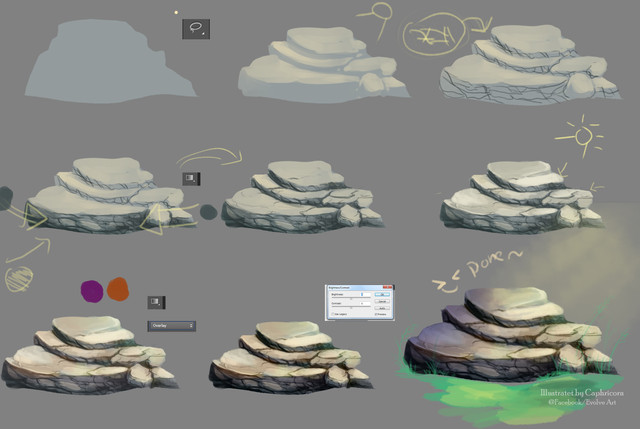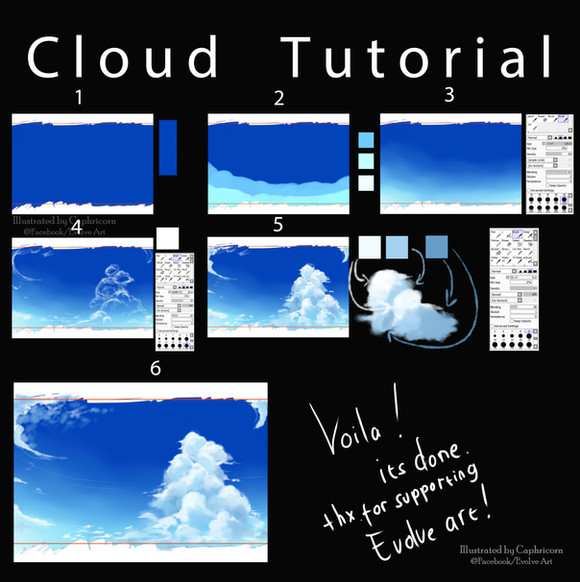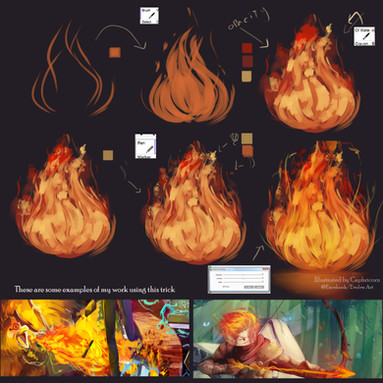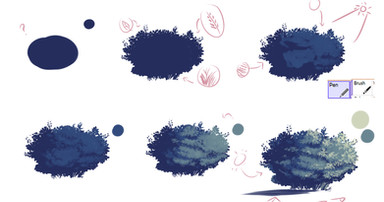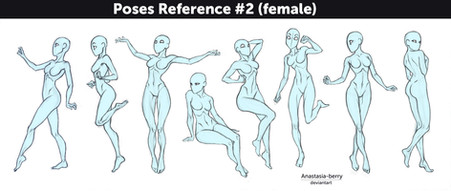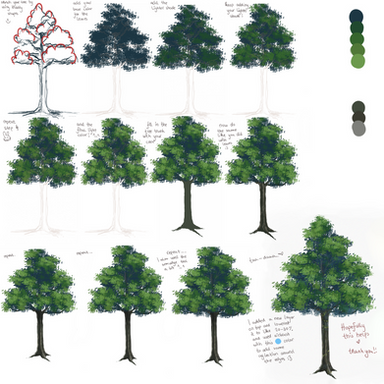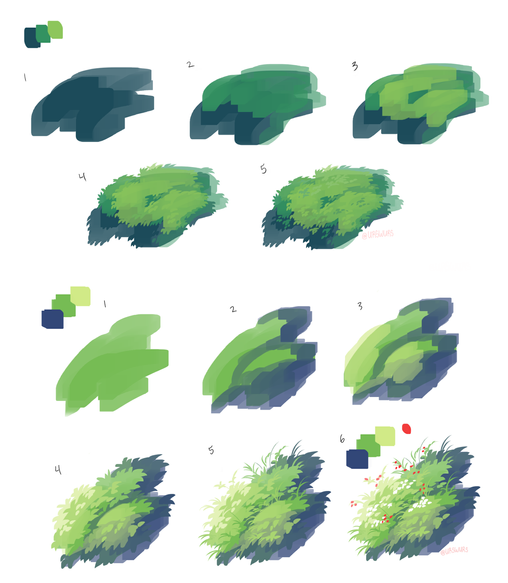HOME | DD
 Closz — Tutorial How I make the tree
Closz — Tutorial How I make the tree

Published: 2014-03-02 08:28:19 +0000 UTC; Views: 162141; Favourites: 7234; Downloads: 0
Redirect to original
Description
jreng jreng jrengg1. Make the sketch from the darker color ( make silluet of the tree )
2. Give it some detail with small and bigger brush ( play with the brush size )
3. Then give it some lightning ( you could decide where the lightning position come from )
4. The make it 'upper' silluet of leaf . In its trunks give it some lightning using default brush
5. Give another more light colour . Its give strong contrast good for the tree
6. In here you could make own brush ( im using my own brush to make its leaf )
7. With the same brush . U could make the tree volume in the leaf ( opacity around 20 ~ 50 % )
8 then. Make a little brighter and continue detailingits form . Use "brightness and contrastt " to edit the tree color get more brightter
9 . Give it more lightning effect from the sun
10 . At the darker color gibe it purple gradient ( just a bit little ) and yellow gradient at it light color
11. Finish you could give more plant or moss at their trunks
I hope this is useful
enjoy it
visit also our facebook :www.facebook.com/EvolutionArtw…
Related content
Comments: 65

👍: 0 ⏩: 0

👍: 0 ⏩: 0

👍: 0 ⏩: 0

👍: 0 ⏩: 0

👍: 1 ⏩: 0

👍: 0 ⏩: 0

hey! i tried to do an autumn style one!
i dont have many tools to work with so its not that good but it helped with my trees alot!
👍: 0 ⏩: 0

Thank you for the fave Closz! I'm looking forward to using this tutorial in the future.
👍: 0 ⏩: 0

Wow, this is a very cool tutorial! Thank you, will try to make it something beautiful
👍: 0 ⏩: 0

i just use brush from photoshop, with default brush
👍: 0 ⏩: 0

wow that looks so easy o.O ... have to try it out^^
👍: 0 ⏩: 1

wkwkkw just try and try again bro
👍: 0 ⏩: 0

Tutorial na agak membantu,ngomong2 brush na itu di download kah?
👍: 0 ⏩: 1

itu bkin sendiri kok ^^, saya kasi sample picnya d tutorialyna bntuk brushnya gmn
👍: 0 ⏩: 0

Thank you verry much for llama ^^
👍: 0 ⏩: 1

Thanks for the tutorials their helpful. Especially this one.
👍: 0 ⏩: 1

Woah. You got waaaay to little credit for this.
I always wondered how to draw trees correctly, and finally, I've found a tutorial which actually makes it easy. Thank you so much for sharing this with us, I'll put it to good use!
👍: 0 ⏩: 1

I'm just trying to help ^^ /, thankfully it easier and can help you, it just makes me so happy
thankyou
👍: 0 ⏩: 0

thanks
but where cute? 
👍: 0 ⏩: 1

I consider it a compliment
thanks
👍: 0 ⏩: 2
| Next =>