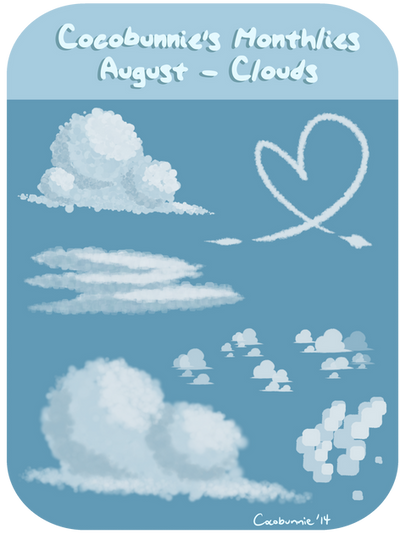HOME | DD
 cocobunnie — Tut: Curve Tool Tutorial (Updated!!!)
cocobunnie — Tut: Curve Tool Tutorial (Updated!!!)
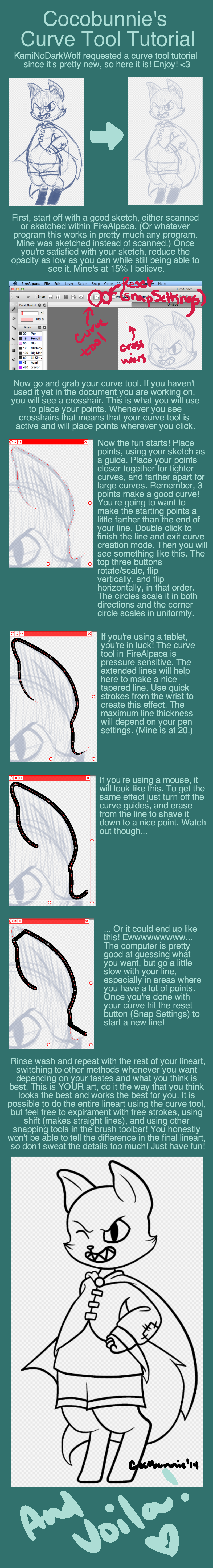
Published: 2014-07-21 06:25:58 +0000 UTC; Views: 57635; Favourites: 542; Downloads: 0
Redirect to original
Description
Commission Prices || Resources || FAQ || Etsy ShopHUGE FILE WARNING!!!!!!!
[Final Image ][Brush Toolbar Breakdown ][My FAQ ][More Tutorials ]
A tutorial for KamiNoDarkWolf ! This tutorial doesn't just apply to firealpaca either! Most digital art programs have some kind of bezier tool and they all work pretty much the same way. (Yes, all of them. Even MSPaint.)
Edit: TOTALLY forgot about the reset button (snap settings). For those of you who aren't used to how the snap settings work in FireAlpaca, it is the last button to the right in the snap section. I also marked it on the tutorial. Once you've finished your line and are happy with it, hit this button to start placing points in a new line! Thank you to E-Matt for pointing it out!
Edit 2: People have been asking this a lot, so I thought I should clarify - if you are ever missing tools in FireAlpaca, you probably just don't have the newest version. This tutorial only works if you are running version 1.51 or later. (It might be 1.50 but I might be mistaken. I did this in version 1.52 but it has been around for the last couple of updates.) Let me know if you have any other questions!
DOWNLOAD THE NEWEST VERSION OF FIREALPACA IN ENGLISH HERE!
For other languages use the flags at the top right to switch to the appropriate language. English, Japanese, Chinese, Korean, Portuguese, Spanish, German, French, and Russian versions available (flags from left to right).
Art and Tutorial (c) me, cocobunnie
Character (c) Aven12
Related content
Comments: 279

Double click the point to terminate the line!~
👍: 0 ⏩: 0

Can I undo one point? Or multiple?
👍: 0 ⏩: 1

You can edit points by holding down the command/control button though i don't think there is a way to delete them.
👍: 0 ⏩: 1

I know this is old and you've previously said it's not possible to add or delete points on a curve, but I don't suppose that's now possible on newer versions, is it? I probably need to fiddle with my pen settings really, but right now the line keeps finishing before I'm actually done adding points.
👍: 0 ⏩: 1

Using newer versions, no, you can not add or delete them as far as i know. however you can edit where they are by holding down the command button!!! I recommend going slightly farther than you intend the line to go (this provides the best curve anyways so it is a good practice to begin with) and then to place a few "anchor points" at the end in case you need to polish up the points! If it keeps ending early though I would recommend adjusting your double click settings as it seems they are to close together. <: Hope this helps!
👍: 0 ⏩: 0

I have a question. Is there any shortcut to the reset button?
👍: 0 ⏩: 1

Currently there is not! Though you can adjust your curves using the command button so if you're doing a lot of 3 point curves than you can just move them along more to speed up the process!!!! 
👍: 0 ⏩: 0

What is happening exactly?
👍: 0 ⏩: 1

Nevermind, I didn't realize you had to double tap (facepalm)
👍: 0 ⏩: 1

Happens to the best of us!
👍: 0 ⏩: 0

Thanks,I've been trying to figure out how the tool worked,I looked all over youtube,never thought about searching on google....ლ(ಠ益ಠლ)
welp....❤(o^▽^)o★╕ಥ∆ಥ
(≧o≦)o MAGIC!-Disappears-
👍: 0 ⏩: 1

WELCOME FROND 
👍: 0 ⏩: 0

They are pretty nice!!!
I would recommend mine, it's nice and affordable and pretty dang durable! Plus you can buy it at michaels and best buy now!!! (I recommend either best buy or directly from wacom myself they offer the best software packages)
My version is the wacom intous touch small but you can also get the wacom intuos touch medium as well for ABOUT the same price. C:
👍: 0 ⏩: 0

I have a question, I'll try to word it as simple as possible..
I read everything and tried it out. I'm using the curve tool but whenever I try to make lines with it, it just generates another point.
What am I doing wrong??
👍: 0 ⏩: 1

You just need to double click to "close" the line! That's just because FA will keep thinking you want to draw more points until you do that. (I believe exiting the tool works as well, but I'm not sure if that saves your curve or not)
👍: 0 ⏩: 1

Oh my gosh thank you so much!!
👍: 0 ⏩: 1

Yooooou're welcome!~
👍: 0 ⏩: 0

i cannot find the snap setting for some reason?? like i can't find any way to reset it?? help??
👍: 0 ⏩: 1

If you hit the far right button in the snap menu it resets it!~
Otherwise you can move the points you have by holding down command
👍: 0 ⏩: 0

uhm,what if i click one of my points wrong? how can i undo??
👍: 0 ⏩: 1

Command click it to move the point C:
👍: 0 ⏩: 0

Mine looks very pixel like. It looks all like broken and crap. Can you help me fix this? I'm trying to make clothes for a character for a friend and it's really getting to be a pain cause the lines the curve does looks all nasty.
👍: 0 ⏩: 1

How large is the canvas you are using, if you mind me asking?
👍: 0 ⏩: 1

Oh I'm sorry, I fixed it 
👍: 0 ⏩: 1

Alright, good to hear!
👍: 0 ⏩: 0

THANKS FOR THIS. I couldn't find any tutorials or anything and was confused on how to work this. Helped a bunch!
👍: 0 ⏩: 1

Of course! Let me know if there's anything else I can help you with!!!
👍: 0 ⏩: 0

Thank you! I use a mouse so I always found linearts to be so difficult. Thank you for helping me make much cleaner linearts!
👍: 0 ⏩: 1

You're very welcome!~ Good luck, and enjoy!!!
👍: 0 ⏩: 0

I attempt to you the bamboo table, but had problem with it and use the mouse instead.
👍: 0 ⏩: 1

What was the problem? Maybe I can help. :>
👍: 0 ⏩: 1

I decided to try out the curve snap using the mouse to trace one of my sketches and figure why not use the Wacom Bamboo tablet. When I try drawing the curve it couldn't stop at the end of the curve compare to the mouse since it use left click stop.
👍: 0 ⏩: 1

Are you trying to use pressure sensitivity, or just simply stop it at the end of the curve?
👍: 0 ⏩: 1

Was trying to stop at the curve I think with the tablet.
👍: 0 ⏩: 1

What you may be having issues with is too many points in a condensed area. Do you have a screenshot of the problem, if it is still happening?
👍: 0 ⏩: 1

Well if it happens again please screen shot it and I will try my best to help you out with it, alright?
👍: 0 ⏩: 0

mMM i used the snap tool and im trying to get rid of the lines i had made (i was testing it and scribbling aimlessly) is there any way to und o those snap lines?
👍: 0 ⏩: 1

either a, exit the tool by turning off the snap (the off button on the far left) or reset the points for placement by hitting the reset button on the far right <:
👍: 0 ⏩: 1

ooh
idk i tried to turn off the snap and it didnt reset the points i had made
and i cant find the reset buton on the far right ?? idk could u take a scerenshot or
👍: 0 ⏩: 1

if you check the tutorial the button is circled in red near the top. It would appear as a dark grey dot. <:
👍: 0 ⏩: 1

pBTOt two things
1 it doesnt let me hit that grey dot
2 i mean like ,, if i want to go across the drawing, say to the other ear but i dont want to drag a line along with it
what do??
👍: 0 ⏩: 1

1. the tool needs to be on
2. I'm sorry? Close out of the tool?
👍: 0 ⏩: 1

1. the tool IS on and it works fine, but the dot is "unclickable"
2. ? if you mean close out of the tool and get the tab that comes up, i dotn want that because its not going to allow me to more lines and if it does idk how to use it
👍: 0 ⏩: 1

have you tried restarting FA?
👍: 0 ⏩: 1
| Next =>