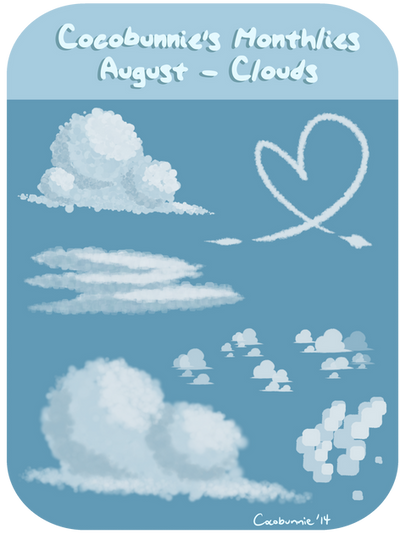HOME | DD
 cocobunnie — Tut: Curve Tool Tutorial (Updated!!!)
cocobunnie — Tut: Curve Tool Tutorial (Updated!!!)
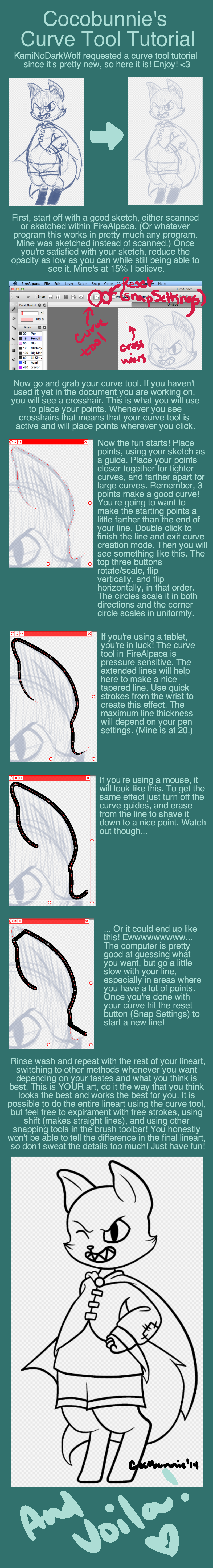
Published: 2014-07-21 06:25:58 +0000 UTC; Views: 57634; Favourites: 542; Downloads: 0
Redirect to original
Description
Commission Prices || Resources || FAQ || Etsy ShopHUGE FILE WARNING!!!!!!!
[Final Image ][Brush Toolbar Breakdown ][My FAQ ][More Tutorials ]
A tutorial for KamiNoDarkWolf ! This tutorial doesn't just apply to firealpaca either! Most digital art programs have some kind of bezier tool and they all work pretty much the same way. (Yes, all of them. Even MSPaint.)
Edit: TOTALLY forgot about the reset button (snap settings). For those of you who aren't used to how the snap settings work in FireAlpaca, it is the last button to the right in the snap section. I also marked it on the tutorial. Once you've finished your line and are happy with it, hit this button to start placing points in a new line! Thank you to E-Matt for pointing it out!
Edit 2: People have been asking this a lot, so I thought I should clarify - if you are ever missing tools in FireAlpaca, you probably just don't have the newest version. This tutorial only works if you are running version 1.51 or later. (It might be 1.50 but I might be mistaken. I did this in version 1.52 but it has been around for the last couple of updates.) Let me know if you have any other questions!
DOWNLOAD THE NEWEST VERSION OF FIREALPACA IN ENGLISH HERE!
For other languages use the flags at the top right to switch to the appropriate language. English, Japanese, Chinese, Korean, Portuguese, Spanish, German, French, and Russian versions available (flags from left to right).
Art and Tutorial (c) me, cocobunnie
Character (c) Aven12
Related content
Comments: 279

!!! i figured it out thanks to a friend! thank u for this pack tho!!
👍: 0 ⏩: 1

Whenever I use the pen tool (the version that fades in and out) it always looks choppy and parts of the line are broken off. Is there a way to fix this?
👍: 0 ⏩: 1

How high is your stabilization turned up? Are you using a mouse or tablet?
👍: 0 ⏩: 1

Mouse! And I'm not sure how to check stabilization...
👍: 0 ⏩: 1

It is a drop down menu at the top of your screen
👍: 0 ⏩: 0

WOW! Thank you SO much! This was super duper helpful!
👍: 0 ⏩: 1

You're very welcome!!! I'm so glad it helped!~ >w<
👍: 0 ⏩: 0

This is really helpful!
Thanks for making this!!!!!
👍: 0 ⏩: 1

You're very welcome! >w<
👍: 0 ⏩: 0

Thank you so much! I didn't actually know what the heck this tool was and how to use it so this was very helpful 
👍: 0 ⏩: 1

Glad to hear it helped!!! Good luck arting, and have fun!!!
👍: 0 ⏩: 0

This tutorial was super helpful! I had to do my curves by HAND before I found this, thanks for making it!
👍: 0 ⏩: 1

Good to hear it helped!!!
You're very welcome!
👍: 0 ⏩: 0

this was really helpful! Im glad you did this tutorial!
👍: 0 ⏩: 1

You're very welcome!~ I'm so glad it helped!!!!
👍: 0 ⏩: 0

hay thanks this will make me to be able to draw faster
👍: 0 ⏩: 1

Good to hear, and glad to be of help!!!
👍: 0 ⏩: 0

Woow, finally I know how to use this tool, THANK YOU!!
👍: 0 ⏩: 1

Of course!~ Glad to be of service! >W<
👍: 0 ⏩: 0

thank you so much for explaining this tool <3
👍: 0 ⏩: 1

Of course!~ Glad to be of help!~
👍: 0 ⏩: 0

o0o Thank you! I've been looking everywhere for this >.>
Just a question: I see that in you don't have to attach the ends of the lines together to be able to draw on them. But every time I try it, to get the option to draw on it I have to click a thousand times on the starting point.. If you have the time, I'd very much appreciate your assistance ;w;
👍: 0 ⏩: 1

You shouldn't have to click on the starting point! Just so long as you click on the line it should be no problem. Make sure you have turned off correction at least for this line, and that you are not working at too large a resolution for your computer to handle.
Let me know if this helps!~
👍: 0 ⏩: 1

Ah, okay! Thank you so much! ^^
👍: 0 ⏩: 1

i just translate that into spanish and i will know how to use it
thanks!!
👍: 0 ⏩: 1

You're very welcome!
Thank you for going to so much trouble! I hope it helps you!
👍: 0 ⏩: 0

It will be in the top menu on your brush, right next to the reset snap button! If you don't have it, try updating to version 1.1.52 or later to use this feature!~
👍: 0 ⏩: 1

Thank you so much!! I've been searching for lineart tools on firealpaca finally found one good enough!
👍: 0 ⏩: 1

There is another way to make a mouse controlled pen look nice, just enable force fade.
👍: 0 ⏩: 1

Ah, back when I made this force fade hadn't been implimented yet! But, I can retroactively add it later. C:
👍: 0 ⏩: 1
<= Prev | | Next =>