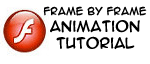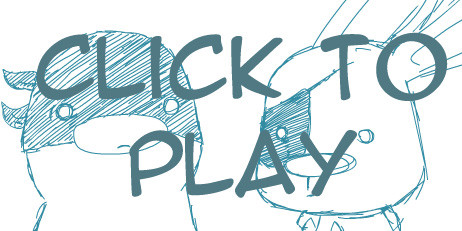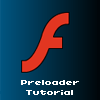HOME | DD
 creatureart — Flash Sound Tutorial
creatureart — Flash Sound Tutorial

Published: 2007-02-22 01:01:14 +0000 UTC; Views: 29640; Favourites: 904; Downloads: 1399
Redirect to original
Description
A tutorial on basic sound in Flash. Aimed at an outdated version of the software.Other tutorials:
Flash Animation Tutorial
Flash Custom Gradients Tutorial
Related content
Comments: 255

thank you very much!
this is really helpful
(sorry for my english ^^)
👍: 0 ⏩: 0

Awesome tutorial!!! I have a problem When I put sound effect in the time line it works and its on time and everthinig in the timeline but when I test or play the movie the sounds are off timing. If you could tell me what I'm doing wrong that would be great
👍: 0 ⏩: 0

could you please help me? I'm having problems with buttons and sound. I want the button to work, but the music to still loop while it's working... dang I suck at asking 
👍: 0 ⏩: 0

Oh, thank you!
I always have forget how to put sound into Flash!
👍: 0 ⏩: 0

Any idea what would stop an mp3 from getting into Flash? Flash is getting retarded on me again...
👍: 0 ⏩: 0

What should I do,
When flash says,
That one or more files,
Can't be read?
Is there a way to get around that.
👍: 0 ⏩: 1

Not entirely sure. I suspect it could be caused by a range of things, however. It could be a result of corrupted files, trying to open a file made with a newer version of flash than you own, moving files used in your project to a different location.....
The only ways around it I could think of --- possibly to 1) recreate the file or 2) re-import the internal files into your project (if the problem is not the .fla file itself), 3) regenerate the files or 4) start from scratch again.
I'm not a help support desk. That's about the best I can do, but I hope you're able to sort it out.
👍: 0 ⏩: 1

Hmm thank you very much!
I figured out the problem
After months of working on it lol
👍: 0 ⏩: 0

You're Relcome.
Oh, and thank you.
👍: 0 ⏩: 1

I've been having issues with exporting the entire project to .swf format. Seems it doesn't want to give me sound at all, the visuals remain the same though.
Keeps saying that my sound doesn't have a 'valid device sound path.' Any clue on fixing this? I've asked quiet a few people, but no one has been of any real help with this problem...help? D:
👍: 0 ⏩: 1

The only thing I can think of is that it may have something to do with your computer, rather than Flash itself; '
Sorry! I only wrote a tutorial, I'm not so good with bug fixes.
👍: 0 ⏩: 1

Its ok! I fixed it! >.< Silly problem too, evil publishing settings...
👍: 0 ⏩: 1

Glad to hear you were able to sort it out.
👍: 0 ⏩: 0

I'm glad you still find it helpful even if its fairly old by now.
👍: 0 ⏩: 1

hey very good job. I been sort of trying to figure how to drop sound into my animations and you are the first one with a clear explanation. so thank you very much!
but here is a new problem i have... u see. most of my animations are very short 10-20 seconds max that typically just loop.. is there an easy way to get my animation to loop and for the music just to continue playing? I found a way of doing it by just coping and pasting frames over and over again making it long enough for the song to end, but is it the only way?
👍: 0 ⏩: 0

Wow that helped! And so did your animation tutorial! There's an animation to "I'm Your Little Butterfly" that I want to make as my first attempt, so this is really helping. Only problem is, I don't have Mac. Flash. TT_TT Think I can get some help on where to get it? (preferably download)
👍: 0 ⏩: 1

Sorry -- its a fairly expensive program. You're either going to have to buy a copy of the program or enrol in an education institution that has an education license so you can use the software.
I would advise you not to ask about downloading the program over DA. If you check the FAQ you'll find its against their policy to allow information that can help pirate software to remain on site.
You can however try different methods -- draw individual frames in a program like the free GIMP, save them as individual ordered .gif files then download something like UnFreez to stitch them together into an animated gif. There's always a work around, you don't need the expensive software to produce good work.
👍: 0 ⏩: 1

Is it? I skimmed. SORRRY DA!!!
I did have gimp, but deleted it. The setup is still on my flash drive though. What's UnFreez?
👍: 0 ⏩: 1

I think that's the name of it. Its a tiny freeware program that'll stitch your .gif files together into an animation sequence. Try searching on download.com.
👍: 0 ⏩: 1

Thanks! I'll look for that as soon as my computer stops making me want to throw it into a woodchipper.
👍: 0 ⏩: 0

This is exactly what I've been looking for since I installed flash q_q...
Thanks so freaking much ;__;!!!!
👍: 0 ⏩: 2

Whoa, intense reaction!
But you are more than welcome. I'm glad you've found it useful to where you're at. :]
👍: 0 ⏩: 1

Oh, crap, I got a problem q___q... When I try importing a song, appears a message saying "One or more files were not imported because there were problems reading them". It's a .mp3 file u__ú... I tried importing an image and it does import it!! I closed and opened the program again (even tried importing another song, but the same message appears) and such, but it just doesn't work q___q...
I feel stupid asking this kind of things 8D...
👍: 0 ⏩: 0

gah....tysm 
👍: 0 ⏩: 1

No problem at all, I'm glad to be of help. Even though I made this tutorial a few years ago people still keep finding it and saying its useful, so that's thanks enough.
If you want to just play the song's ending, read over steps 8-15. 14 and 15 cover clipping off sound. As shown in those steps, you'll need to pull the timeline bar to the right up to the point where you want the song to start. It might be hard to tell from the audio waves displayed where abouts that point is, so you'll need to use the stop and play buttons (step 12) to see how the file is playing with the new modifications.
Hope that's clear enough.
👍: 0 ⏩: 2

And how could I miss step 14 and 15?!?! I deserve a beating.
👍: 0 ⏩: 1

Its easy enough to miss, no problem.
👍: 0 ⏩: 0

Of course! Thanks so much
👍: 0 ⏩: 0

lol ok 1st f all that beggining noise killed me XDDD
but yeah great tutorial thanks
👍: 0 ⏩: 1

Is that a good or a bad thing that you're dead?
No problem, thanks for the lovely comment.
👍: 0 ⏩: 1

it killed me with laughter 
XD funny
👍: 0 ⏩: 0

omg this works so well......with music....XD i tried recording my voice and i put it in flash and um.....it slowed it down super SLOW!!! LOL! its in my scraps right now and so um...yeah its really funny but im in need of desperate help.
👍: 0 ⏩: 1

Thank you, I'm glad you managed to get it working.
Best of luck with your animations and flash work.
👍: 0 ⏩: 0

No problemo. Thanks for leaving a comment, I'm glad you found the tutorial helpful.
👍: 0 ⏩: 0

Very helpful
And I noticed the cover has sounds
👍: 0 ⏩: 1

Good spotting.
Thank you! Glad it was of help to you. ^^
👍: 0 ⏩: 1

*dances along the birds's sounds*
👍: 0 ⏩: 0
| Next =>