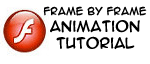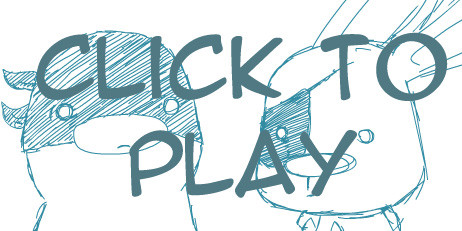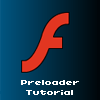HOME | DD
 creatureart — Flash Sound Tutorial
creatureart — Flash Sound Tutorial

Published: 2007-02-22 01:01:14 +0000 UTC; Views: 29640; Favourites: 904; Downloads: 1399
Redirect to original
Description
A tutorial on basic sound in Flash. Aimed at an outdated version of the software.Other tutorials:
Flash Animation Tutorial
Flash Custom Gradients Tutorial
Related content
Comments: 255

What format music has to be to upload there?
👍: 0 ⏩: 1

From what I can tell the sound has to be in .mp3, .wav or .aif format. I do know for sure you can use those types --- but there may be others, too.
👍: 0 ⏩: 1

Yyyeah um i got a questioooon!! I wanna make sort of a 6mins animated music video. Can I still sort photograms in scenes and keep the music going all throughout the different scenes? Somehow? Please????
Thank yuu!!!
👍: 0 ⏩: 1

Are you talking about using the 'Scenes' function in Flash? Or just putting it together on one timeline as usual? And you're doing a combination of photograph stills?
If you're talking about using scenes -- yes, there is a way to keep the music playing throughout all the scenes. In the first scene, place your music frame -- and instead of setting it to 'Sync' as in Step 4 of this tutorial, set it to 'Start'.
Then, in whichever frame and scene you want the sound to stop playing, place another sound keyframe and set it to 'Stop'.
A warning -- this will work fine in the final animation but can get annoying while you're working with it in Flash. See, if you press enter to play the scene and you go past the 'start' keyframe then the music won't stop until the 'end' keyframe is played.
And if you're 'stop' keyframe is in another scene, you'll have to go to that one and press enter to play the 'stop' frame to make the music stop.
So 'start' and 'stop' music will work fine in your final animation, but you might want to set it to 'stream' where you can while actually working on your animation.
I hope that makes sense.
👍: 0 ⏩: 1

weepeeeeeee!!!! Ooo thank you so much. I think it makes sense. Clever person^^
👍: 0 ⏩: 1


👍: 0 ⏩: 1

ZOmg~ Thanks so much!
I was wondering how to edit my audio when I try to add it to my flash.
Thanks!
👍: 0 ⏩: 1

Thank you - I'm glad it gave you some help. I'm still teaching myself stuff in Flash but I know it helped me a lot when I found out how to edit some audio and stuff.
Hey all the best for your Flash creations.
👍: 0 ⏩: 1

you too =3
Granted audio's being stupid with me in Flash., but this really did help me =3
Flash = tempramental sometimes.
👍: 0 ⏩: 0

Thats SO cool!! When I get this far I will surely use this one!
damn that tune is damn catchy
dododododdodododododod
👍: 0 ⏩: 2

dodododododoooo! dadadeeda dadadadada da. Oh no! Now its in my head, too.
Thanks! I'll look forward to seeing you do some more stuff with Flash. ^^ Your stuff is awesome.
👍: 0 ⏩: 1

ITs actualy like. drilled in my brain TT3TT
Haha thanks!
I'll be sure to comment after I REALLY use your tutorials *its almost midnight so why start now xD*
👍: 0 ⏩: 0

Damn! Why am I still sitting here listing to this! *shot*
👍: 0 ⏩: 1

Argh! You got me!
::grabs chest dramatically. falls over. makes gurgling sounds::
👍: 0 ⏩: 1

: D I can keep you then?
👍: 0 ⏩: 0

THANK YOU SO MUCH FOR MAKING THIS
it helped me out so much, its unbelievable
👍: 0 ⏩: 1

Ehee hee you're very welcome. I'm just glad it helped out you so much.
👍: 0 ⏩: 0

omg u saved my life! i was trying to find a tutorial liek this that was simple and helped me and URES IS JUST THAT THANK U
xx
👍: 0 ⏩: 1

I'm glad it helped you out. Flash is pretty big but once you get used to it the program is a lot of fun and easier to work with.
All the best for your animations.
👍: 0 ⏩: 0

i try open the like you said (e.g. 'file/import/import to library'
(e.g. it look like filename.wav, filename.mp3 )
but i cannot...and the message says ''one more files were not imported because there were problems reading them'' and i dunno what i gotta do.
👍: 0 ⏩: 1

I'm not particularly good at tech support, but it looks like your files are corrputed. Try downloading some new sounds from [link] or somewhere and see if you can open them instead.
👍: 0 ⏩: 1

That could be for any number of reasons. Could you be more specific?
Please tell me:
-how you are trying to open the sound file (e.g. 'file/import/import to library'
-what type of file you are trying to open (e.g. it look like filename.wav, filename.mp3 )
-what message comes up when you cannot open the sound (e.g. 'error 303 - invalid file format).
Giving details when you're having a software problem is crucial, otherwise there's no way I can accurately help you.
Some reasons I can guess at that might be preventing you from opening a sound are -
1) You already have the sound file open or playing somewhere else on your computer.
2) The sound file is corrupted
3) It isn't a sound file
4) It isn't in the right format (you can only use .wav or .mp3 files in Flash unless you are using a Macintosh, where you can also open .aiff files
5) You don't have the right plug-in on your computer.
👍: 0 ⏩: 0

Thanks so much for the comment! I'm really glad its helped you out.
👍: 0 ⏩: 1

Your welcome ^-^ and yeah it helped out alot 8D
👍: 0 ⏩: 0

Yes! Thank you, I'll use this right away!
👍: 0 ⏩: 1

Really? I'm very glad you are able to get some use out of it. ^^
👍: 0 ⏩: 1

I still haven't figured it out yet, but it's the only good tutorial for Flash I've found so far.
👍: 0 ⏩: 1

Well if there's any specific tutorials you are looking for, let me know. I taught myself a lot about Flash by messing around in the program and finding tutorials. ^^
👍: 0 ⏩: 1

Oh crap, crap crap, what have you done? That intro song will be stuck in my head for an eternity to come! Oh noes!!
👍: 0 ⏩: 1

I know! Every time I check comments on this page I cringe. If I ever get the motivation to edit this I'm going to add a mute button.
👍: 0 ⏩: 1

no, DON'T add the mute button... I've actually found myself coming back to this page every now and then just to hear the song every now and then... Gets stuck in my head and drives me nuts, but somehow, for some unknown reason, I keep coming back to it. I guess it's like crack for my ears or something... O_o;;
👍: 0 ⏩: 1

Perhaps its like cotton candy. You eat it, consume too much and feel sick. But no matter how much of it you eat you're still going to buy more next time its being offered at a carnival.
I won't add a mute button - mostly because I'm a tad too slack.
Its really funny - but cool - that you like that song.
👍: 0 ⏩: 0

LOLSES!
Your sound on the first page is awesome! In fact, im faving it so i can go back to that and hear it again. 
*attempts sound replication of the first page music*
*fails*
*voice falters*
*vocal chords snap*
👍: 0 ⏩: 1


Yay! A 
:
👍: 0 ⏩: 1

^^
Anytime you need questions, ive got them. 
Thanks for the new vocal cords.
Lalalalala CRASH
👍: 0 ⏩: 0

Another nice Flash tut. Though, on step 7, I know what a 'dropdown' menu is, but a 'drowndown' is new to me. And step 14 is 'conficence' instead of 'confidence'.
The two of you singing almost made me wet my pants laughing.
👍: 0 ⏩: 1

Oooo thanks for the notes, SA. I missed those. I'll fix them and update a 1.2 version. ^^
Haha I'm glad you like the singing. I had it playing over and over on winamp for a while... I suspect there may be hidden messages in it somewhere. o_O XD
👍: 0 ⏩: 1

XD You two had quite the jazz improv melody going. Have you played it backward for additional hidden messages?
👍: 0 ⏩: 1

Not yet I haven't. (o_O")
I'm kind of.. afraid.... to.
👍: 0 ⏩: 1

NIce tutorial... and nice song twinsies..
👍: 0 ⏩: 1

Thanks, AnimatedSkier!
Haha yeah that song was pretty fun (and weird) to make. I just did a random background theme while Soph did her melody thing. I may use it for an animation sometime.
👍: 0 ⏩: 1
<= Prev | | Next =>