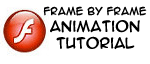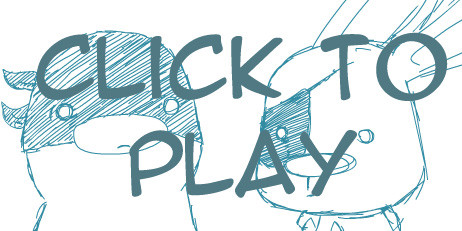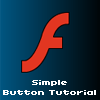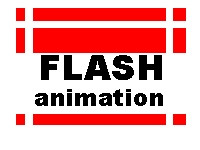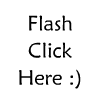HOME | DD
 creatureart — Flash Sound Tutorial
creatureart — Flash Sound Tutorial

Published: 2007-02-22 01:01:14 +0000 UTC; Views: 30410; Favourites: 902; Downloads: 1400
Redirect to original
Description
A tutorial on basic sound in Flash. Aimed at an outdated version of the software.Other tutorials:
Flash Animation Tutorial
Flash Custom Gradients Tutorial
Related content
Comments: 255

Thanks so much, Chibi! I'm glad to be of service. 
👍: 0 ⏩: 1

You're welcome!
I'm already having fun!
👍: 0 ⏩: 1

Your Flash tutorials are very helpful, and much appreciated!
👍: 0 ⏩: 1

Aww thank you very much, HopBunnyHop. There's certainly better ones on the net, but for those who haven't found them I hope these ones are able to be of some use.
Happpy animating in flash.
👍: 0 ⏩: 0

Haha~ I'm sitting in programming and this saved my butt on a project! Thank you
👍: 0 ⏩: 1

Hahahaha that's fantastic -- glad to be of service (though I'm sorry I didn't get back to you sooner).
👍: 0 ⏩: 0

Oh, lovely tutorial! I have a question: how do you cut out part of the song, in the middle?
👍: 0 ⏩: 1

thanks, Purple Hamster!
Sorry I didn't get back to you sooner. You've probably already answered your question by now (since you posted your comment back in January) but if its still an issue check out steps 7 and onward in this tutorial (particularly when it talks about cutting the sound) to choose what portion of the song you want to play.
In the version of flash I'm familiar with I'm not sure if you can actually edit the file to erase pieces of the music or not -- an option could be to download some music editing software to cut out the bit you would like, then to import the altered file into flash.
👍: 0 ⏩: 0

I love the tutorial really easy to understand 
one question...
What is the code to make buttons to turn it on and off????
👍: 0 ⏩: 1

Yikes; I haven't worked in flash for AGES now and made this tutorial nearly a year ago.
Sorry I didn't get back to you sooner.
As it has been so long inbetween your question and this reply I'm going to ask you to google some beginner flash actionscript/button tutorials if you still need help. Both because they do a far better job of explaining it and because I don't know if you've learned how to do that already.
Thanks for the comment, Raven. I hope you've been having a lot of fun in flash.
👍: 0 ⏩: 0

Hi
This was very helpful!
But I have a question~
I use the defult sound recorder that came with my computer ("Sound Recorder" for Windows)
I made a little skit--recorded it, and saved it c:
When I pressed "Open to Library" It wasn't there!
I mean, I couldn't find the file!
Do you think its because Flash doesn't support the file type?
What should I save it as?
Thanks!
👍: 0 ⏩: 2

The only thing that I can think of in addition to Reauxkringgirl's wonderful help-walkthru is that it didn't record or save properly in soundrecorder. But like her I would suggest that the most likely problem is that it was saved as a type of sound file that flash can't open.
👍: 0 ⏩: 0

I use "Sound Recorder" as well, but it works just fine with my Adobe Photoshop Flash CS3..
a) Did you save it properly by clicking Save As... and then giving your recording a name?
b) Did you use Import --> To Library under "File" at the top of your flash program?
I hope this helped some. I've made a flash using Sound Recorder and it works just fine. If you can, use www(dot)media-convert(dot)com to convert .wav files (which is the default save for Sound Recorder) to .mp3 (which is what most flash programs like using, just because .mp3 isn't as huge as the .wav). Any questions and just give me a note.
👍: 0 ⏩: 1

Hahahaha -- ditto that. Thanks for the troubleshooting there, Reauxkringgirl. Nice and thorough.
👍: 0 ⏩: 1

Lol. I just like working with the Sound Recorder.
👍: 0 ⏩: 1

Haha I love free software. ^^
👍: 0 ⏩: 0

Oh, thanks Reihn! I hope you found it helpful. ^^
👍: 0 ⏩: 0

Nice Tutorial...but I am using a sound file thats around 1 minute and not to sound stupid but I cant figure out how to get it to start at the beginning of my flash
👍: 0 ⏩: 1

Hmm.... what problems are you running into, specifically, and what steps have you tried to do to get it to work? I'm not so good at trouble-shooting, but I'll try to help you out.
👍: 0 ⏩: 1

Well its hard to say but I'm putting it on hold for a while and I got my friend to help me out, thanks anyway
👍: 0 ⏩: 1

No worries, sorry I can't be of more help. 
👍: 0 ⏩: 1

No problem at all! Its taken me some hard work so learn what little I know about flash, so I'm more than happy to pass it on.
All the best for your Flash creations, Mark - thanks for leaving a comment.
👍: 0 ⏩: 0

hurrar! Finally someone did a tutorial that can help me get music on my flash.
Thanks a lot, and its really easy to use too.
👍: 0 ⏩: 1

I'm very glad you've found it helpful, Chill! All the best with your flash creations! (and thank you for leaving a comment, too. 
👍: 0 ⏩: 1

Thank you~ I also showed it to a few other people in my class because they were also struggling, but I don't think they have a DA.
(not a problem!)
👍: 0 ⏩: 0

I'm glad to hear it! Thanks, Lanyu! All the best with your animations.
👍: 0 ⏩: 0

awesome tutorial, thank you ^_^
👍: 0 ⏩: 1

Anytime. 
Thanks again!
👍: 0 ⏩: 1

Its my pleasure.. I really appreciate the time and effort put in making a tutorial no matter what it is about.. It only shows that the person has taken the time to share knowledge and that is always appreciated and respected
👍: 0 ⏩: 0



👍: 0 ⏩: 1

Hey no problem, I'm glad you got something out of it. Good luck for your project - I hope it goes well!
👍: 0 ⏩: 0

well im at the stage of beginer but ill try to add some sound too
👍: 0 ⏩: 1

No problem at all. 
Hah, truly -- I'm a beginner as well. I've learned some of the basics of animation in Flash... but I still have a long way to go to understand the program... especially when it comes to actionscript.
👍: 0 ⏩: 0

What if you can't drag out to a certain part of the song? My flash won't let me do that, it's really making me mad. *headdesk*
The little bar doesn't show up so I can't drag it out. D:<
👍: 0 ⏩: 1

Hmm... what version of Flash are you using? That could be an issue.
If you're having trouble editing sound in flash, it could pay to download some free audio software (e.g. 'Audacity'
I don't see any reason that you shouldn't be able to drag the bar to the right, so I can't help you much from there unless you're clicking on the wrong place I'm afraid.
Hope you can get it sorted out, though. If you load another sound file and it still won't work chances are its with the program, your mouse or what you're clicking rather than the sound file.
👍: 0 ⏩: 1

I have Micromedia Flash 8
I could drag the sound bar before, but maybe it's just the file.
Thank you for your help anyways.
👍: 0 ⏩: 1

No worries. Sorry I couldn't help much, Disco.
👍: 0 ⏩: 0

How do I get the sound to stop after the animation is done
👍: 0 ⏩: 1

Setting the sound to 'stream' like in step 4 should do it.. but if not, make the last frame on the sound layer into a keyframe and change the 'Sync' settings down the bottom to 'stop' instead of 'start' or 'stream'.
I hope that helps. If you have any bugs let me know and I'll try to help out.
👍: 0 ⏩: 0

Thank you for this tutorial. It helped me a lot. 
👍: 0 ⏩: 1

Aww - thank you. 
👍: 0 ⏩: 0

Any Idea where I can get background music style sounds?
👍: 0 ⏩: 1

Heya! Yep, you can go to flashkit - [link] . They've got some great free music and sounds there.
👍: 0 ⏩: 0

Thanks,this helped me alot! I was having a problem finding tutorials on sound.
👍: 0 ⏩: 1

Thanks, Weezy! I'm glad it helped. 
👍: 0 ⏩: 0
<= Prev | | Next =>